Truffle以太坊合约部署实战
- potaxie
- 发布于 2020-07-11 11:32
- 阅读 6938
详细介绍如何利用truffle,完成以太坊合约的编译部署测试
概述
truffle 是世界级的以太坊开发框架- 内置智能合约编译、连接、开发和二进制管理
- 快速开发的自动化合约测试
- 脚本、可扩展性部署和迁移框架
- 用于部署到任意数量的公网和私网的网络管理
- 为合约通信提供交互式控制台
创建项目
truffle init目录结构
- contracts: 存放合约
- migrations: 存放部署脚本
- test: 测试文件
- truffle-config.js: 配置文件,配置不同网络
创建合约
pragma solidity ^0.4.24;
contract SimpleStorage{
uint storedData;
function set(uint x) public{
storedData =x;
}
function get() public view returns (uint){
return storedData;
}
}编译合约
生成build/contract 编译文件
truffle compile执行编译之后,会生成build文件夹,里面会有abi、bytecode、network
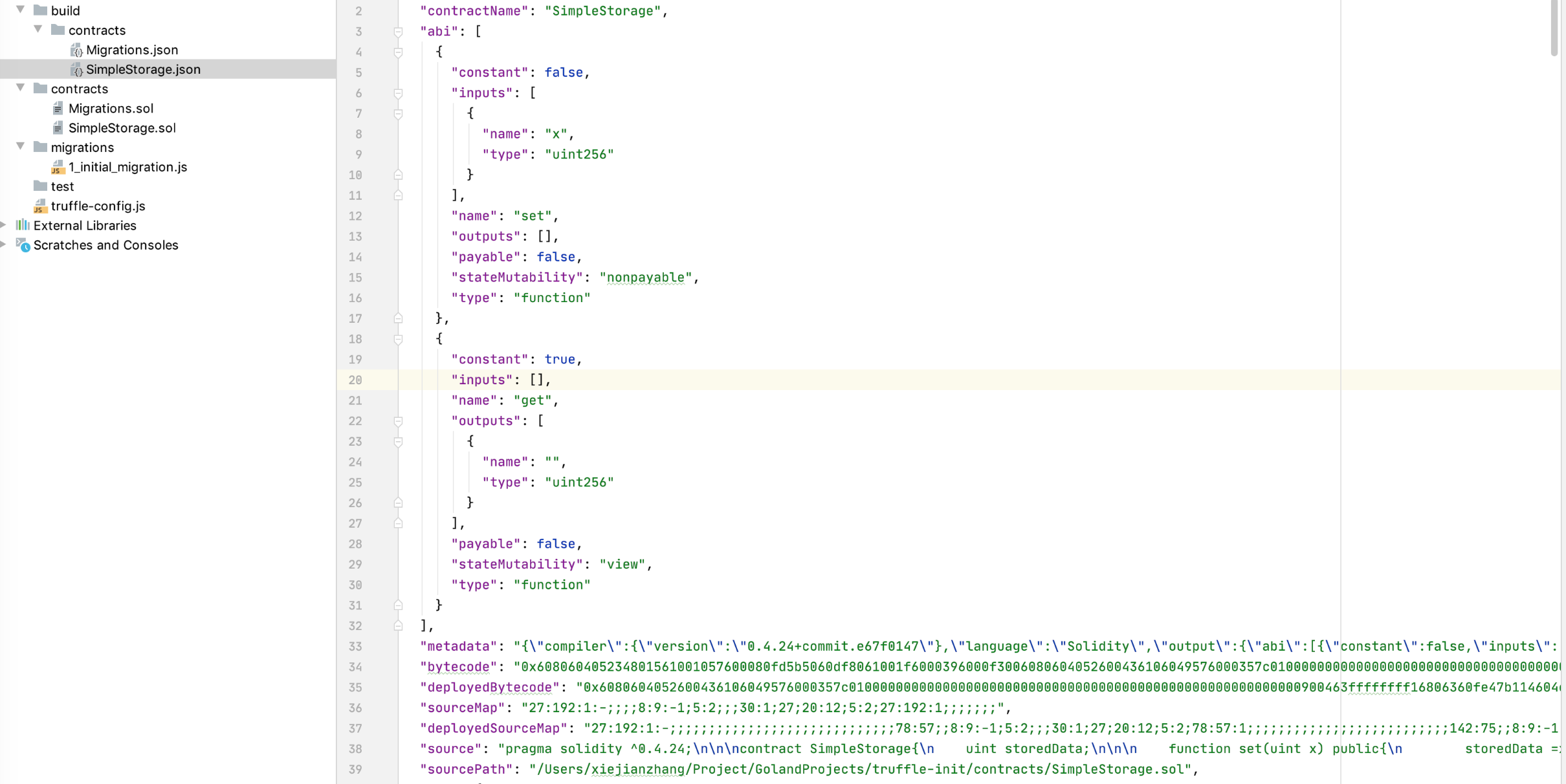
部署脚本
const SimpleStorage = artifacts.require("SimpleStorage");
module.exports = function(deployer) {
deployer.deploy(SimpleStorage);
};
部署网络
//你所要部署的网络的名字
ganacheNet: {
host: "127.0.0.1", // Localhost (default: none)
port: 7545, // Standard Ethereum port (default: none)
network_id: "*", // Any network (default: none)
},结果展示
truffle migrate --network ganacheNet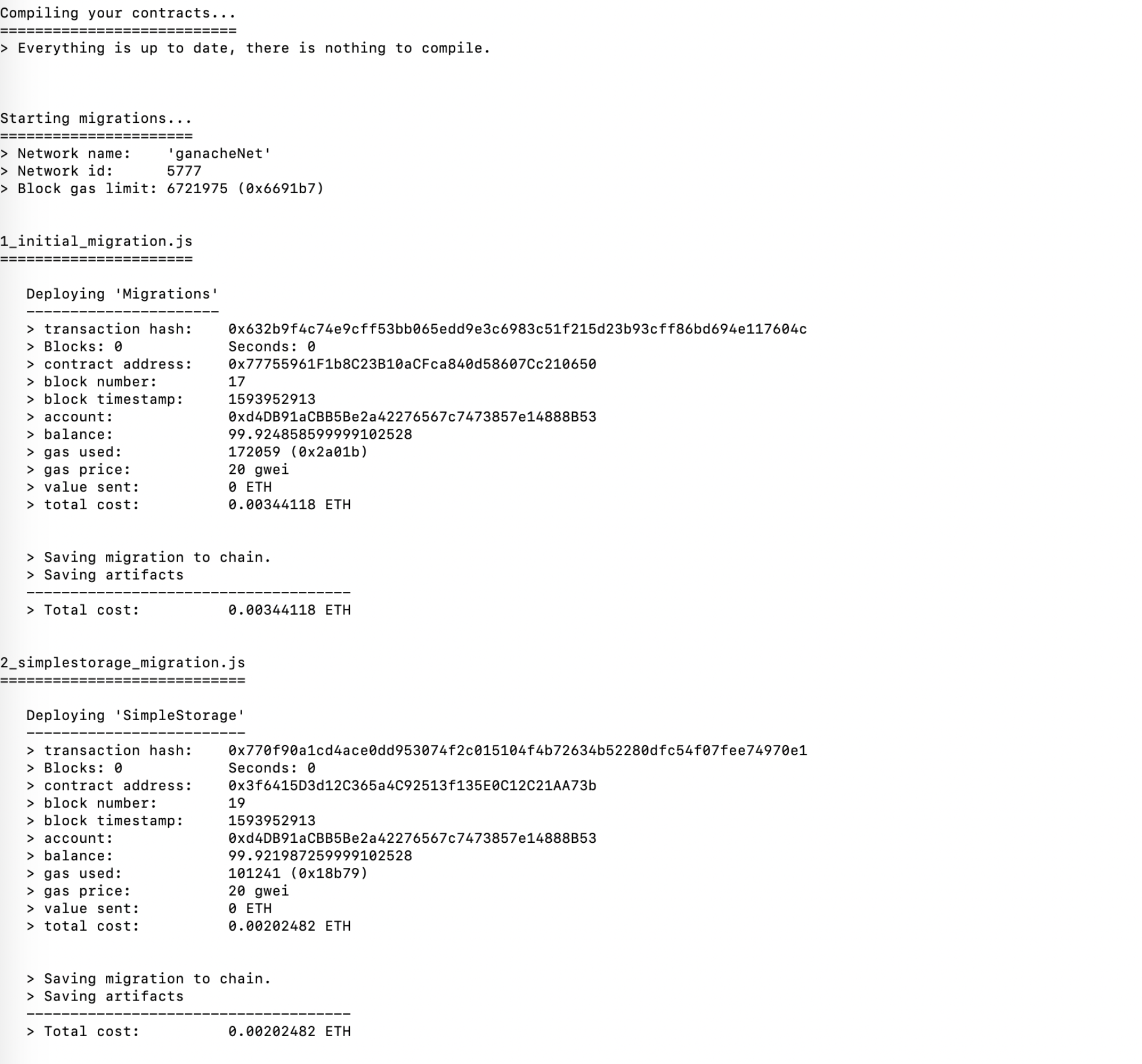
此时交易已经产生到ganache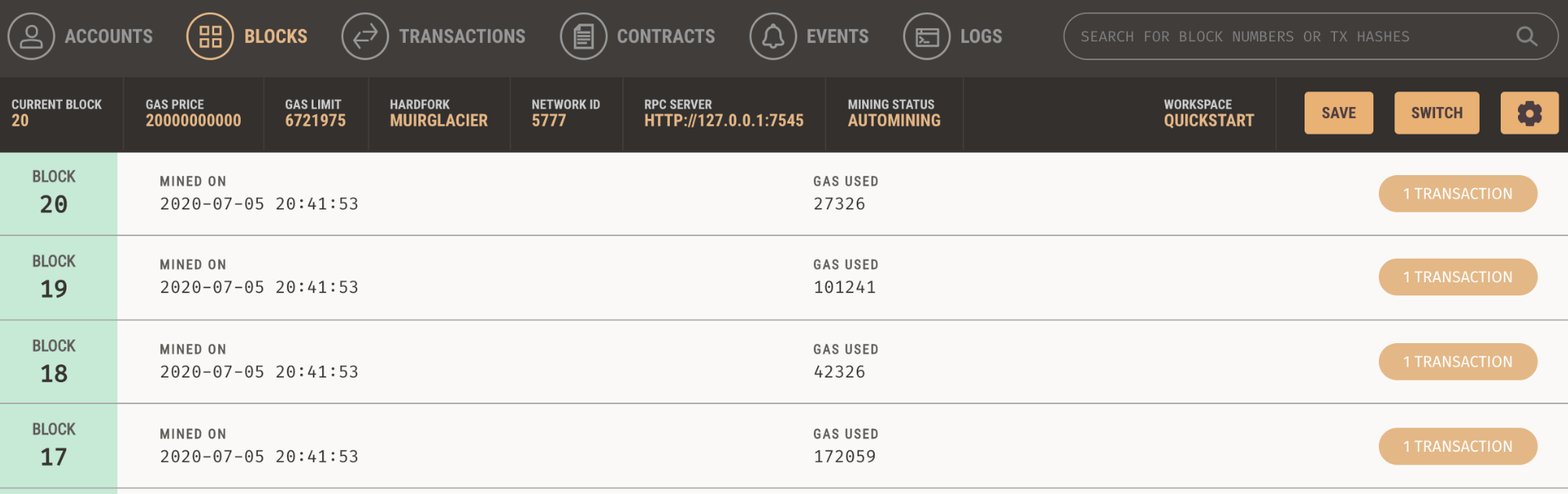
通过remix测试
at address 用 ganache 里面的 create address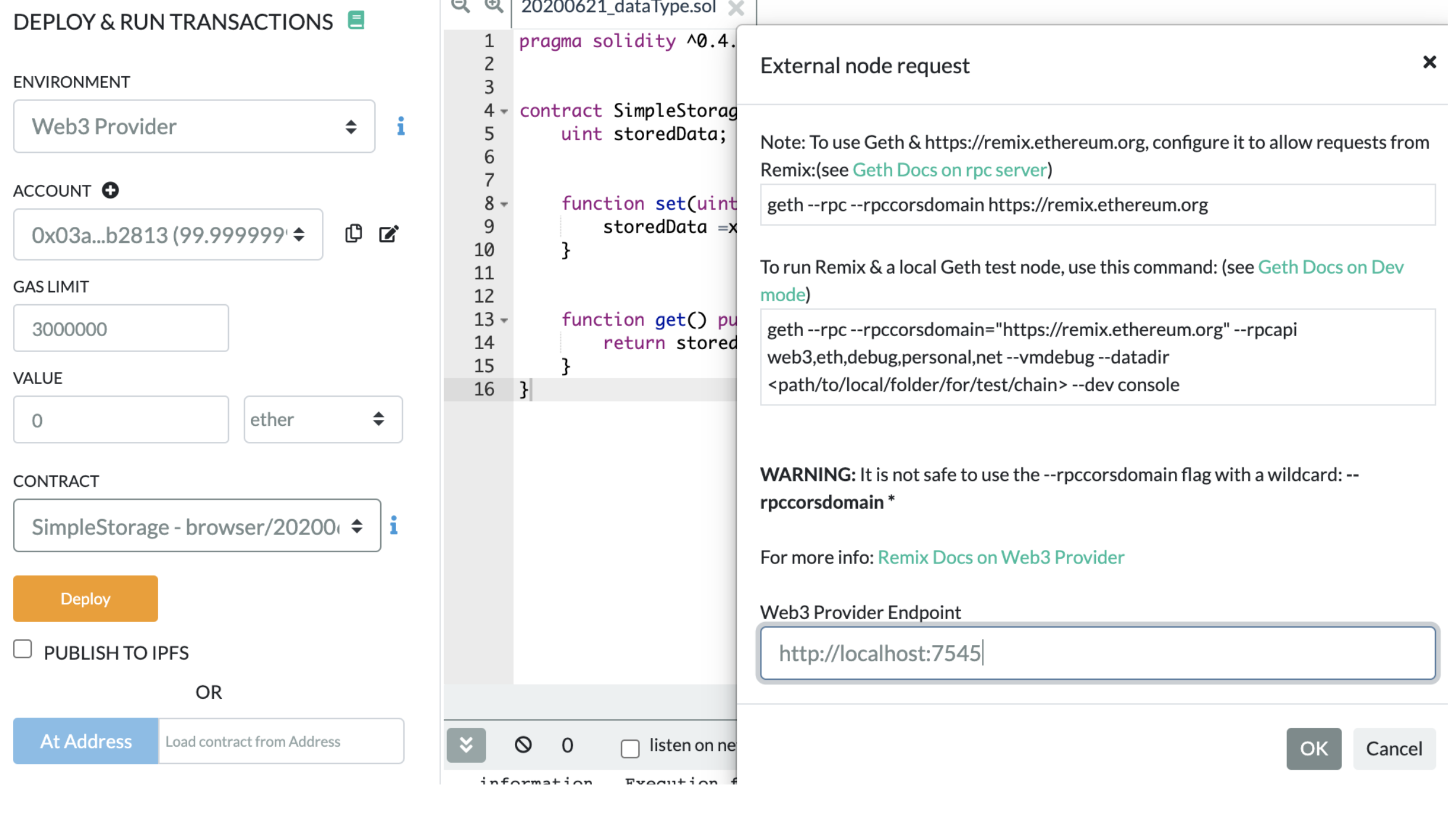
点赞 2
收藏 2
分享
本文参与登链社区写作激励计划 ,好文好收益,欢迎正在阅读的你也加入。
- 全链抽象化实战:基于 LayerZero V2 构建跨链流动性金库 189 浏览
- 将“免费融资”的概念变为现实 159 浏览
- 隔离风险的艺术:2026 模块化借贷协议深度拆解 298 浏览
- 2026 DeFi 新范式:拆解基于 Delta 中性的“合成美元”架构 338 浏览
- 分层收益模型实战:一套代码打通理论到落地全流程 298 浏览
- 智能合约代理模式:2026 年安全指南 348 浏览
0 条评论
请先 登录 后评论

