Rust
bacon 点燃 Rust:比 cargo-watch 更爽的开发体验
- 寻月隐君
- 发布于 2025-06-13 08:47
- 阅读 2224
bacon点燃Rust:比cargo-watch更爽的开发体验Rust开发追求效率与极致体验,但频繁手动运行代码和测试总让人抓狂!cargo-watch早已是Rust开发者的老朋友,而bacon横空出世,带来比cargo-watch更爽的自动化监控与测试体验。本文通过一个实
bacon 点燃 Rust:比 cargo-watch 更爽的开发体验
Rust 开发追求效率与极致体验,但频繁手动运行代码和测试总让人抓狂!cargo-watch 早已是 Rust 开发者的老朋友,而 bacon 横空出世,带来比 cargo-watch 更爽的自动化监控与测试体验。本文通过一个实战项目,带你解锁 bacon 与 cargo-watch 的完美配合,搭配自定义命令,让你的 Rust 开发如火箭般“点燃”!准备好体验开发新姿势了吗?
本文通过一个名为 rust-bacon 的实战项目,详细展示如何用 cargo-watch 和 bacon 加速 Rust 开发。内容涵盖项目初始化、依赖配置、示例代码运行、测试自动化,以及自定义 bre 和 bt 命令的技巧。cargo-watch 实时监控代码变更,bacon 则以更智能的方式优化测试流程,二者结合让开发体验飞跃。无论你是 Rust 新手还是老兵,这篇教程都能让你开发效率翻倍!
实操
创建项目并初始化
cargo new rust-bacon
Creating binary (application) `rust-bacon` package
note: see more `Cargo.toml` keys and their definitions at *******************************************************切换到项目目录并用 cursor 打开项目
cd rust-bacon
cc # open -a cursor .创建并切换到 examples 目录
RustJourney/rust-bacon on main [?] is 📦 0.1.0 via 🦀 1.89.0 on 🐳 v28.2.2 (orbstack)
➜ mcd examples # mkdir examples && cd examples
/Users/qiaopengjun/Code/Rust/RustJourney/rust-bacon/examples添加依赖
RustJourney/rust-bacon/examples on main [?] is 📦 0.1.0 via 🦀 1.89.0 on 🐳 v28.2.2 (orbstack)
➜ cargo add mlua 查看项目目录结构
RustJourney/rust-bacon on main [?] is 📦 0.1.0 via 🦀 1.89.0 on 🐳 v28.2.2 (orbstack) took 19.9s
➜ tree . -L 6 -I "coverage_report|lib|.vscode|out|lcov.info|target|node_modules"
.
├── Cargo.lock
├── Cargo.toml
├── examples
│ └── simple.rs
├── src
│ └── main.rs
└── tests
└── tests_p_simple.rs
4 directories, 5 files
Cargo.toml 文件
[package]
name = "rust-bacon"
version = "0.1.0"
edition = "2024"
[dependencies]
mlua = { version = "0.10.5", features = ["lua54", "vendored"] }
[dev-dependencies]
reqwest = { version = "0.12.20", features = ["json"] }
tokio = { version = "1.45.1", features = ["full"] }
examples/simple.rs 文件
use mlua::{Lua, Value};
fn main() -> Result<(), Box<dyn std::error::Error>> {
let lua = Lua::new();
// -- Load
let chunk = lua.load(
r#"
local num = 123
print("Hello, from Lua! " .. num)
return num + 1
"#,
);
// -- Execute
// let result = chunk.exec::<i64>()?;
// println!("Result: {}", result);
// -- Eval
let result = chunk.eval::<Value>()?;
println!("Result: --> {:?}", result);
Ok(())
}
编译构建
RustJourney/rust-bacon on main [?] is 📦 0.1.0 via 🦀 1.89.0 on 🐳 v28.2.2 (orbstack)
➜ cargo build
Compiling rust-bacon v0.1.0 (/Users/qiaopengjun/Code/Rust/RustJourney/rust-bacon)
Finished `dev` profile [unoptimized + debuginfo] target(s) in 1.23s
RustJourney/rust-bacon on main [?] is 📦 0.1.0 via 🦀 1.89.0 on 🐳 v28.2.2 (orbstack)
➜ cargo build
Finished `dev` profile [unoptimized + debuginfo] target(s) in 0.03s
安装 cargo-watch
cargo install cargo-watch --lockedcargo watch 运行示例代码
使用 cargo-watch 工具监控代码变化并自动运行指定的 Cargo 示例(example)
RustJourney/rust-bacon/examples on main [?] is 📦 0.1.0 via 🦀 1.89.0 on 🐳 v28.2.2 (orbstack) took 1m 15.8s
➜ cargo watch -c -q -x "run -q --example simple" 命令解析
cargo watch -c -q -x "run -q --example simple"
| 部分 | 作用 |
|---|---|
cargo watch |
监控文件变化的工具(需安装) |
-c |
清屏后再执行命令 |
-q |
安静模式(不显示监控日志) |
-x |
指定要运行的命令 |
run -q --example simple |
安静模式下运行 examples/simple.rs |
等效于:每当项目文件变动时,自动执行 cargo run --example simple
cargo add和 cargo install关键区别
| 特性 | cargo add |
cargo install |
|---|---|---|
| 作用范围 | 当前项目 | 全局安装 |
| 修改文件 | 更新 Cargo.toml |
不修改项目文件 |
| 安装目标 | 库/依赖项 | 可执行程序 |
--locked 用途 |
不适用 | 确保依赖版本锁定 |
安装 bacon
RustJourney/rust-bacon on main [?] is 📦 0.1.0 via 🦀 1.89.0 on 🐳 v28.2.2 (orbstack) took 6.4s
➜ cargo install --locked bacon Bacon 运行示例代码
Bacon 监视 Rust 项目文件变化,并在变化时以静默模式运行名为 simple 的示例测试。
RustJourney/rust-bacon on main [?] is 📦 0.1.0 via 🦀 1.89.0 on 🐳 v28.2.2 (orbstack) took 1m 11.9s
➜ bacon run -- -q --example simple
小技巧:设置 bre 快捷命令
在 ~/.zshrc 中添加以下代码:
# sh/zsh function - bacon run example
# usage `bre xp_file_name`
function bre() {
bacon run -- -q --example $1
}通过在 ~/.zshrc 中定义 bre 函数,创建了一个便捷的命令,用于在 Rust 项目中以静默模式运行指定示例的测试,简化了使用 Bacon 的工作流程。
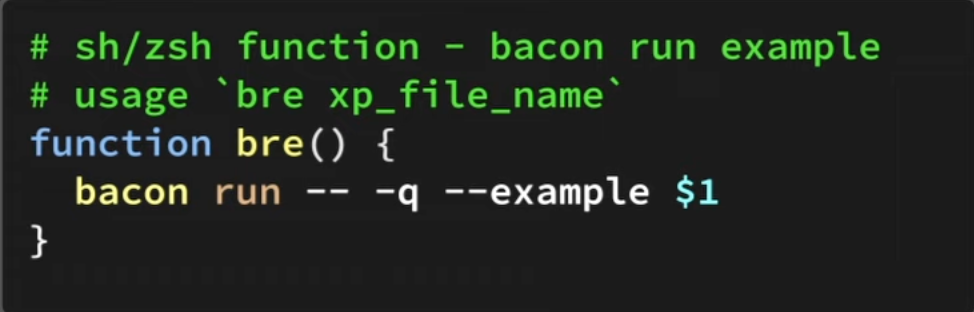
运行示例:
RustJourney/rust-bacon on main [?] is 📦 0.1.0 via 🦀 1.89.0 on 🐳 v28.2.2 (orbstack)
➜ bre simple 测试代码 tests_p_simple.rs
use reqwest::Client;
type Result<T> = core::result::Result<T, Box<dyn std::error::Error>>;
#[tokio::test]
async fn test_simple() -> Result<()> {
let client = Client::new(); // Create a new client
let response = client.get("https://httpbin.org/get").send().await?; // Send a GET request to the URL
assert_eq!(response.status(), 200); // Check that the response status is 200
assert_eq!(
response.text().await?,
"{\"headers\":{\"Accept\":\"*/*\",\"User-Agent\":\"reqwest\"}}"
);
Ok(())
}
#[tokio::test]
async fn test_simple_with_headers() -> Result<()> {
let client = Client::new(); // Create a new client
let response = client
.get("https://v1.hitokoto.cn/")
.header("Accept", "application/json")
.send()
.await?; // Send a GET request to the URL with a custom header
assert_eq!(response.status(), 200); // Check that the response status is 200
println!("{}", response.text().await?); // Print the response body
Ok(())
}
使用 cargo test 运行测试
RustJourney/rust-bacon/tests on main [?] is 📦 0.1.0 via 🦀 1.89.0 on 🐳 v28.2.2 (orbstack) took 14.6s
➜ cargo test --test tests_p_simple test_simple
Finished `test` profile [unoptimized + debuginfo] target(s) in 0.17s
Running tests/tests_p_simple.rs (/Users/qiaopengjun/Code/Rust/RustJourney/rust-bacon/target/debug/deps/tests_p_simple-a7daca0f722d0ca6)
running 1 test
test test_simple ... ok
test result: ok. 1 passed; 0 failed; 0 ignored; 0 measured; 0 filtered out; finished in 1.52s
RustJourney/rust-bacon/tests on main [?] is 📦 0.1.0 via 🦀 1.89.0 on 🐳 v28.2.2 (orbstack)
➜ cargo test --test tests_p_simple
Finished `test` profile [unoptimized + debuginfo] target(s) in 0.18s
Running tests/tests_p_simple.rs (/Users/qiaopengjun/Code/Rust/RustJourney/rust-bacon/target/debug/deps/tests_p_simple-a7daca0f722d0ca6)
running 1 test
test test_simple ... ok
test result: ok. 1 passed; 0 failed; 0 ignored; 0 measured; 0 filtered out; finished in 2.41s
使用cargo nextest 运行测试
RustJourney/rust-bacon on main [?] is 📦 0.1.0 via 🦀 1.89.0 on 🐳 v28.2.2 (orbstack)
➜ cargo nextest run
Finished `test` profile [unoptimized + debuginfo] target(s) in 0.08s
────────────
Nextest run ID 461d65d9-1af7-4759-872f-1dde9dad6de9 with nextest profile: default
Starting 1 test across 2 binaries
PASS [ 1.325s] rust-bacon::tests_p_simple test_simple
────────────
Summary [ 1.325s] 1 test run: 1 passed, 0 skipped
RustJourney/rust-bacon on main [?] is 📦 0.1.0 via 🦀 1.89.0 on 🐳 v28.2.2 (orbstack)
➜ cargo nextest run test_simple
Finished `test` profile [unoptimized + debuginfo] target(s) in 0.10s
────────────
Nextest run ID d9bbac85-4268-4e7b-a111-d7bed1818de9 with nextest profile: default
Starting 1 test across 2 binaries
PASS [ 1.377s] rust-bacon::tests_p_simple test_simple
────────────
Summary [ 1.378s] 1 test run: 1 passed, 0 skipped
使用 cargo watch test 运行测试
运行测试方式一
RustJourney/rust-bacon/tests on main [?] is 📦 0.1.0 via 🦀 1.89.0 on 🐳 v28.2.2 (orbstack) took 3.6s
➜ cargo watch test test_p_simple
[Running 'cargo test test_p_simple']
Finished `test` profile [unoptimized + debuginfo] target(s) in 0.07s
Running unittests src/main.rs (target/debug/deps/rust_bacon-4dd54cf859ff75e4)
running 0 tests
test result: ok. 0 passed; 0 failed; 0 ignored; 0 measured; 0 filtered out; finished in 0.00s
Running tests/tests_p_simple.rs (target/debug/deps/tests_p_simple-a7daca0f722d0ca6)
running 0 tests
test result: ok. 0 passed; 0 failed; 0 ignored; 0 measured; 1 filtered out; finished in 0.00s
[Finished running. Exit status: 0]
运行测试方式二
RustJourney/rust-bacon/tests on main [?] is 📦 0.1.0 via 🦀 1.89.0 on 🐳 v28.2.2 (orbstack) took 14.0s
➜ cargo watch test --test tests_p_simple test_simple
[Running 'cargo test --test tests_p_simple test_simple']
Finished `test` profile [unoptimized + debuginfo] target(s) in 0.09s
Running tests/tests_p_simple.rs (target/debug/deps/tests_p_simple-a7daca0f722d0ca6)
running 1 test
test test_simple ... ok
test result: ok. 1 passed; 0 failed; 0 ignored; 0 measured; 0 filtered out; finished in 1.67s
[Finished running. Exit status: 0]使用 bacon test 运行测试
指定测试方法进行测试
运行 Bacon 工具,监视 Rust 项目并以静默模式执行名为 test_simple 的测试。
RustJourney/rust-bacon on main [?] is 📦 0.1.0 via 🦀 1.89.0 on 🐳 v28.2.2 (orbstack)
➜ bacon test -- test_simple 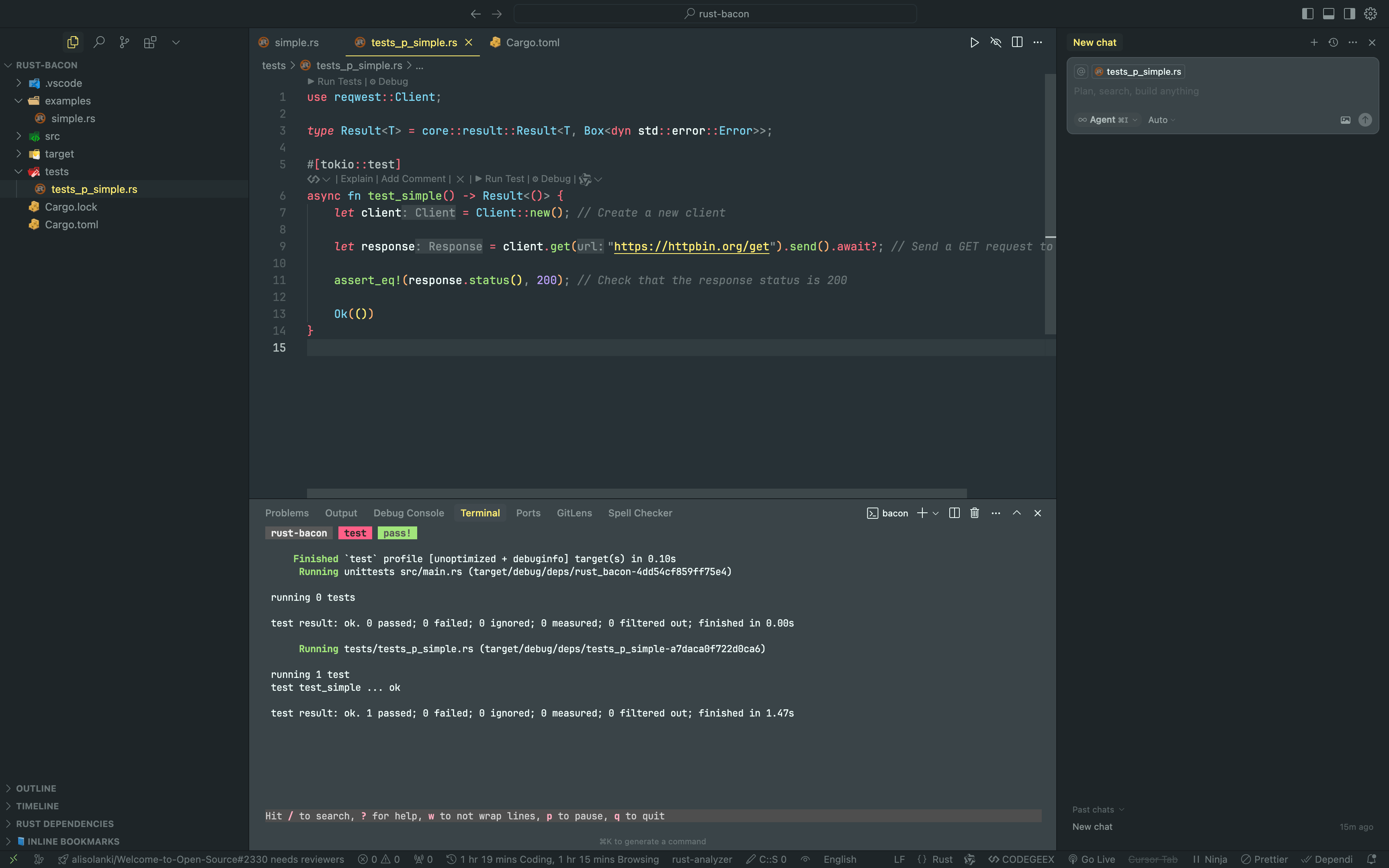
明确指定测试文件中测试方法进行测试
运行 Bacon 工具,监视 Rust 项目并以静默模式执行 tests_p_simple.rs 测试文件中名为 test_simple_with_headers 的测试方法。
RustJourney/rust-bacon on main [?] is 📦 0.1.0 via 🦀 1.89.0 on 🐳 v28.2.2 (orbstack) took 47.9s
➜ bacon test -- --test tests_p_simple test_simple_with_headers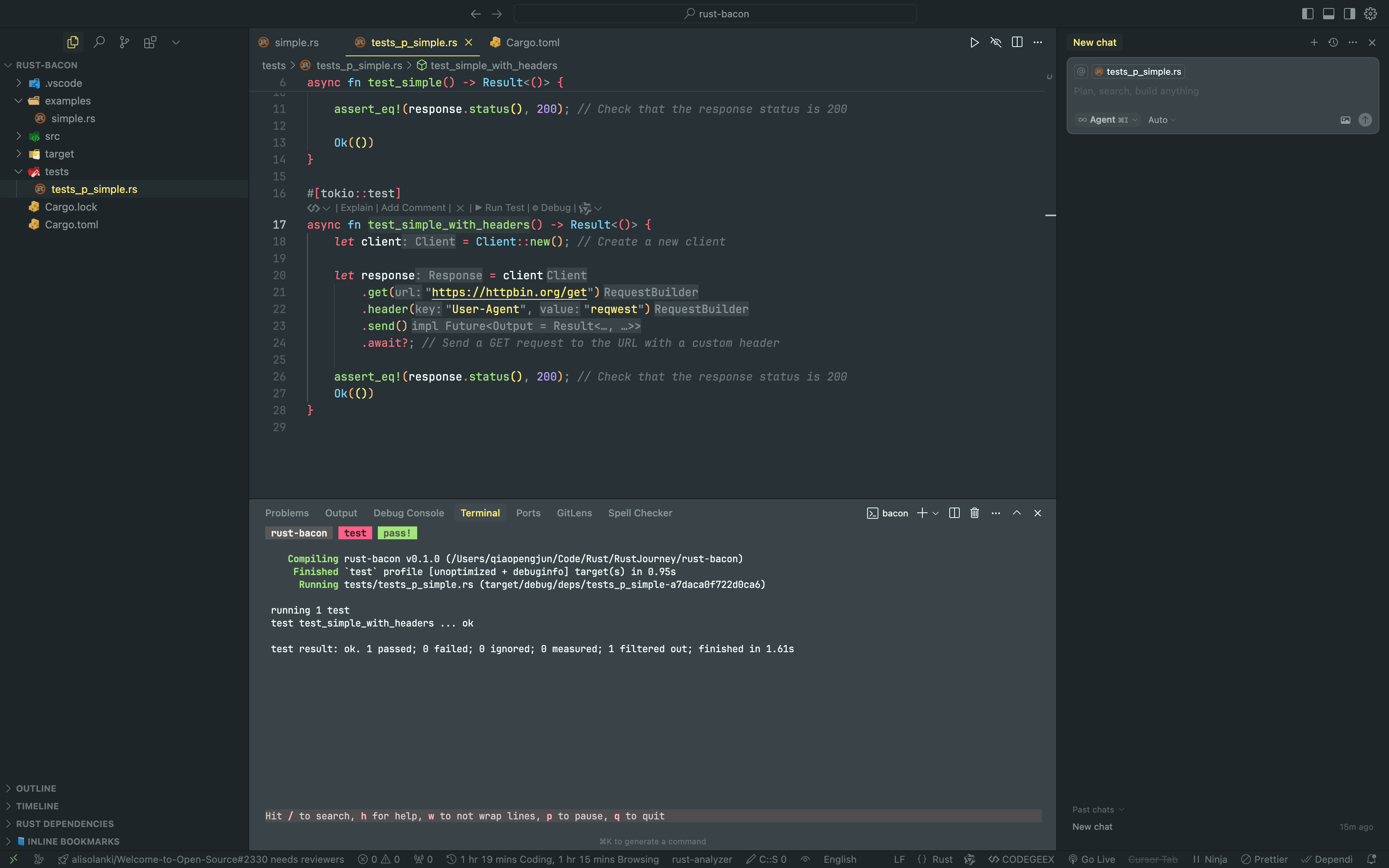
明确指定测试文件中测试方法进行测试并显示打印输出
运行 Bacon 工具,监视 Rust 项目并执行 tests_p_simple.rs 测试文件中名为 test_simple_with_headers 的测试方法,同时显示测试中的标准输出(--nocapture)。
RustJourney/rust-bacon on main [?] is 📦 0.1.0 via 🦀 1.89.0 on 🐳 v28.2.2 (orbstack) took 6m 2.5s
➜ bacon test -- --test tests_p_simple test_simple_with_headers -- --nocapture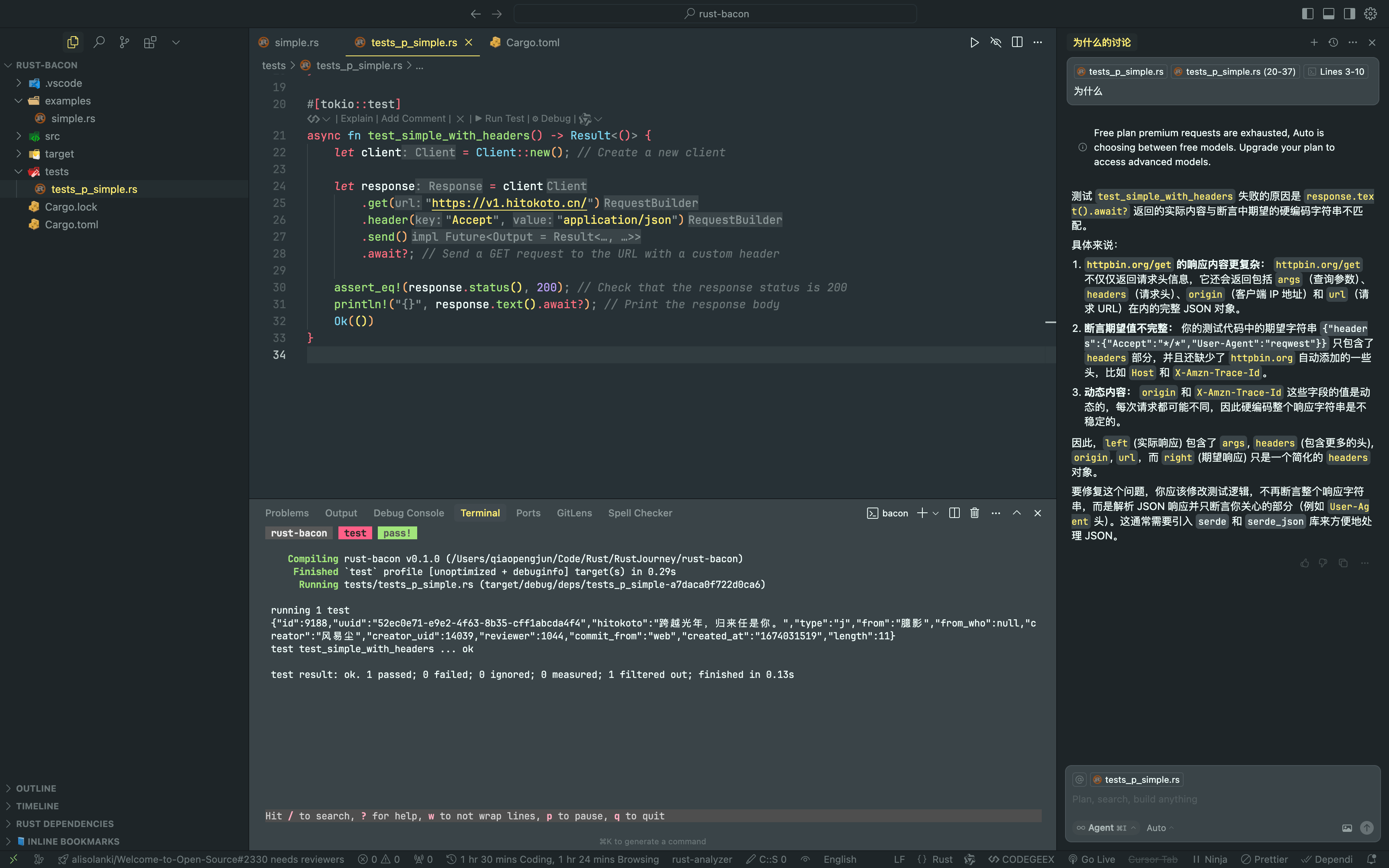
小技巧:设置bt快捷命令
- 编辑 ~/.zshrc:运行 vim ~/.zshrc 将 bt 函数代码添加或更新。
- 保存后运行 source ~/.zshrc 使函数生效。
vim ~/.zshrc
source ~/.zshrcbt 函数简化 Bacon 测试命令,支持运行特定测试方法(bt test_my_fn)、特定测试文件和方法(bt test_file_name test_my_fn),或所有测试(bt),并始终启用 --nocapture 显示标准输出。
# zsh/sh function
# - `bt test_my_fn` for a test function name match
# - `bt test_file_name test_my_fn`
function bt() {
if [[ $# -eq 1 ]]; then
bacon test -- $1 -- --nocapture
elif [[ $# -eq 2 ]]; then
bacon test -- --test $1 $2 -- --nocapture
else
bacon test -- -- --nocapture
fi
}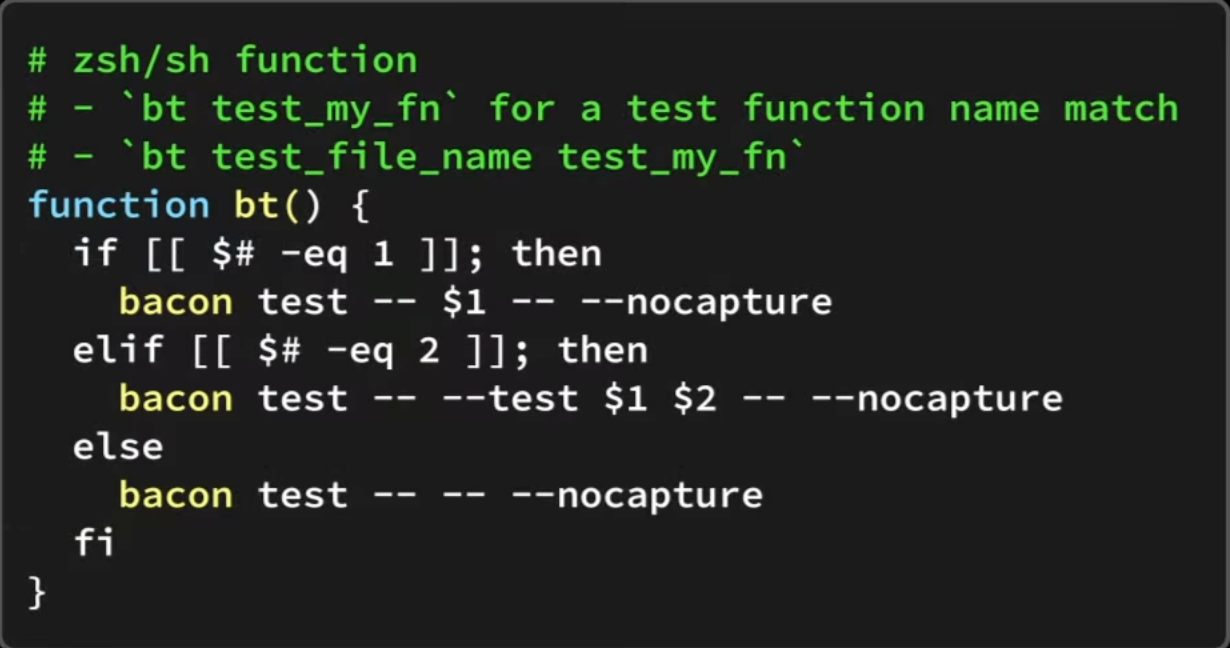
验证测试命令:
运行 bt tests_p_simple test_simple_with_headers 或 bt test_my_fn,`检查是否正确执行并显示 println! 输出。
RustJourney/rust-bacon on main [?] is 📦 0.1.0 via 🦀 1.89.0 on 🐳 v28.2.2 (orbstack) took 17.9s
➜ bt tests_p_simple test_simple_with_headers 总结
bacon 点燃了 Rust 开发的无限可能!它不仅继承了 cargo-watch 的实时监控优势,还以更智能的测试自动化和简洁的工作流,带来远超预期的开发体验。通过本文的实战演练和自定义命令(如 bre 和 bt),你已掌握让 Rust 项目飞速运行的秘诀。快用 bacon 和 cargo-watch 点燃你的代码,体验比以往更爽的 Rust 开发之旅!
