web3.js 使用教程第二篇(version:1.3.5)- 合约交互,发送ETH,发送ERC20代币
- Roc
- 发布于 2021-04-12 17:57
- 阅读 16960
vue项目中使用web3.js 学会如何用最新的web3.js版本
web3.js API参考文档:API文档
在web3.js 大于1.0的版本中,也就是目前的通过metamask获取web对象的方法
构建web3对象
//在和以太坊兼容的浏览器中使用 web3.js 时,当前环境的原生 provider 会被浏览器设置
//例如安装了MetaMask,它在浏览器中注入了window.ethereum下的提供者对象,我们就可以通过window.ethereum来初始化web3对象
var web3Provider;
if (window.ethereum) {
web3Provider = window.ethereum;
try {
// 请求用户授权
await window.ethereum.enable();
} catch (error) {
//用户不授权时,这里处理异常情况,同时可以设置重试等机制
console.log(error)
}
} else if (window.web3) {// 老版 MetaMask Legacy dapp browsers...
web3Provider = window.web3.currentProvider;
} else {
// 这里处理连接在不支持dapp的地方打开的情况
web3Provider = new Web3.providers.HttpProvider('https://eth-testnet.tokenlon.im');
console.log("Non-Ethereum browser detected. You should consider trying MetaMask!")
//这种情况下表示用户在不支持dapp的浏览器打开,无法初始化web3
//这里一般的处理逻辑是:使用第一篇中的那种自己初始化,获得区块上的基础数据,但是没法获取用户的账户信息
//或者直接提示错误,不进行任何处理
}
this.web3 = new Web3(web3Provider);初始化后就可以通过web3对象进行相关操作
基础
获取账户地址
console.log("获取账户地址Coinbase", this.web3.eth.getCoinbase());获取metamask中连接的所有账户
console.log(this.web3.eth.getAccounts());获取网络ID,用来区分在测试网还是正式网
console.log("获取链 ID",this.web3.eth.net.getId())
console.log("ChainId获取链 ID",this.web3.eth.getChainId())this.web3.eth.net.getId((err, netID) => {
// Main Network: 1 表示主网
// Ropsten Test Network: 3 //测试网Ropsten
// Kovan Test Network: 42 //测试网Kovan
// Rinkeby Test Network: 4 //测试网Rinkeby
console.log(netID)});查询当前区块高度
console.log("查询当前区块高度", this.web3.eth.getBlockNumber())
this.web3.eth.getBlockNumber().then(console.log);查询某个地址的余额,单位是wei
this.web3.eth.getBalance("0xFedC0F66dDba0a7EE51F47b894Db35b222b0EF42").then(console.log);获取当前metamask账户地址的eth余额
this.web3.eth.getCoinbase((err, coinbase) =>{
this.web3.eth.getBalance(coinbase).then(console.log);
})通过hash查询交易
console.log("查询交易",this.web3.eth.getTransaction('0x0f77813b2f252b0b189824bcac09d19d0d8e0a3ae506dfbb0a90906d115d4d2c'))查询交易Receipt,一般通过这里的status来判断交易是否成功
console.log("查询交易receipt",this.web3.eth.getTransactionReceipt('0x0f77813b2f252b0b189824bcac09d19d0d8e0a3ae506dfbb0a90906d115d4d2c'))发送ETH相关
发送交易ETH 说明:from是你metamask里的账户地址
//发送交易https://learnblockchain.cn/docs/web3.js/web3-eth.html#sendtransaction
this.web3.eth.sendTransaction({
from:'0xFedC0F66dDba0a7EE51F47b894Db35b222b0EF42',//如果from为空,默认取this.web3.eth.defaultAccount
to:'0x96B4250b8F769Ed413BFB1bb38c5d28C54f81618',
value:10000000000000000, //发送的金额,这里是0.01 ether
gas: 21000 //一个固定值,可选
})发送一笔eth转账(使用回调)
this.web3.eth.sendTransaction({
from:'0xFedC0F66dDba0a7EE51F47b894Db35b222b0EF42',
to:'0x96B4250b8F769Ed413BFB1bb38c5d28C54f81618',
value:10000000000000000,
gas: 21000 //一个固定值
}, function(error, hash){
if (error){
console.log("发送交易失败", error)
}else {
console.log("发送交易成功,hash:", hash)
}
});发送一笔eth转账(使用 promise)
this.web3.eth.sendTransaction({
from:'0xFedC0F66dDba0a7EE51F47b894Db35b222b0EF42',
to:'0x96B4250b8F769Ed413BFB1bb38c5d28C54f81618',
value:10000000000000000
}).then(function (receipt) {
//待区块确认后会回调,通过receipt判断交易是否成功
console.log(receipt)
console.log("交易状态:", receipt.status)
});使用事件发生器
this.web3.eth.sendTransaction({
from:'0xFedC0F66dDba0a7EE51F47b894Db35b222b0EF42',
to:'0x96B4250b8F769Ed413BFB1bb38c5d28C54f81618',
value: '10000000000000000'
}).on('transactionHash', function(hash){
console.log("发送成功,获取交易hash:",hash)
}).on('receipt', function(receipt){
console.log("链上结果返回,返回数据:",receipt)
}).on('confirmation', function(confirmationNumber, receipt){
console.log("链上confirmation结果返回,确认数:",confirmationNumber)
console.log("链上confirmation结果返回,返回数据:",receipt)
}).on('error', console.error); // 如果是 out of gas 错误, 第二个参数为交易收据ERC20相关
获取erc20代币余额
导入的ABI文件,这个就是区块浏览器https://kovan.etherscan.io/address/0x78616d23e97967ee072f21e82864f55826f674bb#code里的Contract ABI的内容
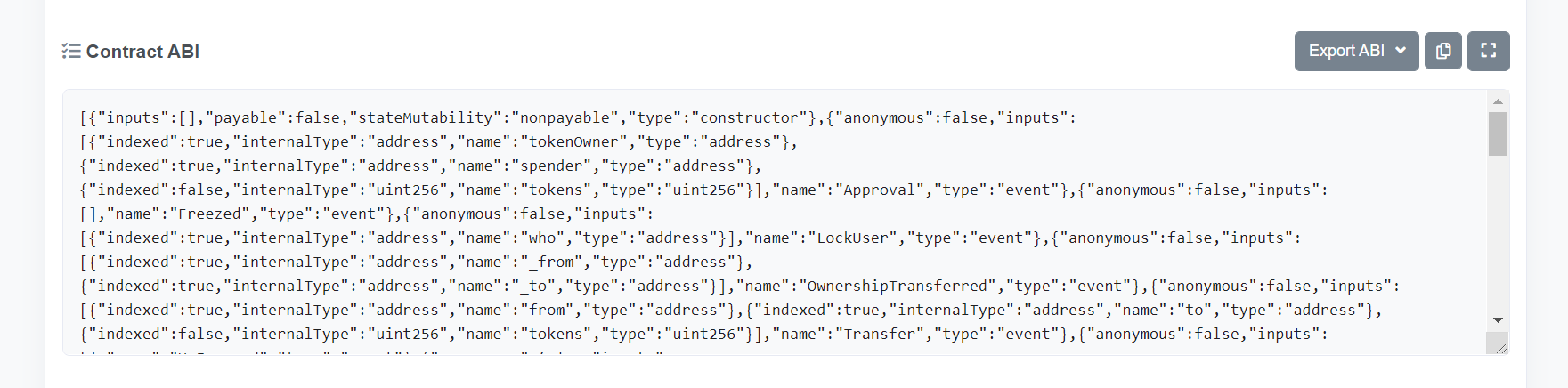
新建一个WZGLTokenABI.json,里面的内容就是Contract ABI
获取erc20代币余额
//导入erc20代币合约的ABI文件
import WZGLTokenABI from '../ABI/WZGLTokenABI.json'
//发送代币的地址
var from = "0xFedC0F66dDba0a7EE51F47b894Db35b222b0EF42";
//接收代币的地址
var to = "0x96B4250b8F769Ed413BFB1bb38c5d28C54f81618";
//erc20代币合约地址: 我自己在kovan发行的一个代币0x78616D23E97967eE072f21e82864F55826F674Bb
var contractAddress = "0x78616D23E97967eE072f21e82864F55826F674Bb";
//WZGLTokenABI在前面已经导入
console.log(WZGLTokenABI)
var WZGLToken = new this.web3.eth.Contract(WZGLTokenABI, contractAddress,{
from: '0xFedC0F66dDba0a7EE51F47b894Db35b222b0EF42'
});
//获取代币余额
WZGLToken.methods.balanceOf(from).call({
from: from
}, function call(error, result){
if (!error) {
console.log("balanceOf", result)
} else {
console.log(error)
}
});发送erc20代币
//发送代币的地址
var from = "0xFedC0F66dDba0a7EE51F47b894Db35b222b0EF42";
//接收代币的地址
var to = "0x96B4250b8F769Ed413BFB1bb38c5d28C54f81618";
//erc20代币合约地址: 我自己在kovan发行的一个代币0x78616D23E97967eE072f21e82864F55826F674Bb
var contractAddress = "0x78616D23E97967eE072f21e82864F55826F674Bb";
//WZGLTokenABI在前面已经导入
console.log(WZGLTokenABI)
var WZGLToken = new this.web3.eth.Contract(WZGLTokenABI, contractAddress,{
from: from
});
//发送一个代币
WZGLToken.methods.transfer(to, '1000000000000000000').send({
from: from
}, function(error, transactionHash){
if (!error) {
console.log("交易hash:", transactionHash)
} else {
console.log(error)
}
}).then(function (receipt) {//监听后续的交易情况
console.log(receipt)
console.log("交易状态:", receipt.status)
});和其他的Dapp合约交互的逻辑和这个erc20转账是类似的
通过ABI和合约地址参数化合约对象,然后通过合约对象进行合约调用
var myContract = new web3.eth.Contract(abi, 合约地址);
//toPay是合约里的一个方法
myContract.methods.toPay().send({from: '0x...'});具体的可以参考文档:https://learnblockchain.cn/docs/web3.js/web3-eth-contract.html#methods-mymethod-send
点赞 5
收藏 5
分享
本文参与登链社区写作激励计划 ,好文好收益,欢迎正在阅读的你也加入。
- DApp生存法则:来自Solana租金回收市场的启示 82 浏览
- Web3 实操入门 2272 浏览
- 第12章. 去中心化应用 1406 浏览
- dApp开发入门教程:从零开始构建链上留言板 1175 浏览
- 第3章:以太坊 1776 浏览
- 第2章:什么是去中心化金融 (DeFi)? 1255 浏览
- Monad主网上线后必看的dApp 67 浏览
- 如何使用Ethers.js 在Polygon上铸造NFT 2105 浏览
- 从零开始构建你的第一个 Web3 DApp —— 5. Dapp前端部署 2264 浏览
- 从零开始构建你的第一个 Web3 DApp —— 4. DApp 中的事件 1203 浏览
- React Native DApp 开发全栈实战·从 0 到 1 系列(完结篇) 1499 浏览
- 从零开始构建你的第一个 Web3 DApp —— 3. DApp 调用智能合约 1870 浏览
0 条评论
请先 登录 后评论

