发布NFT到电子钱包
- zhengyq
- 发布于 2022-06-29 13:00
- 阅读 4384
这是本系列的最后一篇文章,会实现我们最终目标,发布NFT到电子钱包中。
这是本系列的最后一篇文章,前三篇文章部署了开发测试环境并编写了智能合约,这篇文章会实现我们最终目标:发布NFT到电子钱包中。但在发布NFT之前需要做一件事情,就是将一张图片上传到IPFS中。IPFS是一个分布式系统,用于存储和访问文件、网站、应用程序和数据,这有别于传统的文件存储,关于IPFS的内容,我们以后再讨论。目前互联网上有很多免费的IPFS服务提供商,比如:Pinata
准备制作NFT的图片
首先要准备一张图片,只要符合宽度在320和1080像素之间,长宽比在1.91:1和4:5之间的任何一张图片都可以。其次还要为这张图片制作一份Metadata文件,JSON格式如下:
{
"name": "your NFT name",
"description": "your NFT description",
"image": "ipfs://CID",
"attributes": [
{
"trait_type": "attributes1",
"value": "attributes1 value"
},
{
"trait_type": "attributes2",
"value": "attributes1 value"
}
]
}先上传图片到IPFS,以便获取图片的CID。然后将图片的CID填写到Metadata文件里,再将Metadata上传到IPFS中。这样两个文件就准备齐了,最终我们在合约中使用的是Metadata文件的CID,合约会解析Metadata获取到最终的图片CID
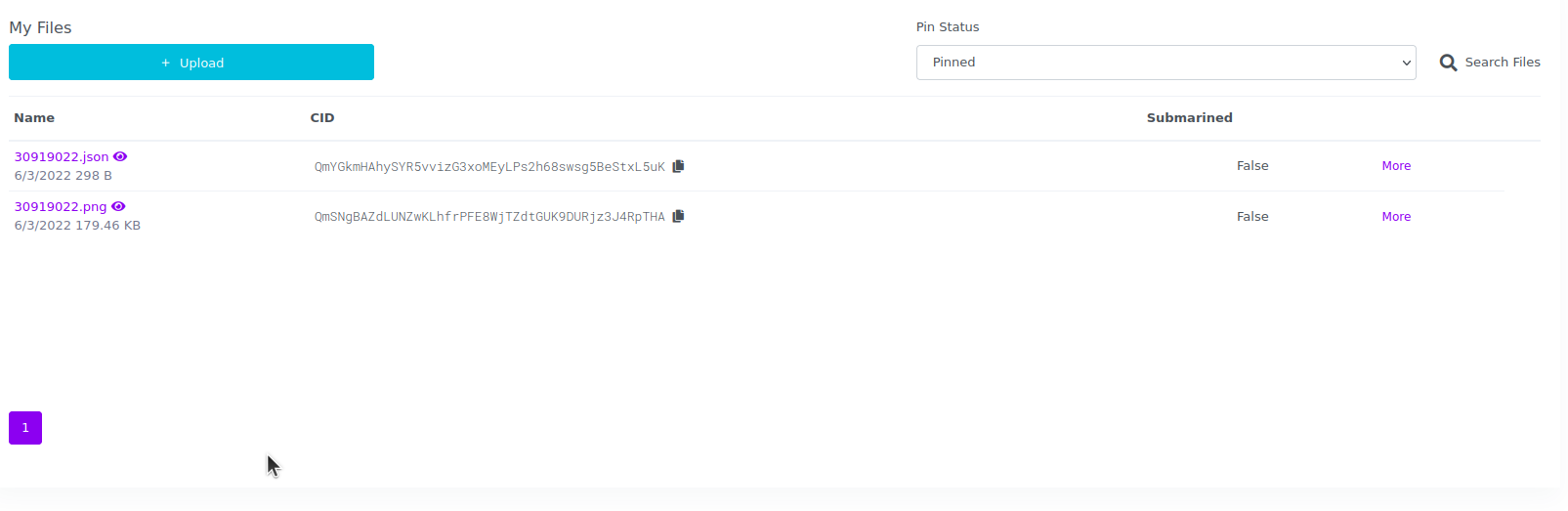
修改truffle配置文件
在修改配置文件之前,先安装依赖包
~/app $ npm install @truffle/hdwallet-provider还需要再添加一份配置文件
~/app $ touch .env~/app $ tree -Ial "node_modules"
.
├── contracts
│ ├── Migrations.sol
│ └── TestNFT.sol
├── .env
├── migrations
│ └── 1_initial_migration.js
├── package.json
├── package-lock.json
├── test
│ └── testnft_test.js
└── truffle-config.js
3 directories, 8 files我们需要在配置文件中写入私钥和公钥。这两个值在Quorum VM的目录中查找:
/home/quorum/quorum-test-network/smart_contracts/permissioning/scriptsls -al
total 40
drwxrwxr-x 2 quorum quorum 4096 Jun 13 12:19 .
drwxrwxr-x 4 quorum quorum 4096 Jun 13 12:19 ..
-rwxrwxr-x 1 quorum quorum 141 Jun 13 12:19 compile.sh
-rwxrwxr-x 1 quorum quorum 178 Jun 13 12:19 copyAndRestart.sh
-rw-rw-r-- 1 quorum quorum 5123 Jun 13 12:19 deploy.js
-rw-rw-r-- 1 quorum quorum 2219 Jun 13 12:19 deployEthers.js
-rw-rw-r-- 1 quorum quorum 3602 Jun 13 12:19 keys.js
-rw-rw-r-- 1 quorum quorum 5183 Jun 13 12:19 readme.md在keys.js中可以找到3个accounts,任选一个:
module.exports = {
quorum: {
validator*: {}
rpcnode: {}
member*: {}
accounts: {
"0xfe3b557e8fb62b89f4916b721be55ceb828dbd73" : {
"privateKey" : "0x8f2a55949038a9610f50fb23b5883af3b4ecb3c3bb792cbcefbd1542c692be63",
},
"0x627306090abaB3A6e1400e9345bC60c78a8BEf57" : {
"privateKey" : "0xc87509a1c067bbde78beb793e6fa76530b6382a4c0241e5e4a9ec0a0f44dc0d3",
},
"0xf17f52151EbEF6C7334FAD080c5704D77216b732" : {
"privateKey" : "0xae6ae8e5ccbfb04590405997ee2d52d2b330726137b875053c36d94e974d162f",
},
}
};以下就是整个配置文件
MNEMONIC = "c87509a1c067bbde78beb793e6fa76530b6382a4c0241e5e4a9ec0a0f44dc0d3"
API_URL = "<https://chain.azure-api.net/testrpc>"
PRIVATE_KEY = "c87509a1c067bbde78beb793e6fa76530b6382a4c0241e5e4a9ec0a0f44dc0d3"
PUBLIC_KEY = "0x627306090abaB3A6e1400e9345bC60c78a8BEf57"再次修改truffle配置文件,这次我们需要加上用于部署合约的配置
require("dotenv").config();
const HDWalletProvider = require("@truffle/hdwallet-provider");
const mnemonic = process.env.MNEMONIC;
module.exports = {
networks: {
development: {
provider: () => new HDWalletProvider(mnemonic, `https://chain.azure-api.net/testrpc`),
network_id: "1337", // Quorum default network id 1337 (default: none)
},
polygon_testnet: {
provider: () => new HDWalletProvider(mnemonic, `https://chain.azure-api.net/testrpc`),
network_id: 1337,
networkCheckTimeout: 9999,
confirmations: 4,
timeoutBlocks: 200,
skipDryRun: true,
}
},
mocha: {},
compilers: {
solc: {
version: "0.8.14", // Fetch exact version from solc-bin (default: truffle's version)
}
},
};部署合约,当部署成功后我们会看到合约地址
~/app $ truffle migrate --network polygon_testnet
Compiling your contracts...
===========================
> Everything is up to date, there is nothing to compile.
Starting migrations...
======================
> Network name: 'polygon_testnet'
> Network id: 1337
> Block gas limit: 700000000 (0x29b92700)
1_initial_migration.js
======================
Deploying 'Migrations'
----------------------
> transaction hash: 0x12390dd2093089ebd304e16835173556d419bf876d051b2fdfb66a1ee2d10e7a
> Blocks: 1 Seconds: 9
> contract address: 0x68249ac64729F5e29f296ac0a670BDf9F6E6BeF9
> block number: 13236
> block timestamp: 1655274384
> account: 0xf0E2Db6C8dC6c681bB5D6aD121A107f300e9B2b5
> balance: 1000000000
> gas used: 290582 (0x46f16)
> gas price: 0 gwei
> value sent: 0 ETH
> total cost: 0 ETH
Pausing for 4 confirmations...
-------------------------------
> confirmation number: 1 (block: 13237)
> confirmation number: 2 (block: 13238)
> confirmation number: 3 (block: 13239)
> confirmation number: 4 (block: 13240)
> Saving migration to chain.
> Saving artifacts
-------------------------------------
> Total cost: 0 ETH
Summary
=======
> Total deployments: 1
> Final cost: 0 ETH发布NFT
先安装依赖包
~/app $ npm install @alch/alchemy-web3新建一个JS文件,用来编写发布NFT的方法。我们还发现在部署合约的时候自动创建了一个build文件夹,这个是其实合约的编译目录。
~/app $ touch mint-nft.js~/app $ tree -Ial "node_modules"
.
├── build
│ └── contracts
│ ├── Address.json
│ ├── Context.json
│ ├── Counters.json
│ ├── ERC165.json
│ ├── ERC721.json
│ ├── ERC721URIStorage.json
│ ├── IERC165.json
│ ├── IERC721.json
│ ├── IERC721Metadata.json
│ ├── IERC721Receiver.json
│ ├── Migrations.json
│ ├── Ownable.json
│ ├── Strings.json
│ └── TestNFT.json
├── contracts
│ ├── Migrations.sol
│ └── TestNFT.sol
├── .env
├── migrations
│ └── 1_initial_migration.js
├── mint-nft.js
├── package.json
├── package-lock.json
├── test
│ └── testnft_test.js
└── truffle-config.js
5 directories, 23 files需要将之前部署合约后拿到的地址填写到发布代码中
require('dotenv').config();
const API_URL = process.env.API_URL;
const PUBLIC_KEY = process.env.PUBLIC_KEY;
const PRIVATE_KEY = process.env.PRIVATE_KEY;
const { createAlchemyWeb3 } = require("@alch/alchemy-web3");
const web3 = createAlchemyWeb3(API_URL);
const contract = require("./build/contracts/TestNFT.json");
const contractAddress = "0x68249ac64729F5e29f296ac0a670BDf9F6E6BeF9";
const nftContract = new web3.eth.Contract(contract.abi, contractAddress);
async function mintNFT(tokenURI) {
const nonce = await web3.eth.getTransactionCount(PUBLIC_KEY, 'latest'); //get latest nonce
//the transaction
const tx = {
'from': PUBLIC_KEY,
'to': contractAddress,
'nonce': nonce,
'gas': 500000,
'data': nftContract.methods.mintNFT(tokenURI, PUBLIC_KEY, web3.utils.toWei("12", "ether")).encodeABI()
};
const signPromise = web3.eth.accounts.signTransaction(tx, PRIVATE_KEY)
signPromise.then((signedTx) => {
web3.eth.sendSignedTransaction(
signedTx.rawTransaction,
function (err, hash) {
if (!err) {
console.log(
"The hash of your transaction is: ",
hash,
"\\nCheck Alchemy's Mempool to view the status of your transaction!"
)
} else {
console.log( "Something went wrong when submitting your transaction:",err)
}
})
})
.catch((err) => {
console.log(" Promise failed:", err)
})
}
mintNFT("ipfs://QmYGkmHAhySYR5vvizG4xoMEyLPs4h68swsg5BeStxL6uK")执行代码,发布NFT
~/app $ node mint-nft.js
The hash of your transaction is: 0x04e22aace4a65f96c913441b8851ae855ae01cc48b023696f69805fcd1bea5d9
Check Alchemy's Mempool to view the status of your transaction!将NFT加载到钱包中
在部署测试环境的最后我们已经将测试环境添加到了MetaMask中,我们还需要将部署合约所用的账户导入MetaMask,并在账户的收藏品中导入NFT,合约地址是部署合约时返回的地址,ID号默认从1开始,导入后就可以在钱包中看到收藏品了
<img src="https://img.learnblockchain.cn/attachments/2022/06/li5pYREz62bbd95ad3392.png" alt="图片替换文本" width="210" >
<img src="https://img.learnblockchain.cn/attachments/2022/06/3p1N6cZG62bbdb617cdca.png" alt="图片替换文本" width="210" >
<img src="https://img.learnblockchain.cn/attachments/2022/06/RiS6kvPh62bbd966bf642.png" alt="图片替换文本" width="210" >
- GameFi 安全清单:55+ 项关键 P2E 漏洞检查 272 浏览
- 在EVM上代币化知识产权:可编程知识产权的Solidity模式 252 浏览
- MegaETH主网已上线:应用、社区以及为什么这个L2感觉与众不同 348 浏览
- 从以太坊和索拉纳看 MEV 演进、交易排序的综合博弈 497 浏览
- 区块链钱包入门 697 浏览
- ERC8004 从 v0.4 到 v1.0 规范:通往主网之路 1008 浏览
- Sudoswap 正在升级 ♨️ 416 浏览
- DApp生存法则:来自Solana租金回收市场的启示 377 浏览
- Trust Wallet:通往 Web3、DeFi 和多链未来的主权门户 981 浏览
- $CARDS 看涨案例 956 浏览
- 14. 一些有前景的应用 965 浏览
- ERC721 NFT标准 1559 浏览

