Web3系列教程之入门篇---11. DAO
- 李留白
- 发布于 2022-07-26 10:50
- 阅读 5009
深入了解区块链概念。了解Gas、挖矿和共识。如何在Solidity方面做得更好,以构建全堆栈DAPP、NFT集合、ICO 代币、DAO和DeFi协议。
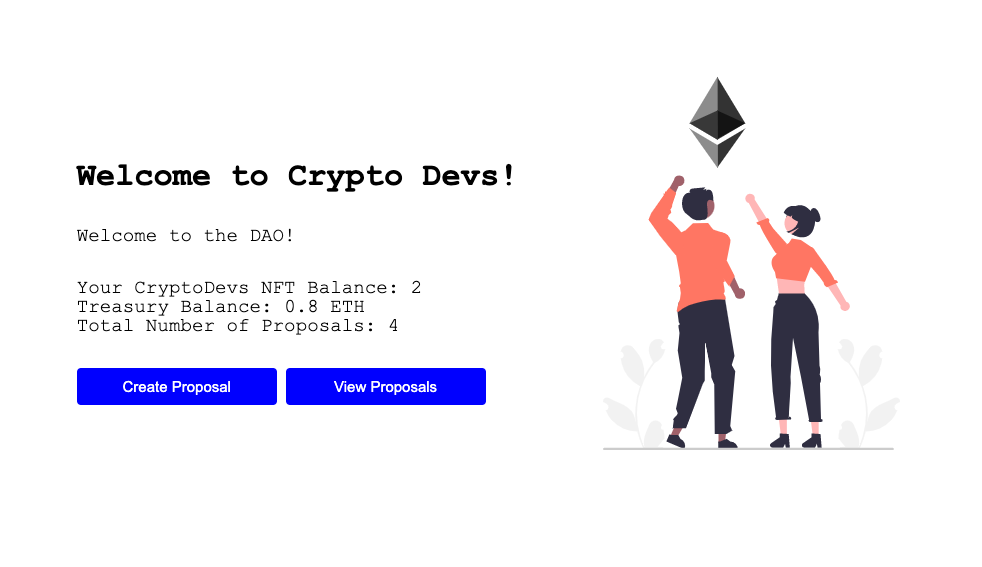
什么是 DAO?
DAO代表去中心化的自治组织。您可以将 DAO 视为类似于现实世界中的公司。从本质上讲,DAO 允许成员创建治理决策并对其进行投票。
在传统公司中,当需要做出决定时,公司的董事会或高管负责做出该决定。然而,在 DAO 中,这个过程是民主化的,任何成员都可以创建提案,所有其他成员都可以对其进行投票。创建的每个提案都有一个投票截止日期,在截止日期之后做出有利于投票结果的决定(是或否)。
DAO 的成员资格通常受到 ERC20 Token 所有权或 NFT 所有权的限制。成员资格和投票权与您拥有的Token数量成正比的 DAO 示例包括Uniswap和ENS。基于 NFT 的 DAO 示例包括Meebits DAO。
构建我们的 DAO
假如你想为你的CryptoDevsNFT 持有者启动一个 DAO。从通过 ICO 获得的 ETH 中,你建立了一个 DAO 库。DAO 现在有很多 ETH,但目前什么也没做。
您希望允许您的 NFT 持有者创建并投票使用该 ETH 从 NFT 市场购买其他 NFT 的提案,并推测价格。也许将来当你卖回 NFT 时,你会将利润分配给 DAO 的所有成员。
要求
- 任何拥有
CryptoDevsNFT 的人都可以创建从 NFT 市场购买不同 NFT 的提案 - 每个拥有
CryptoDevsNFT 的人都可以投票支持或反对活跃的提案 - 每个 NFT 计为每个提案的一票
- 投票者不能对具有相同 NFT 的同一个提案多次投票
- 如果在截止日期前多数选民投票支持该提案,NFT 购买将自动执行
我们将做什么
- 为了能够在提案通过时自动购买 NFT,您需要一个可以调用
purchase()函数的链上 NFT 市场。那里有很多 NFT 市场,但为了避免事情过于复杂,我们将为本教程创- 建一个简化的假 NFT 市场,因为重点是 DAO。 - 我们还将使用 Hardhat 制作实际的 DAO 智能合约。
- 我们将使用 Next.js 制作网站,以允许用户创建和对提案进行投票
先决条件
- 你已完成NFT-Collection 教程
- 你必须有一些 ETH 给 DAO 财政部
构建
智能合约开发
我们将从创建智能合约开始。我们将制作两个智能合约:
FakeNFTMarketplace.solCryptoDevsDAO.sol
为此,我们将使用我们在过去几个教程中一直使用的Hardhat开发框架。
-
为此项目创建一个名为 的文件夹
DAO-Tutorial,并在该文件夹中打开一个终端窗口。 -
通过在终端中运行以下命令来设置新的安全帽项目:
mkdir hardhat-tutorial
cd hardhat-tutorial
npm init --yes
npm install --save-dev hardhat现在您已经安装了 Hardhat,我们可以设置一个项目。在终端中执行以下命令。
- 在安装 Hardhat 的同一目录中运行:
npx hardhat-
选择Create a Javascript project
-
按回车键已指定Hardhat Project root
-
如果您想添加一个问题,请按 Enter 键.gitignore
-
按回车键Do you want to install this sample project's dependencies with npm (@nomicfoundation/hardhat-toolbox)?
现在你有一个安全帽项目准备好了!
如果您在 Windows 上,请执行此额外步骤并安装这些库:)
npm install --save-dev @nomicfoundation/hardhat-toolbox并按下Enter所有问题(选择Create a basic sample project)选项。
- 现在,让我们从 NPM 安装包
@openzeppelin/contracts开始,因为我们将使用OpenZeppelin 的 Ownable Contract作为 DAO 合约。
npm install @openzeppelin/contracts- 首先,让我们做一个简单的
Fake NFT Marketplace。在hardhat-tutorialcontracts的目录下创建一个名为FakeNFTMarketplace.sol的文件,并添加以下代码
// SPDX-License-Identifier: MIT
pragma solidity ^0.8.0;
contract FakeNFTMarketplace {
/// @dev Maintain a mapping of Fake TokenID to Owner addresses
mapping(uint256 => address) public tokens;
/// @dev Set the purchase price for each Fake NFT
uint256 NFTPrice = 0.1 ether;
/// @dev purchase() accepts ETH and marks the owner of the given tokenId as the caller address
/// @param _tokenId - the fake NFT token Id to purchase
function purchase(uint256 _tokenId) external payable {
require(msg.value == NFTPrice, "This NFT costs 0.1 ether");
tokens[_tokenId] = msg.sender;
}
/// @dev getPrice() returns the price of one NFT
function getPrice() external view returns (uint256) {
return NFTPrice;
}
/// @dev available() checks whether the given tokenId has already been sold or not
/// @param _tokenId - the tokenId to check for
function available(uint256 _tokenId) external view returns (bool) {
// address(0) = 0x0000000000000000000000000000000000000000
// This is the default value for addresses in Solidity
if (tokens[_tokenId] == address(0)) {
return true;
}
return false;
}
}-
FakeNFTMarketplace如果提案获得通过,我们将从 DAO 合约中使用这些基本功能来购买 NFT 。真正的 NFT 市场会更加复杂——因为并非所有 NFT 的价格都相同。 -
在开始编写 DAO 合约之前,让我们确保一切都编译好。
hardhat-tutorial从终端在文件夹中运行以下命令。
npx hardhat compile并确保没有编译错误。
-
现在,我们将开始编写
CryptoDevsDAO合约。由于这主要是一个完全自定义的合约,并且比我们目前所做的相对复杂,所以我们将一点一点地解释这一点。 -
首先,让我们为合约编写样板代码。
CryptoDevsDAO.sol在contracts目录下创建一个名为 in 的新文件hardhat-tutorial,并将以下代码添加到其中。
// SPDX-License-Identifier: MIT
pragma solidity ^0.8.0;
import "@openzeppelin/contracts/access/Ownable.sol";
// We will add the Interfaces here
contract CryptoDevsDAO is Ownable {
// We will write contract code here
}-
现在,我们将需要调用
FakeNFTMarketplace合约上的函数,以及您之前部署的CryptoDevs NFT合约。回想一下Advanced Solidity Topics教程,我们需要为这些合约提供一个接口,所以这个合约知道哪些函数可以调用,它们作为参数接受什么,返回什么。 -
通过添加以下代码将以下两个接口添加到您的代码中
/**
* Interface for the FakeNFTMarketplace
*/
interface IFakeNFTMarketplace {
/// @dev getPrice() returns the price of an NFT from the FakeNFTMarketplace
/// @return Returns the price in Wei for an NFT
function getPrice() external view returns (uint256);
/// @dev available() returns whether or not the given _tokenId has already been purchased
/// @return Returns a boolean value - true if available, false if not
function available(uint256 _tokenId) external view returns (bool);
/// @dev purchase() purchases an NFT from the FakeNFTMarketplace
/// @param _tokenId - the fake NFT tokenID to purchase
function purchase(uint256 _tokenId) external payable;
}
/**
* Minimal interface for CryptoDevsNFT containing only two functions
* that we are interested in
*/
interface ICryptoDevsNFT {
/// @dev balanceOf returns the number of NFTs owned by the given address
/// @param owner - address to fetch number of NFTs for
/// @return Returns the number of NFTs owned
function balanceOf(address owner) external view returns (uint256);
/// @dev tokenOfOwnerByIndex returns a tokenID at given index for owner
/// @param owner - address to fetch the NFT TokenID for
/// @param index - index of NFT in owned tokens array to fetch
/// @return Returns the TokenID of the NFT
function tokenOfOwnerByIndex(address owner, uint256 index)
external
view
returns (uint256);
}-
现在,让我们考虑一下我们在 DAO 合约中需要哪些功能。
-
以合约状态存储已创建的提案
-
允许 CryptoDevs NFT 的持有者创建新提案
-
允许 CryptoDevs NFT 的持有者对提案进行投票,因为他们尚未投票,并且提案尚未通过其截止日期
-
允许 CryptoDevs NFT 的持有者在超过截止日期后执行提案,以在提案通过时触发 NFT 购买
-
让我们首先创建一个代表Proposal的结构。在你的合约中,添加以下代码。
// Create a struct named Proposal containing all relevant information
struct Proposal {
// NFTTokenId - the tokenID of the NFT to purchase from FakeNFTMarketplace if the proposal passes
uint256 NFTTokenId;
// deadline - the UNIX timestamp until which this proposal is active. Proposal can be executed after the deadline has been exceeded.
uint256 deadline;
// yayVotes - number of yay votes for this proposal
uint256 yayVotes;
// nayVotes - number of nay votes for this proposal
uint256 nayVotes;
// executed - whether or not this proposal has been executed yet. Cannot be executed before the deadline has been exceeded.
bool executed;
// voters - a mapping of CryptoDevsNFT tokenIDs to booleans indicating whether that NFT has already been used to cast a vote or not
mapping(uint256 => bool) voters;
}- 让我们也创建一个从提案ID到提案的映射,以保存所有创建的提案,以及一个计数器来计算存在的提案数量。
// Create a mapping of ID to Proposal
mapping(uint256 => Proposal) public proposals;
// Number of proposals that have been created
uint256 public numProposals;- 现在,由于我们将在
FakeNFTMarketplace和CryptoDevsNFT合约上调用函数,让我们为这些合约初始化变量。
IFakeNFTMarketplace NFTMarketplace;
ICryptoDevsNFT cryptoDevsNFT;- 创建一个构造函数,初始化这些合约变量,同时接受部署者的ETH存款以填充DAO的ETH库。(在后台,由于我们导入了
Ownable合约,这也将设置合约部署者为该合约的所有者)。
// Create a payable constructor which initializes the contract
// instances for FakeNFTMarketplace and CryptoDevsNFT
// The payable allows this constructor to accept an ETH deposit when it is being deployed
constructor(address _NFTMarketplace, address _cryptoDevsNFT) payable {
NFTMarketplace = IFakeNFTMarketplace(_NFTMarketplace);
cryptoDevsNFT = ICryptoDevsNFT(_cryptoDevsNFT);
}- 现在,由于我们希望几乎所有的其他函数只被那些拥有
CryptoDevs NFT合约的人调用,我们将创建一个modifier以避免重复代码。
// Create a modifier which only allows a function to be
// called by someone who owns at least 1 CryptoDevsNFT
modifier NFTHolderOnly() {
require(cryptoDevsNFT.balanceOf(msg.sender) > 0, "NOT_A_DAO_MEMBER");
_;
}- 我们现在有足够的能力来编写我们的
createProposal函数,它将允许成员创建新的提案。
/// @dev createProposal allows a CryptoDevsNFT holder to create a new proposal in the DAO
/// @param _NFTTokenId - the tokenID of the NFT to be purchased from FakeNFTMarketplace if this proposal passes
/// @return Returns the proposal index for the newly created proposal
function createProposal(uint256 _NFTTokenId)
external
NFTHolderOnly
returns (uint256)
{
require(NFTMarketplace.available(_NFTTokenId), "NFT_NOT_FOR_SALE");
Proposal storage proposal = proposals[numProposals];
proposal.NFTTokenId = _NFTTokenId;
// Set the proposal's voting deadline to be (current time + 5 minutes)
proposal.deadline = block.timestamp + 5 minutes;
numProposals++;
return numProposals - 1;
}
- 现在,要对一个提案进行投票,我们要增加一个额外的限制,即被投票的提案必须没有超过其最后期限。为了做到这一点,我们将创建第二个修改器。
// Create a modifier which only allows a function to be
// called if the given proposal's deadline has not been exceeded yet
modifier activeProposalOnly(uint256 proposalIndex) {
require(
proposals[proposalIndex].deadline > block.timestamp,
"DEADLINE_EXCEEDED"
);
_;
}
注意这个修改器是如何接受一个参数的!
- 此外,由于投票只能是两个值中的一个(YAY或NAY)--我们可以创建一个代表可能选项的枚举。
// Create an enum named Vote containing possible options for a vote
enum Vote {
YAY, // YAY = 0
NAY // NAY = 1
}- 让我们来写写
voteOnProposal的函数
/// @dev voteOnProposal allows a CryptoDevsNFT holder to cast their vote on an active proposal
/// @param proposalIndex - the index of the proposal to vote on in the proposals array
/// @param vote - the type of vote they want to cast
function voteOnProposal(uint256 proposalIndex, Vote vote)
external
NFTHolderOnly
activeProposalOnly(proposalIndex)
{
Proposal storage proposal = proposals[proposalIndex];
uint256 voterNFTBalance = cryptoDevsNFT.balanceOf(msg.sender);
uint256 numVotes = 0;
// Calculate how many NFTs are owned by the voter
// that haven't already been used for voting on this proposal
for (uint256 i = 0; i < voterNFTBalance; i++) {
uint256 tokenId = cryptoDevsNFT.tokenOfOwnerByIndex(msg.sender, i);
if (proposal.voters[tokenId] == false) {
numVotes++;
proposal.voters[tokenId] = true;
}
}
require(numVotes > 0, "ALREADY_VOTED");
if (vote == Vote.YAY) {
proposal.yayVotes += numVotes;
} else {
proposal.nayVotes += numVotes;
}
}- 我们快完成了!为了执行一个已经超过截止日期的提案,我们将创建最后的修改器。
// Create a modifier which only allows a function to be
// called if the given proposals' deadline HAS been exceeded
// and if the proposal has not yet been executed
modifier inactiveProposalOnly(uint256 proposalIndex) {
require(
proposals[proposalIndex].deadline <= block.timestamp,
"DEADLINE_NOT_EXCEEDED"
);
require(
proposals[proposalIndex].executed == false,
"PROPOSAL_ALREADY_EXECUTED"
);
_;
}注意这个修改器也需要一个参数!
- 我们来写一下
executeProposal的代码
/// @dev executeProposal allows any CryptoDevsNFT holder to execute a proposal after it's deadline has been exceeded
/// @param proposalIndex - the index of the proposal to execute in the proposals array
function executeProposal(uint256 proposalIndex)
external
NFTHolderOnly
inactiveProposalOnly(proposalIndex)
{
Proposal storage proposal = proposals[proposalIndex];
// If the proposal has more YAY votes than NAY votes
// purchase the NFT from the FakeNFTMarketplace
if (proposal.yayVotes > proposal.nayVotes) {
uint256 NFTPrice = NFTMarketplace.getPrice();
require(address(this).balance >= NFTPrice, "NOT_ENOUGH_FUNDS");
NFTMarketplace.purchase{value: NFTPrice}(proposal.NFTTokenId);
}
proposal.executed = true;
}-
在这一点上,我们已经实现了所有的核心功能。然而,有几个额外的功能我们可以而且应该实现。
- 如果需要,允许合约所有人从DAO提取ETH
- 允许合约进一步接受ETH存款
-
我们继承的
Ownable合约包含一个修改器onlyOwner,它限制一个函数只能被合约所有者调用。让我们使用这个修饰符来实现withdrawEther。
/// @dev withdrawEther allows the contract owner (deployer) to withdraw the ETH from the contract
function withdrawEther() external onlyOwner {
payable(owner()).transfer(address(this).balance);
}这将把合约的全部ETH余额转移到业主地址
- 最后,为了允许向DAO金库增加更多的ETH存款,我们需要增加一些特殊的功能。通常情况下,合约地址不能接受发给他们的ETH,除非是通过
payable函数。但是我们不希望用户只是为了存钱而调用函数,他们应该能够直接从他们的钱包里转出ETH。为此,让我们添加这两个函数。
// The following two functions allow the contract to accept ETH deposits
// directly from a wallet without calling a function
receive() external payable {}
fallback() external payable {}智能合约的部署
现在我们已经写好了合约,让我们把它们部署到Rinkeby Testnet上。确保你在Rinkeby Testnet上有一些ETH。
- 安装NPM的
dotenv包,以便能够使用hardhat.config.js中.env文件中指定的环境变量。在hardhat-tutorial目录下的终端中执行以下命令。
npm install dotenv- 现在在
hardhat-tutorial目录下创建一个.env文件,设置以下两个环境变量。按照说明来获取它们的值。确保你使用的Rinkeby私钥在Rinkeby Testnet上有ETH。
// Go to https://www.alchemyapi.io, sign up, create
// a new App in its dashboard and select the network as Rinkeby, and replace "add-the-alchemy-key-url-here" with its key url
ALCHEMY_API_KEY_URL="add-the-alchemy-key-url-here"
// Replace this private key with your RINKEBY account private key
// To export your private key from Metamask, open Metamask and
// go to Account Details > Export Private Key
// Be aware of NEVER putting real Ether into testing accounts
RINKEBY_PRIVATE_KEY="add-the-rinkeby-private-key-here"- 现在,让我们写一个部署脚本,为我们自动部署我们的两个合约。在
hardhat-tutorial/scripts下创建一个新文件,或替换现有的默认文件,命名为deploy.js,并添加以下代码。
const { ethers } = require("hardhat");
const { CRYPTODEVS_NFT_CONTRACT_ADDRESS } = require("../constants");
async function main() {
// Deploy the FakeNFTMarketplace contract first
const FakeNFTMarketplace = await ethers.getContractFactory(
"FakeNFTMarketplace"
);
const fakeNFTMarketplace = await FakeNFTMarketplace.deploy();
await fakeNFTMarketplace.deployed();
console.log("FakeNFTMarketplace deployed to: ", fakeNFTMarketplace.address);
// Now deploy the CryptoDevsDAO contract
const CryptoDevsDAO = await ethers.getContractFactory("CryptoDevsDAO");
const cryptoDevsDAO = await CryptoDevsDAO.deploy(
fakeNFTMarketplace.address,
CRYPTODEVS_NFT_CONTRACT_ADDRESS,
{
// This assumes your account has at least 1 ETH in it's account
// Change this value as you want
value: ethers.utils.parseEther("1"),
}
);
await cryptoDevsDAO.deployed();
console.log("CryptoDevsDAO deployed to: ", cryptoDevsDAO.address);
}
main()
.then(() => process.exit(0))
.catch((error) => {
console.error(error);
process.exit(1);
});
- 你可能已经注意到,
deploy.js从一个名为constants的文件中导入了一个名为CRYPTODEVS_NFT_CONTRACT_ADDRESS的变量。让我们来做这个。在hardhat-tutorial目录下创建一个名为constants.js的新文件。
// Replace the value with your NFT contract address
const CRYPTODEVS_NFT_CONTRACT_ADDRESS =
"YOUR_CRYPTODEVS_NFT_CONTRACT_ADDRESS_HERE";
module.exports = { CRYPTODEVS_NFT_CONTRACT_ADDRESS };- 现在,让我们把Rinkeby网络添加到你的Hardhat配置中,以便我们可以部署到Rinkeby。打开你的
hardhat.config.js文件,用以下内容替换它。
require("@nomicfoundation/hardhat-toolbox");
require("dotenv").config({ path: ".env" });
const ALCHEMY_API_KEY_URL = process.env.ALCHEMY_API_KEY_URL;
const RINKEBY_PRIVATE_KEY = process.env.RINKEBY_PRIVATE_KEY;
module.exports = {
solidity: "0.8.9",
networks: {
rinkeby: {
url: ALCHEMY_API_KEY_URL,
accounts: [RINKEBY_PRIVATE_KEY],
},
},
};
- 让我们在继续进行之前确保一切都能编译。在
hardhat-tutorial文件夹中从终端执行以下命令。
npx hardhat compile并确保没有编译错误。如果你确实遇到了编译错误,试着将你的代码与这里的最终版本进行比较
- 让我们开始部署吧!在终端中从
hardhat-tutorial目录中执行以下命令
npx hardhat run scripts/deploy.js --network rinkeby- 保存
FakeNFTMarketplace和CryptoDevsDAO的合约地址,它们被打印在你的终端上。你以后会需要这些。
前端开发
哇!已经开发了这么多!
我们已经成功开发并部署了我们的合约到 Rinkeby 测试网。现在,是时候构建前端界面了,这样用户就可以从网站上创建提案并对其进行投票。
为了开发网站,我们将使用目前为止的Next.js,这是一个建立在React之上的元框架。
- 让我们从创建一个新
next应用开始。设置next应用程序后,您的文件夹结构应如下所示:
- DAO-Tutorial
- hardhat-tutorial
- my-app- 要创建,请在目录
my-app中的终端中执行以下命令DAO-Tutorial
npx create-next-app@latest并按下Enter所有问题提示。这应该创建my-app文件夹并设置一个基本的 Next.js 项目。
- 让我们看看是否一切正常。在终端中运行以下命令
cd my-app
npm run dev-
您的网站应该在
http://localhost:3000. 但是,这是一个基本的初学者 Next.js 项目,我们需要为其添加代码以执行我们想要的操作。 -
让我们安装
web3modal和ethers库。Web3Modal 将允许我们支持在浏览器中连接到钱包,而以太币将用于与区块链交互。从目录my-app中在终端中运行它。
npm install web3modal ethers
-
在
my-app/public/cryptodevs下载并保存以下文件为0.svg。我们将在网页上显示这个图片。注意:你需要在public里面创建cryptodevs文件夹。下载图片 -
在
my-app/styles/Home.modules.css中添加以下CSS样式
.main {
min-height: 90vh;
display: flex;
flex-direction: row;
justify-content: center;
align-items: center;
font-family: "Courier New", Courier, monospace;
}
.footer {
display: flex;
padding: 2rem 0;
border-top: 1px solid #eaeaea;
justify-content: center;
align-items: center;
}
.image {
width: 70%;
height: 50%;
margin-left: 20%;
}
.title {
font-size: 2rem;
margin: 2rem 0;
}
.description {
line-height: 1;
margin: 2rem 0;
font-size: 1.2rem;
}
.button {
border-radius: 4px;
background-color: blue;
border: none;
color: #ffffff;
font-size: 15px;
padding: 10px;
width: 200px;
cursor: pointer;
margin-right: 2%;
}
.button2 {
border-radius: 4px;
background-color: indigo;
border: none;
color: #ffffff;
font-size: 15px;
padding: 10px;
cursor: pointer;
margin-right: 2%;
margin-top: 1rem;
}
.proposalCard {
width: fit-content;
margin-top: 0.25rem;
border: black 2px solid;
flex: 1;
flex-direction: column;
}
.container {
margin-top: 2rem;
}
.flex {
flex: 1;
justify-content: space-between;
}
@media (max-width: 1000px) {
.main {
width: 100%;
flex-direction: column;
justify-content: center;
align-items: center;
}
}- 该网站还需要从两个智能合约--
CryptoDevsDAO和CryptoDevsNFT中读/写数据。让我们把它们的合约地址和ABI存储在一个常量文件中。在my-app目录下创建一个constants.js文件。
export const CRYPTODEVS_DAO_CONTRACT_ADDRESS = "";
export const CRYPTODEVS_NFT_CONTRACT_ADDRESS = "";
export const CRYPTODEVS_DAO_ABI = [];
export const CRYPTODEVS_NFT_ABI = [];-
用你的相关合约地址和ABI值替换合约地址和ABI值。
-
现在来看看实际的酷网站代码。打开
my-app/pages/index.js,写下以下代码。代码的解释可以在注释中找到。
import { Contract, providers } from "ethers";
import { formatEther } from "ethers/lib/utils";
import Head from "next/head";
import { useEffect, useRef, useState } from "react";
import Web3Modal from "web3modal";
import {
CRYPTODEVS_DAO_ABI,
CRYPTODEVS_DAO_CONTRACT_ADDRESS,
CRYPTODEVS_NFT_ABI,
CRYPTODEVS_NFT_CONTRACT_ADDRESS,
} from "../constants";
import styles from "../styles/Home.module.css";
export default function Home() {
// ETH Balance of the DAO contract
const [treasuryBalance, setTreasuryBalance] = useState("0");
// Number of proposals created in the DAO
const [numProposals, setNumProposals] = useState("0");
// Array of all proposals created in the DAO
const [proposals, setProposals] = useState([]);
// User's balance of CryptoDevs NFTs
const [NFTBalance, setNFTBalance] = useState(0);
// Fake NFT Token ID to purchase. Used when creating a proposal.
const [fakeNFTTokenId, setFakeNFTTokenId] = useState("");
// One of "Create Proposal" or "View Proposals"
const [selectedTab, setSelectedTab] = useState("");
// True if waiting for a transaction to be mined, false otherwise.
const [loading, setLoading] = useState(false);
// True if user has connected their wallet, false otherwise
const [walletConnected, setWalletConnected] = useState(false);
const web3ModalRef = useRef();
// Helper function to connect wallet
const connectWallet = async () => {
try {
await getProviderOrSigner();
setWalletConnected(true);
} catch (error) {
console.error(error);
}
};
// Reads the ETH balance of the DAO contract and sets the `treasuryBalance` state variable
const getDAOTreasuryBalance = async () => {
try {
const provider = await getProviderOrSigner();
const balance = await provider.getBalance(
CRYPTODEVS_DAO_CONTRACT_ADDRESS
);
setTreasuryBalance(balance.toString());
} catch (error) {
console.error(error);
}
};
// Reads the number of proposals in the DAO contract and sets the `numProposals` state variable
const getNumProposalsInDAO = async () => {
try {
const provider = await getProviderOrSigner();
const contract = getDaoContractInstance(provider);
const daoNumProposals = await contract.numProposals();
setNumProposals(daoNumProposals.toString());
} catch (error) {
console.error(error);
}
};
// Reads the balance of the user's CryptoDevs NFTs and sets the `NFTBalance` state variable
const getUserNFTBalance = async () => {
try {
const signer = await getProviderOrSigner(true);
const NFTContract = getCryptodevsNFTContractInstance(signer);
const balance = await NFTContract.balanceOf(signer.getAddress());
setNFTBalance(parseInt(balance.toString()));
} catch (error) {
console.error(error);
}
};
// Calls the `createProposal` function in the contract, using the tokenId from `fakeNFTTokenId`
const createProposal = async () => {
try {
const signer = await getProviderOrSigner(true);
const daoContract = getDaoContractInstance(signer);
const txn = await daoContract.createProposal(fakeNFTTokenId);
setLoading(true);
await txn.wait();
await getNumProposalsInDAO();
setLoading(false);
} catch (error) {
console.error(error);
window.alert(error.data.message);
}
};
// Helper function to fetch and parse one proposal from the DAO contract
// Given the Proposal ID
// and converts the returned data into a Javascript object with values we can use
const fetchProposalById = async (id) => {
try {
const provider = await getProviderOrSigner();
const daoContract = getDaoContractInstance(provider);
const proposal = await daoContract.proposals(id);
const parsedProposal = {
proposalId: id,
NFTTokenId: proposal.NFTTokenId.toString(),
deadline: new Date(parseInt(proposal.deadline.toString()) * 1000),
yayVotes: proposal.yayVotes.toString(),
nayVotes: proposal.nayVotes.toString(),
executed: proposal.executed,
};
return parsedProposal;
} catch (error) {
console.error(error);
}
};
// Runs a loop `numProposals` times to fetch all proposals in the DAO
// and sets the `proposals` state variable
const fetchAllProposals = async () => {
try {
const proposals = [];
for (let i = 0; i < numProposals; i++) {
const proposal = await fetchProposalById(i);
proposals.push(proposal);
}
setProposals(proposals);
return proposals;
} catch (error) {
console.error(error);
}
};
// Calls the `voteOnProposal` function in the contract, using the passed
// proposal ID and Vote
const voteOnProposal = async (proposalId, _vote) => {
try {
const signer = await getProviderOrSigner(true);
const daoContract = getDaoContractInstance(signer);
let vote = _vote === "YAY" ? 0 : 1;
const txn = await daoContract.voteOnProposal(proposalId, vote);
setLoading(true);
await txn.wait();
setLoading(false);
await fetchAllProposals();
} catch (error) {
console.error(error);
window.alert(error.data.message);
}
};
// Calls the `executeProposal` function in the contract, using
// the passed proposal ID
const executeProposal = async (proposalId) => {
try {
const signer = await getProviderOrSigner(true);
const daoContract = getDaoContractInstance(signer);
const txn = await daoContract.executeProposal(proposalId);
setLoading(true);
await txn.wait();
setLoading(false);
await fetchAllProposals();
} catch (error) {
console.error(error);
window.alert(error.data.message);
}
};
// Helper function to fetch a Provider/Signer instance from Metamask
const getProviderOrSigner = async (needSigner = false) => {
const provider = await web3ModalRef.current.connect();
const web3Provider = new providers.Web3Provider(provider);
const { chainId } = await web3Provider.getNetwork();
if (chainId !== 4) {
window.alert("Please switch to the Rinkeby network!");
throw new Error("Please switch to the Rinkeby network");
}
if (needSigner) {
const signer = web3Provider.getSigner();
return signer;
}
return web3Provider;
};
// Helper function to return a DAO Contract instance
// given a Provider/Signer
const getDaoContractInstance = (providerOrSigner) => {
return new Contract(
CRYPTODEVS_DAO_CONTRACT_ADDRESS,
CRYPTODEVS_DAO_ABI,
providerOrSigner
);
};
// Helper function to return a CryptoDevs NFT Contract instance
// given a Provider/Signer
const getCryptodevsNFTContractInstance = (providerOrSigner) => {
return new Contract(
CRYPTODEVS_NFT_CONTRACT_ADDRESS,
CRYPTODEVS_NFT_ABI,
providerOrSigner
);
};
// piece of code that runs everytime the value of `walletConnected` changes
// so when a wallet connects or disconnects
// Prompts user to connect wallet if not connected
// and then calls helper functions to fetch the
// DAO Treasury Balance, User NFT Balance, and Number of Proposals in the DAO
useEffect(() => {
if (!walletConnected) {
web3ModalRef.current = new Web3Modal({
network: "rinkeby",
providerOptions: {},
disableInjectedProvider: false,
});
connectWallet().then(() => {
getDAOTreasuryBalance();
getUserNFTBalance();
getNumProposalsInDAO();
});
}
}, [walletConnected]);
// Piece of code that runs everytime the value of `selectedTab` changes
// Used to re-fetch all proposals in the DAO when user switches
// to the 'View Proposals' tab
useEffect(() => {
if (selectedTab === "View Proposals") {
fetchAllProposals();
}
}, [selectedTab]);
// Render the contents of the appropriate tab based on `selectedTab`
function renderTabs() {
if (selectedTab === "Create Proposal") {
return renderCreateProposalTab();
} else if (selectedTab === "View Proposals") {
return renderViewProposalsTab();
}
return null;
}
// Renders the 'Create Proposal' tab content
function renderCreateProposalTab() {
if (loading) {
return (
<div className={styles.description}>
Loading... Waiting for transaction...
</div>
);
} else if (NFTBalance === 0) {
return (
<div className={styles.description}>
You do not own any CryptoDevs NFTs. <br />
<b>You cannot create or vote on proposals</b>
</div>
);
} else {
return (
<div className={styles.container}>
<label>Fake NFT Token ID to Purchase: </label>
<input
placeholder="0"
type="number"
onChange={(e) => setFakeNFTTokenId(e.target.value)}
/>
<button className={styles.button2} onClick={createProposal}>
Create
</button>
</div>
);
}
}
// Renders the 'View Proposals' tab content
function renderViewProposalsTab() {
if (loading) {
return (
<div className={styles.description}>
Loading... Waiting for transaction...
</div>
);
} else if (proposals.length === 0) {
return (
<div className={styles.description}>
No proposals have been created
</div>
);
} else {
return (
<div>
{proposals.map((p, index) => (
<div key={index} className={styles.proposalCard}>
<p>Proposal ID: {p.proposalId}</p>
<p>Fake NFT to Purchase: {p.NFTTokenId}</p>
<p>Deadline: {p.deadline.toLocaleString()}</p>
<p>Yay Votes: {p.yayVotes}</p>
<p>Nay Votes: {p.nayVotes}</p>
<p>Executed?: {p.executed.toString()}</p>
{p.deadline.getTime() > Date.now() && !p.executed ? (
<div className={styles.flex}>
<button
className={styles.button2}
onClick={() => voteOnProposal(p.proposalId, "YAY")}
>
Vote YAY
</button>
<button
className={styles.button2}
onClick={() => voteOnProposal(p.proposalId, "NAY")}
>
Vote NAY
</button>
</div>
) : p.deadline.getTime() < Date.now() && !p.executed ? (
<div className={styles.flex}>
<button
className={styles.button2}
onClick={() => executeProposal(p.proposalId)}
>
Execute Proposal{" "}
{p.yayVotes > p.nayVotes ? "(YAY)" : "(NAY)"}
</button>
</div>
) : (
<div className={styles.description}>Proposal Executed</div>
)}
</div>
))}
</div>
);
}
}
return (
<div>
<Head>
<title>CryptoDevs DAO</title>
<meta name="description" content="CryptoDevs DAO" />
<link rel="icon" href="/favicon.ico" />
</Head>
<div className={styles.main}>
<div>
<h1 className={styles.title}>Welcome to Crypto Devs!</h1>
<div className={styles.description}>Welcome to the DAO!</div>
<div className={styles.description}>
Your CryptoDevs NFT Balance: {NFTBalance}
<br />
Treasury Balance: {formatEther(treasuryBalance)} ETH
<br />
Total Number of Proposals: {numProposals}
</div>
<div className={styles.flex}>
<button
className={styles.button}
onClick={() => setSelectedTab("Create Proposal")}
>
Create Proposal
</button>
<button
className={styles.button}
onClick={() => setSelectedTab("View Proposals")}
>
View Proposals
</button>
</div>
{renderTabs()}
</div>
<div>
<img className={styles.image} src="/cryptodevs/0.svg" />
</div>
</div>
<footer className={styles.footer}>
Made with ❤ by Crypto Devs
</footer>
</div>
);
}- 让我们来运行它!在你的终端,从
my-app目录中,执行。
npm run dev来看看你的网站的运行情况。它应该看起来像本教程开头的截图。
祝贺您!您的CryptoDevs DAO网站现在应该可以运行了。你的CryptoDevs DAO网站现在应该工作了。
测试
- 创建几个提案
- YAY尝试对一个和NAY另一个投票
- 等待 5 分钟让他们的最后期限过去
- 执行这两个。
- 观察 DAO 财政部的余额
0.1 ETH由于在执行时购买 NFT 时通过的提案而下降。
推送到 Github
在继续下一步之前,请确保将所有这些代码推送到 Github。
网站部署
如果您无法与他人共享网站,那么它有什么用?让我们努力将您的 dApp 部署到世界各地,以便您可以与所有 LearnWeb3DAO 朋友分享它。
- 转到Vercel 仪表板并使用您的 GitHub 帐户登录。
- 单击New Project按钮并选择您的DAO-Tutorial存储库。
- 在配置您的新项目时,Vercel 将允许您自定义您的Root Directory
- 由于我们的 Next.js 应用程序位于 repo 的子文件夹中,因此我们需要对其进行修改。
- 单击Edit旁边Root Directory并将其设置为my-app。
- 选择框架为Next.js
- 点击Deploy
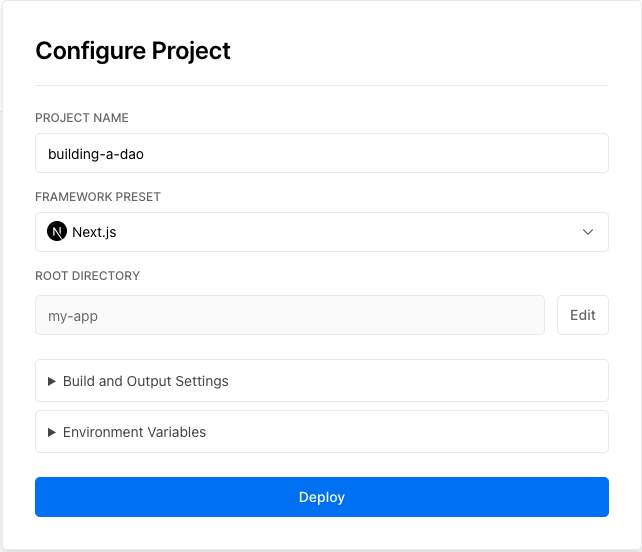
- 现在,您可以通过转到 Vercel 仪表板、选择您的项目并从那里复制域来查看您部署的网站!
恭喜!你们都完成了!
原文:https://www.learnweb3.io/tracks/sophomore/decentralized-autonomous-organizations

- 新帖子 – ImmuneBytes 56 浏览
- DeFi 介绍 - CoW DAO 30 浏览
- Web3项目融资后失败的常见原因以及可靠的工程实践如何避免这种情况 29 浏览
- 后量子时代,我们如何保护隐私 127 浏览
- 为机器人募资:发展agent资本市场 211 浏览
- GameFi 安全清单:55+ 项关键 P2E 漏洞检查 81 浏览
- 在EVM上代币化知识产权:可编程知识产权的Solidity模式 73 浏览
- 区块链如何悄然保护你的在线购物体验 310 浏览
- 拒绝 DAO 落地难!用代码把「去中心化治理」写进合约:DAO 全流程开发实录 368 浏览
- AI 正热,加密货币遇冷,那又如何? 519 浏览
- Layer Zero 发布 Zero 链:去中心化的多核世界计算机 313 浏览
- 如何在不到一分钟内发现Web3骗局 326 浏览

