配置Sui学习环境
- sycute
- 发布于 2024-03-19 15:45
- 阅读 3007
Ubuntu 配置 Sui 开发环境
1. 安装 Sui 及配置
操作系统:Ubuntu 22.04
1.1 安装 Rust
curl --proto '=https' --tlsv1.2 -sSf https://sh.rustup.rs | sh
rustup update stable1.2 安装 Sui
sudo apt-get update
sudo apt-get install curl git-all cmake gcc libssl-dev pkg-config libclang-dev libpq-dev build-essential安装 sui
cargo install --locked --git https://github.com/MystenLabs/sui.git --branch testnet sui2. 安装 move 插件
在 intellij 插件市场搜索安装 Sui Move Lanaguage,点击安装即可
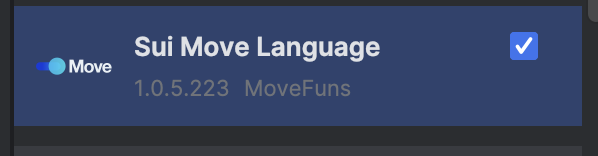
3. 添加主网和测试网
sui client new-env --alias testnet --rpc https://fullnode.testnet.sui.io:443
sui client new-env --alias mainnet --rpc https://sui-mainnet.nodeinfra.com:443
// 切换网络
sui client switch --env testnet4. 测试网水龙头 token
curl http://getsui.com/address/<ADDRESS>5. 钱包相关命令
// 导入钱包
sui keytool import <PATH>
// 切换address
sui client switch --address <ADDRESS>
// 当前保存的密钥
sui client addresses
// 当前启用的密钥
sui client active-address星航计划 QQ群:79489587
本文已由作者铸造成 NFT
网络:
Polygon
点赞 1
收藏 0
分享
本文参与登链社区写作激励计划 ,好文好收益,欢迎正在阅读的你也加入。
- 区块链中的有向无环图DAG技术 527 浏览
- 公链共识算法DPoS和PoS的比较分析 571 浏览
- Cetus 2.23亿美元漏洞分析:根本原因与影响 573 浏览
- 102:从 ERC 到多链:鸟瞰各公链标准体系 956 浏览
- 101:账户模型是标准的根:UTXO vs Account vs Object 1385 浏览
- 加密货币质押与再质押指南 1229 浏览
- 从 EVM 迁移到 Move,第一部分 1775 浏览
- Move 智能合约实战:在 Aptos 上构建你的首个 Web3 应用 2867 浏览
- Talus:自主数字经济缺失的基础设施 129 浏览
- Solana vs Sui (2025):架构、执行模型与安全性对比 2647 浏览
- Sui Move如何重新思考闪电贷安全性 1587 浏览
- Aptos Move 全栈实战:构建链上价格预言机与客户端交互 3205 浏览
0 条评论
请先 登录 后评论

