使用 web3modal SDK实现连接MetaMask 钱包,部署到Vercel
- 链创通
- 发布于 2024-07-15 19:33
- 阅读 2779
使用 web3modal SDK实现连接MetaMask 钱包,部署到Vercel
新建文件夹web3modal_metamask和index.js文件
输入文件内容如下:
<!DOCTYPE html>
<html lang="en">
<head>
<meta charset="UTF-8">
<meta name="viewport" content="width=device-width, initial-scale=1.0">
<title>Connect MetaMask Wallet</title>
</head>
<body>
<button id="connectWallet">Connect Wallet</button>
<div id="walletInfo">
<p>Address: <span id="walletAddress">Not connected</span></p>
<p>Balance: <span id="walletBalance">Not connected</span> ETH</p>
</div>
<!-- Load web3modal and ethers.js from CDN -->
<script src="https://unpkg.com/web3modal@1.9.5/dist/index.js"></script>
<script src="https://cdn.ethers.io/lib/ethers-5.2.umd.min.js"></script>
<script>
let web3Modal;
let provider;
let signer;
async function init() {
const providerOptions = {
// Here you can define different wallet providers if needed
};
web3Modal = new Web3Modal.default({
cacheProvider: false, // optional
providerOptions, // required
});
document.getElementById('connectWallet').addEventListener('click', onConnect);
}
async function onConnect() {
try {
provider = await web3Modal.connect();
const web3Provider = new ethers.providers.Web3Provider(provider);
signer = web3Provider.getSigner();
const address = await signer.getAddress();
document.getElementById('walletAddress').textContent = address;
// Get balance
const balance = await web3Provider.getBalance(address);
const balanceInEth = ethers.utils.formatEther(balance);
document.getElementById('walletBalance').textContent = balanceInEth;
} catch (e) {
console.error(e);
}
}
window.addEventListener('load', init);
</script>
</body>
</html>
关键点:
- 确保使用正确的CDN URL:使用了最新版本的web3modal和ethers.js的CDN链接。
- 初始化和加载顺序:确保在页面加载后初始化web3Modal,并在点击按钮时触发连接事件。
执行步骤:
- 确保已安装Node.js和npm。
- 安装所需的依赖:
yarn add web3modal ethers- 创建并打开
index.html文件,复制并粘贴上述代码。 - 运行一个本地服务器以查看HTML文件,例如使用
http-server:
npm install -g http-server
http-server- 打开浏览器并导航到
http://localhost:8080,你应该会看到一个【Connect Wallet】按钮。点击该按钮,请求MetaMask钱包授权,并在页面上显示钱包地址和余额。
确保MetaMask已安装且已解锁。如果问题依旧,请提供控制台的详细错误信息,以便进一步排查。
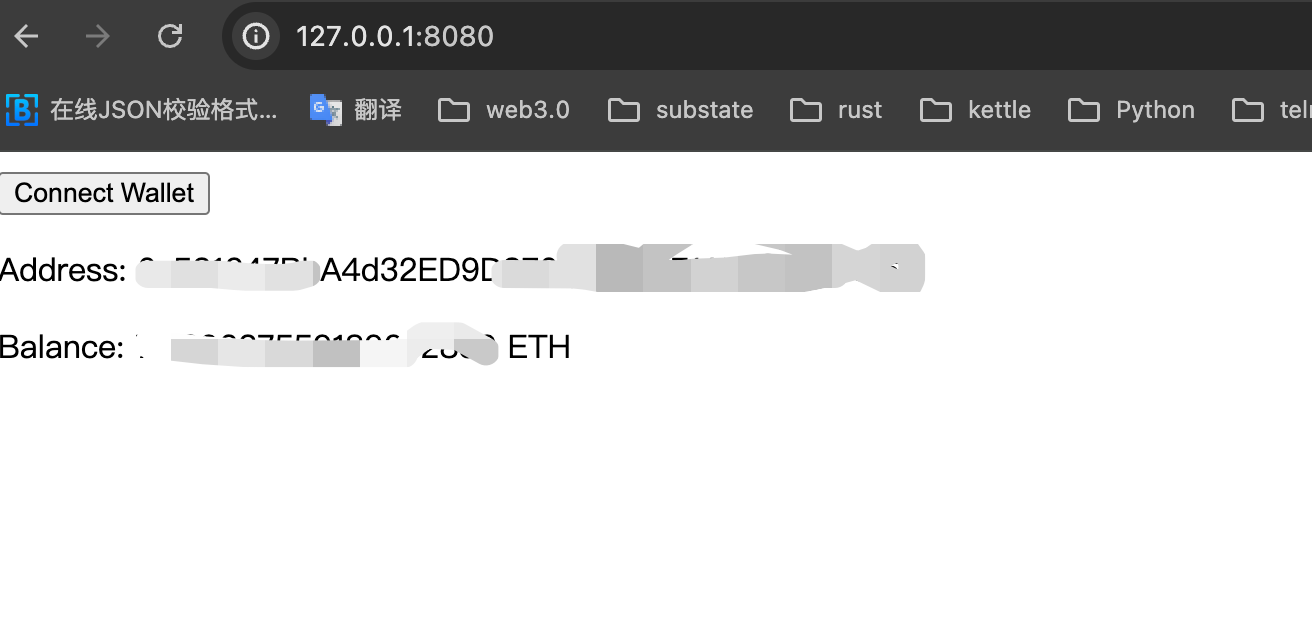
将这个项目部署到Vercel,你需要按照以下步骤进行操作:
并安装vercel CLI工具:
npm install -g vercel创建一个 Vercel 配置文件
在你的项目根目录下创建一个vercel.json文件,内容如下:
{
"version": 2,
"builds": [
{
"src": "index.html",
"use": "@vercel/static"
}
],
"routes": [
{
"src": "/(.*)",
"dest": "/index.html"
}
]
}部署到 Vercel
在终端中运行以下命令登录到你的Vercel账户(如果你还没有Vercel账户,可以在命令行中注册):
vercel login输出结果:
hb@yhbdeMacBook-Air web3Modal_metamask % vercel login
(node:49097) [DEP0040] DeprecationWarning: The `punycode` module is deprecated. Please use a userland alternative instead.
(Use `node --trace-deprecation ...` to show where the warning was created)
Vercel CLI 34.3.1
? Log in to Vercel Continue with Email
? Enter your email address: 1131764933@qq.com
We sent an email to 1131764933@qq.com. Please follow the steps provided inside it and make sure the security code matches Sunny Dormouse.
> Success! Email authentication complete for 1131764933@qq.com
Congratulations! You are now logged in. In order to deploy something, run `vercel`.
💡 Connect your Git Repositories to deploy every branch push automatically (https://vercel.link/git).
然后在项目根目录中运行以下命令来部署项目:
vercelVercel会提示你选择项目的相关设置,一般直接按回车键选择默认设置即可。部署成功后,Vercel会生成一个访问链接,并显示在终端中。
hb@yhbdeMacBook-Air web3Modal_metamask % vercel
(node:49403) [DEP0040] DeprecationWarning: The `punycode` module is deprecated. Please use a userland alternative instead.
(Use `node --trace-deprecation ...` to show where the warning was created)
Vercel CLI 34.3.1
? Set up and deploy “~/web3Modal_metamask”? yes
? Which scope do you want to deploy to? egama's projects
? Link to existing project? no
? What’s your project’s name? web3-modal-metamask
? In which directory is your code located? ./
🔗 Linked to egamas-projects/web3-modal-metamask (created .vercel and added it to .gitignore)
🔍 Inspect: https://vercel.com/egamas-projects/web3-modal-metamask/CnhDqTVbUayT7wyKcYVtgJ1CZDiK [3s]
✅ Production: https://web3-modal-metamask-mr5q05f8r-egamas-projects.vercel.app [3s]
📝 Deployed to production. Run `vercel --prod` to overwrite later (https://vercel.link/2F).
💡 To change the domain or build command, go to https://vercel.com/egamas-projects/web3-modal-metamask/settings5. 查看部署的项目
访问Vercel提供的链接,你应该会看到你的网页,其中包括【Connect Wallet】按钮,点击该按钮可以请求MetaMask钱包授权,并显示钱包地址和余额。
你的项目结构如下:
my-web3-project/
│
├── index.html
├── package.json
└── vercel.json完成这些步骤后,Vercel会提供一个访问链接,访问该链接即可查看部署的项目。
- 原创
- 学分: 29
- 分类: 钱包
- 标签: web3modal Vercel 连接metamask
本文已由作者铸造成 NFT
网络:
Polygon
点赞 0
收藏 0
分享
本文参与登链社区写作激励计划 ,好文好收益,欢迎正在阅读的你也加入。
0 条评论
请先 登录 后评论

