sui-move基础(三):letsmove-task2
- clearsky
- 发布于 2024-11-14 23:52
- 阅读 2027
sui-move基础(三):letsmove-task2需求完成Coin相关知识的学习完成MyCoin的学习并部署主网完成FaucetCoin的学习并部署主网提交MyCoin和FaucetCoin合约发布packageid发送MyCoin给地址0
title: sui-move基础(三):letsmove-task2 date: 2024-11-14 01:19:30 tags:
sui-move基础(三):letsmove-task2
需求
- 完成 Coin相关知识的学习
- 完成
My Coin的学习并部署主网 - 完成
Faucet Coin的学习并部署主网 - 提交
My Coin和Faucet Coin合约发布package id - 发送
My Coin给地址0x7b8e0864967427679b4e129f79dc332a885c6087ec9e187b53451a9006ee15f2 Faucet Coin需要至少用两个地址mint
注意事项
-
这一节需要在主网上完成,完成上一节之后我们已经获得了一些sui,可以用作gas费。
-
可以使用主钱包转水给测试钱包,但不要在开发和测试环境使用主钱包,可能会导致资金损失。
代码展示
首先,我们可以阅读一下教程:
这一task中,要求的my_coin和faucet_coin的代码其实非常相似,我们可以一起讲解
my_coin:
module move_coin::my_coin {
use sui::coin::{Self, Coin, TreasuryCap};
use std::debug;
use std::ascii::string;
public struct MY_COIN has drop {}
fun init(witness: MY_COIN, ctx: &mut TxContext) {
let (treasury, metadata) = coin::create_currency(
witness,
6,
b"MOON",
b"CTIANMING_MY_COIN",
b"MOON_COIN",
option::none(),
ctx);
debug::print(&string(b"init MY_COIN"));
transfer::public_freeze_object(metadata);
transfer::public_transfer(treasury, ctx.sender())
}
public entry fun mint(
treasury_cap: &mut TreasuryCap<MY_COIN>,
amount: u64,
recipient: address,
ctx: &mut TxContext,
) {
debug::print(&string(b"my_coin mint"));
let coin = coin::mint(treasury_cap, amount, ctx);
transfer::public_transfer(coin, recipient)
}
public entry fun burn(
treasury_cap: &mut TreasuryCap<MY_COIN>,
coin: Coin<MY_COIN>
) {
debug::print(&string(b"burn"));
coin::burn(treasury_cap, coin);
}
}前面的引入crate的操作我们就不再过多赘述,我们来着重看一下init函数:
fun init(witness: MY_COIN, ctx: &mut TxContext) {
let (treasury, metadata) = coin::create_currency(
witness,
6,
b"MOON",
b"CTIANMING_MY_COIN",
b"MOON_COIN",
option::none(),
ctx);
debug::print(&string(b"init MY_COIN"));
transfer::public_freeze_object(metadata);
transfer::public_transfer(treasury, ctx.sender())
}首先,TxContext 在sui的库中作如下定义:
/// Information about the transaction currently being executed.
/// This cannot be constructed by a transaction--it is a privileged object created by
/// the VM and passed in to the entrypoint of the transaction as `&mut TxContext`.
public struct TxContext has drop {
/// The address of the user that signed the current transaction
sender: address,
/// Hash of the current transaction
tx_hash: vector<u8>,
/// The current epoch number
epoch: u64,
/// Timestamp that the epoch started at
epoch_timestamp_ms: u64,
/// Counter recording the number of fresh id's created while executing
/// this transaction. Always 0 at the start of a transaction
ids_created: u64,
}很明显,它就是一个用于记录交易发生时的各种信息的结构体,标准库中的注释已经足够清晰。很多时候,我们只要正确安装的sui的环境,就可以在ide或者代码编辑器中按住ctrl并通过鼠标点击对应的结构体和函数跳转到相应的代码片段,有时需要安装插件或者先进行一次编译。这一点在rust中也一样。
接下来我们可以重点看一下 coin::create_currency 函数:
// === Registering new coin types and managing the coin supply ===
/// Create a new currency type `T` as and return the `TreasuryCap` for
/// `T` to the caller. Can only be called with a `one-time-witness`
/// type, ensuring that there's only one `TreasuryCap` per `T`.
public fun create_currency<T: drop>(
witness: T,
decimals: u8,
symbol: vector<u8>,
name: vector<u8>,
description: vector<u8>,
icon_url: Option<Url>,
ctx: &mut TxContext,
): (TreasuryCap<T>, CoinMetadata<T>) {
// Make sure there's only one instance of the type T
assert!(sui::types::is_one_time_witness(&witness), EBadWitness);
(
TreasuryCap {
id: object::new(ctx),
total_supply: balance::create_supply(witness),
},
CoinMetadata {
id: object::new(ctx),
decimals,
name: string::utf8(name),
symbol: ascii::string(symbol),
description: string::utf8(description),
icon_url,
},
)
}我们来逐一解释一下该函数的参数:
- witness 是一个类型
T的一次性证明者,确保货币只被创建一次。通过 sui::types::is_one_time_witness 进行检查。具体参考:https://move.sui-book.com/programmability/witness-pattern.html - decimals 指定货币支持的小数位数,定义其精度。
- symbol 是一个字节向量,表示货币的符号,例如 "USD" 或 "BTC"。
- name 指定货币的名称。
- 用于提供货币的描述。
- icon_url 是一个可选的 URL,指向代表货币的图标。
- ctx是交易上下文,提供执行交易所需的信息和能力。
它返回一个(TreasuryCap<T>, CoinMetadata<T>)的元组,其中:
/// Capability allowing the bearer to mint and burn
/// coins of type `T`. Transferable
public struct TreasuryCap<phantom T> has key, store {
id: UID,
total_supply: Supply<T>,
}
/// Each Coin type T created through `create_currency` function will have a
/// unique instance of CoinMetadata<T> that stores the metadata for this coin type.
public struct CoinMetadata<phantom T> has key, store {
id: UID,
/// Number of decimal places the coin uses.
/// A coin with `value ` N and `decimals` D should be shown as N / 10^D
/// E.g., a coin with `value` 7002 and decimals 3 should be displayed as 7.002
/// This is metadata for display usage only.
decimals: u8,
/// Name for the token
name: string::String,
/// Symbol for the token
symbol: ascii::String,
/// Description of the token
description: string::String,
/// URL for the token logo
icon_url: Option<Url>,
}这两个返回类型同样已经存在非常清晰的注释,TreasuryCap<T>是允许铸造和销毁类型 T 的硬币的能力,CoinMetadata<T>是关于硬币的元数据,包括其小数位数、名称、符号、描述和图标 URL。
另外,init函数中还调用了两个十分关键的函数:
/// Freeze `obj`. After freezing `obj` becomes immutable and can no longer be transferred or
/// mutated.
/// The object must have `store` to be frozen outside of its module.
public fun public_freeze_object<T: key + store>(obj: T) {
freeze_object_impl(obj)
}
/// Transfer ownership of `obj` to `recipient`. `obj` must have the `key` attribute,
/// which (in turn) ensures that `obj` has a globally unique ID. Note that if the recipient
/// address represents an object ID, the `obj` sent will be inaccessible after the transfer
/// (though they will be retrievable at a future date once new features are added).
/// The object must have `store` to be transferred outside of its module.
public fun public_transfer<T: key + store>(obj: T, recipient: address) {
transfer_impl(obj, recipient)
}简单来说:
- public_freeze_object函数将货币锁定,使得其元数据不得再改变。
- public_transfer将铸币权交给recipient。
注意这个public_transfer函数,这里将出现my_coin和faucet_coin最大的不同。
了解了以上内容,init函数对于我们而言就十分清晰了:
它调用coin::create_currency创建一种新的coin,调用public_freeze_object锁定该coin,并调用public_transfer将铸币权交给recipient。
接下来的mint函数与burn函数我们不再多言,只需注意:如果需要在sui scan或者其他浏览器直接调用函数,需要加上entry。
对于 faucet_coin ,有:
module move_coin::faucet_coin {
use sui::coin::{Self, Coin,TreasuryCap};
use std::debug;
use std::ascii::string;
public struct FAUCET_COIN has drop {}
fun init(witness: FAUCET_COIN, ctx: &mut TxContext) {
let (treasury, metadata) = coin::create_currency(
witness,
6,
b"MOON",
b"CTIANMING_FAUCET_COIN",
b"MOON_COIN",
option::none(),
ctx);
debug::print(&string(b"init FAUCET_COIN"));
transfer::public_freeze_object(metadata);
transfer::public_share_object(treasury)
}
public entry fun mint(
treasury_cap: &mut TreasuryCap<FAUCET_COIN>,
amount: u64,
recipient: address,
ctx: &mut TxContext,
) {
debug::print(&string(b"faucet_coin mint"));
let coin = coin::mint(treasury_cap, amount, ctx);
transfer::public_transfer(coin, recipient)
}
public entry fun burn(
treasury_cap: &mut TreasuryCap<FAUCET_COIN>,
coin: Coin<FAUCET_COIN>
) {
debug::print(&string(b"burn"));
coin::burn(treasury_cap, coin);
}
}很显然,这两种coin的代码十分相似,基本就是一模一样。
唯一的不同在哪里呢?就在于init函数的最后,调用了public_share_object而非public_transfer。
我们看一下public_share_object代码:
/// Turn the given object into a mutable shared object that everyone can access and mutate.
/// This is irreversible, i.e. once an object is shared, it will stay shared forever.
/// Aborts with `ESharedNonNewObject` of the object being shared was not created in this
/// transaction. This restriction may be relaxed in the future.
/// The object must have `store` to be shared outside of its module.
public fun public_share_object<T: key + store>(obj: T) {
share_object_impl(obj)
}可以看到,该函数将铸币权分享给所有人——也就是所有地址都可以铸造该coin,而非recipient单一地址。
上链与调用
编写完相关代码后,我们需要切换到主网,进行编译与部署。
部署
由于个人觉得sui的一些基础指令较为繁琐,所以编写了一个个人用的Makefile,比较不稳定,但大家如果有兴趣,可以引入自己的项目:
# Sui 项目 Makefile
# 项目路径设置
MOVE_PATH := .
BUILD_PATH := $(MOVE_PATH)/build
SUI_CLI := sui
# 默认网络为 devnet,可通过 `make <target> NETWORK=<network>` 来覆盖
NETWORK := $(or $(NETWORK), mainnet)
GAS_BUDGET := $(or $(GAS_BUDGET), 2000000)
# 默认目标
all: build
# 切换网络
switch:
@echo "Switching to network: $(NETWORK)..."
@if [ -z "$(NETWORK)" ]; then \
echo "Error: No network specified. Please set NETWORK."; \
exit 1; \
fi
$(SUI_CLI) client switch --env $(NETWORK)
@echo "Switched to network: $(NETWORK)"
export NETWORK=$(NETWORK)
# 编译 Move 代码
build:
@echo "Building the Sui Move package..."
@if [ -n "$(NETWORK)" ] && [ "$(NETWORK)" != "devnet" ]; then \
echo "Switching to network: $(NETWORK)"; \
$(SUI_CLI) client switch --env $(NETWORK); \
elif [ "$(NETWORK)" = "devnet" ]; then \
echo "Using the current network $(NETWORK)"; \
fi
$(SUI_CLI) move build --path $(MOVE_PATH)
# 运行测试
test:
@echo "Running tests on Sui Move package..."
@if [ -n "$(NETWORK)" ] && [ "$(NETWORK)" != "devnet" ]; then \
echo "Switching to network: $(NETWORK)"; \
$(SUI_CLI) client switch --env $(NETWORK); \
elif [ "$(NETWORK)" = "devnet" ]; then \
echo "Using the current network $(NETWORK)"; \
fi
$(SUI_CLI) move test --path $(MOVE_PATH)
# 发布合约到 Devnet
publish:
@echo "Publishing the package to $(SUI_NETWORK)..."
@if [ -n "$(NETWORK)" ] && [ "$(NETWORK)" != "devnet" ]; then \
echo "Switching to network: $(NETWORK)"; \
$(SUI_CLI) client switch --env $(NETWORK); \
elif [ "$(NETWORK)" = "devnet" ]; then \
echo "Using the current network $(NETWORK)"; \
fi
$(SUI_CLI) client publish --gas-budget $(GAS_BUDGET)
# 清理生成的文件
clean:
@echo "Cleaning up the build directory..."
rm -rf $(BUILD_PATH)
# 此命令仅适用于使用 brew 下载 sui 的用户
update:
@echo "Updating brew and sui"
brew update
brew upgrade sui
# 查看合约状态
# 这里我只添加了三个命令,可以根据自己的需要增减
status:
@echo "Checking the status of the Sui project..."
$(SUI_CLI) client active-env
$(SUI_CLI) client active-address
$(SUI_CLI) client balance
# 帮助信息
help:
@echo "使用 Makefile 中的以下命令进行常见操作:"
@echo " make build - 编译 Move 包"
@echo " make test - 测试 Move 包"
@echo " make publish - 发布合约到网络"
@echo " make clean - 清理生成的文件"
@echo " make status - 查看合约状态"
.PHONY: all build test publish clean status help
使用方法:
- 使用sui move new <your_project_name> 创建一个典型的sui项目
- 进入项目目录,新建一个Makefile文件
- 将上面的内容粘贴进入
- 使用
make <command>调用,例如在终端输入make build
调用
首先,由于mint函数需要的第一个参数witness是由init函数创建的,我们需要找到我们的witness对象的object id。合约部署后在终端有许多log,我们在其中就可以找到。
具体方法是根据object type,例如,my_coin的witness的object type为0x2::coin::CoinMetadata<0x2a6acc6295f89f9b4c8b93fd84dfe29f010e9fd279265d93d8ab51fd3fb5338d::my_coin::MY_COIN>,而faucet_coin的object type为0x2::coin::TreasuryCap<0x2a6acc6295f89f9b4c8b93fd84dfe29f010e9fd279265d93d8ab51fd3fb5338d::faucet_coin::FAUCET_COIN>。
如果感觉麻烦或者不慎关闭了终端导致log丢失(就是我了呜呜TAT),也可在sui scan直接找到,接下来使用这个办法。
调用步骤:
- 在sui scan 输入自己部署获得的package id
- 在该页面中找到并点击:
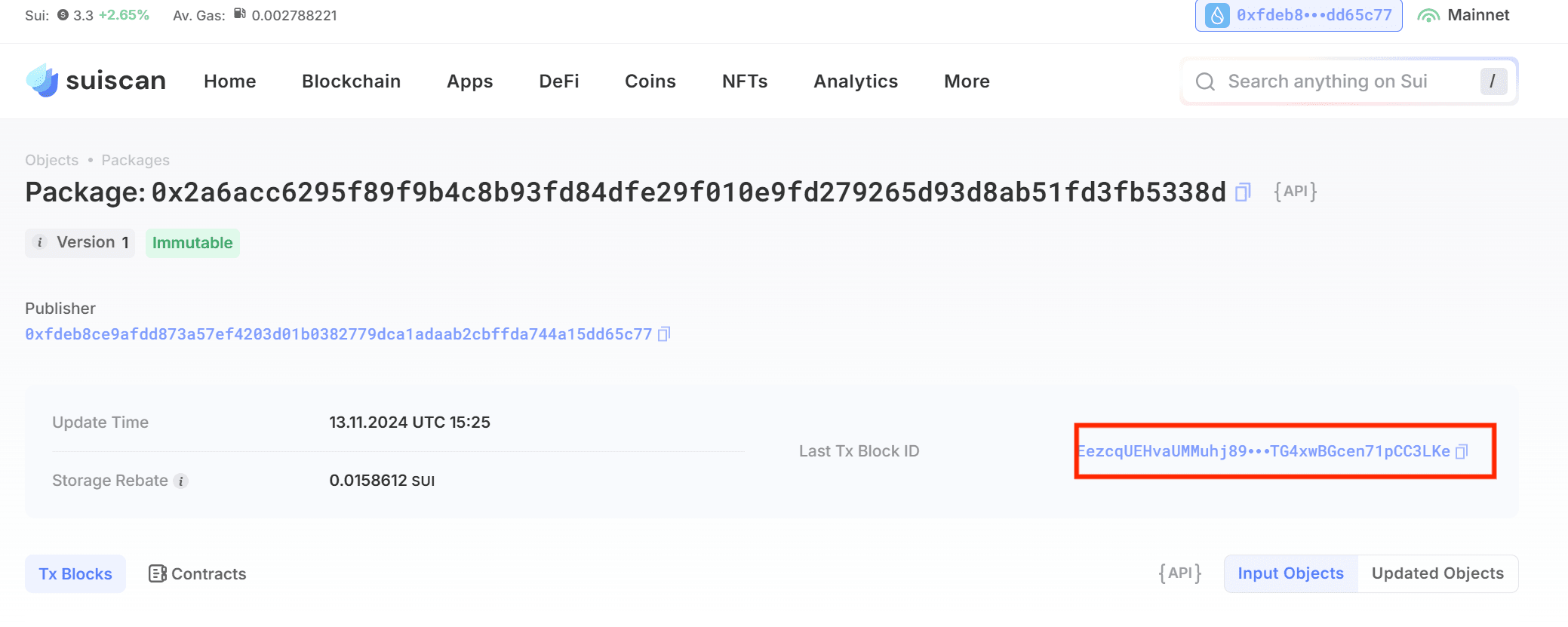
- 在Object Change板块,我们可以看到部署交易时发生改变的objects,我们需要寻找的对象就在其中,而我们本次部署唯一的shared_object更是容易寻找:

- 我们可以看到这里的Type被省略了,难以查看,这时只需点击RAW就可以看到完整的Type,我们记下对应的object id
- 返回上一个页面
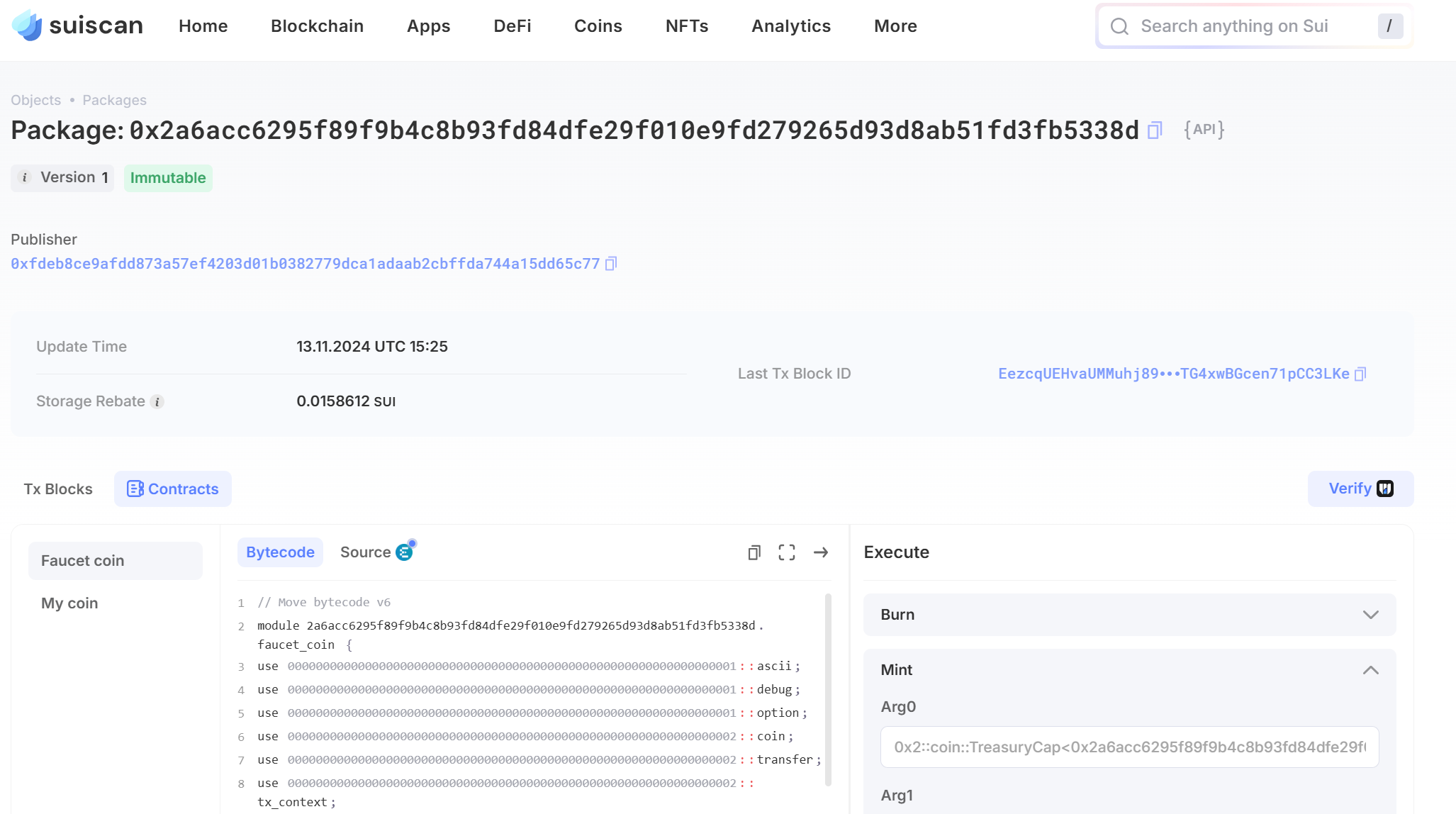
- 在Contracts窗口中直接调用即可
以上就是本次教程的全部内容,如果有不懂的部分,请先自行询问AI或者查阅相关资料。
同样欢迎交流,联系方式:yu18209854584(微信)
- Sui Move安全研讨会总结与材料 206 浏览
- 区块链中的有向无环图DAG技术 522 浏览
- 公链共识算法DPoS和PoS的比较分析 565 浏览
- Cetus 2.23亿美元漏洞分析:根本原因与影响 565 浏览
- 102:从 ERC 到多链:鸟瞰各公链标准体系 956 浏览
- 101:账户模型是标准的根:UTXO vs Account vs Object 1380 浏览
- 加密货币质押与再质押指南 1223 浏览
- Move语言安全吗?Typus权限验证漏洞 2416 浏览
- 从 EVM 迁移到 Move,第一部分 1767 浏览
- Move 智能合约实战:在 Aptos 上构建你的首个 Web3 应用 2856 浏览
- Talus:自主数字经济缺失的基础设施 114 浏览
- Solana vs Sui (2025):架构、执行模型与安全性对比 2635 浏览

