FISCO BCOS离线无网络部署安装系列教程之WeBase v1.4.1部署安装
- 向彪
- 发布于 2020-11-17 08:41
- 阅读 13961
WeBASE管理平台分为四个部分:节点前置,签名服务,节点管理,WeBASE管理台。
前言
<font color=#999AAA >最近经常有小伙伴问到:生产环境没有网络怎么部署FISCO BCOS以及各种中间件呢?在网上目前也找不到相关的资料,所以这里就抽空闲时间来做一下相关的教程,方便小伙伴们快速入坑。这里以centos7.5为例、其他操作系统类似,前面的章节已经离线部署的FISCO BCOS的底层,现在我们来离线部署我们的WeBase v1.4.1</font>
一、思路?
WeBASE管理平台分为四个部分:节点前置,签名服务,节点管理,WeBASE管理台。需要手动搭建以下4给部分: 1、节点前置搭建 节点前置使用Spring Boot的JAVA后台服务
.2、签名服务搭建 签名服务使用Spring Boot的JAVA后台服务
.3、节点管理搭建 节点管理使用Spring Boot的JAVA后台服务
4、WeBASE管理平台 WeBASE管理台使用框架vue-cli
需要提前准备的环境(离线安装以下环境教程点这里):
| 环境 | 版本 |
|---|---|
| Java | JDK8或以上版本 |
| MySQL | MySQL-5.6或以上版本 |
| Nginx | nginx1.6或以上版本(本文选择1.17.8,不是硬性要求) |
所以我们要安装区块链浏览器之前得先离线安装上表中的环境。
二、正式开始
1.环境介绍
开发机(有网络,windows/mac/linux都可以):
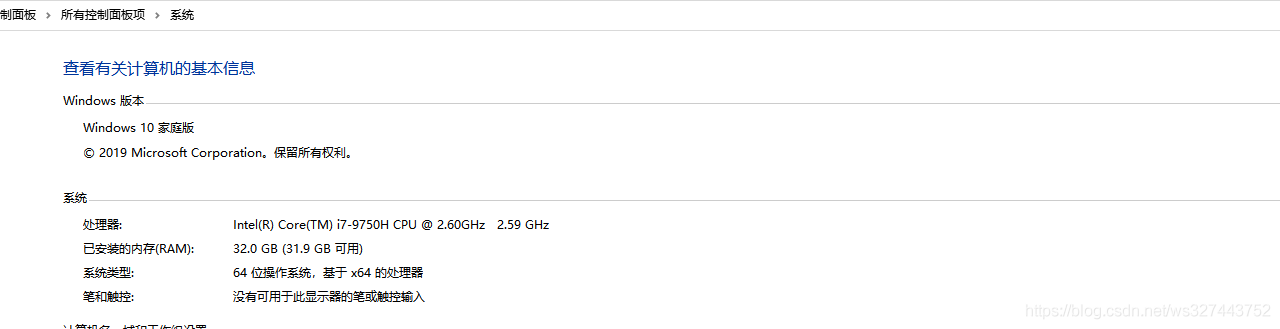
服务器:
10.21.36.166 (无网络)
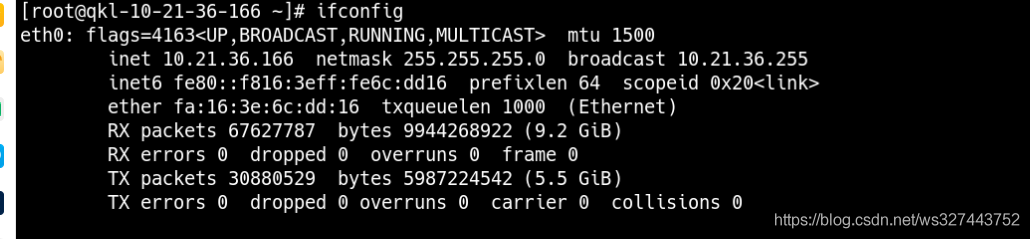
2.下载WeBase v1.4.1相关的安装包
官方CDN加速下载地址:
wget https://osp-1257653870.cos.ap-guangzhou.myqcloud.com/WeBASE/releases/download/v1.4.1/webase-front.zip
wget https://osp-1257653870.cos.ap-guangzhou.myqcloud.com/WeBASE/releases/download/v1.4.1/webase-sign.zip
wget https://osp-1257653870.cos.ap-guangzhou.myqcloud.com/WeBASE/releases/download/v1.4.1/webase-node-mgr.zip
wget https://osp-1257653870.cos.ap-guangzhou.myqcloud.com/WeBASE/releases/download/v1.4.1/webase-web.zip彪哥整理好的:
3.把WeBase v1.4.1相关的安装包上传至无网络的服务器中
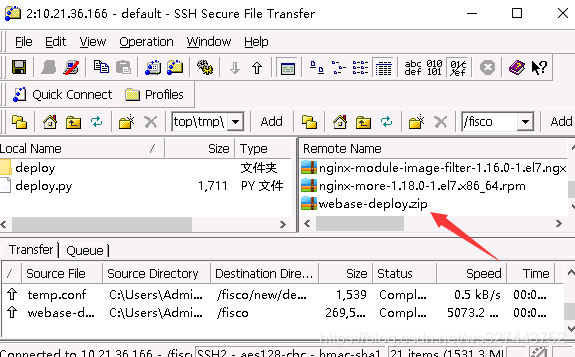
4.安装WeBase v1.4.1相关的安装包
4.1解压离线包
[root@qkl-10-21-36-166 fisco]# unzip webase-deploy.zip 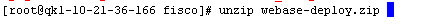
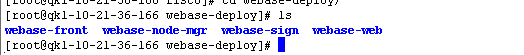
4.2 配置安装WeBASE-Front
PS: 需要将节点所在目录nodes/${ip}/sdk下的ca.crt、node.crt和node.key文件拷贝到当前conf目录,供SDK与节点建立连接时使用。
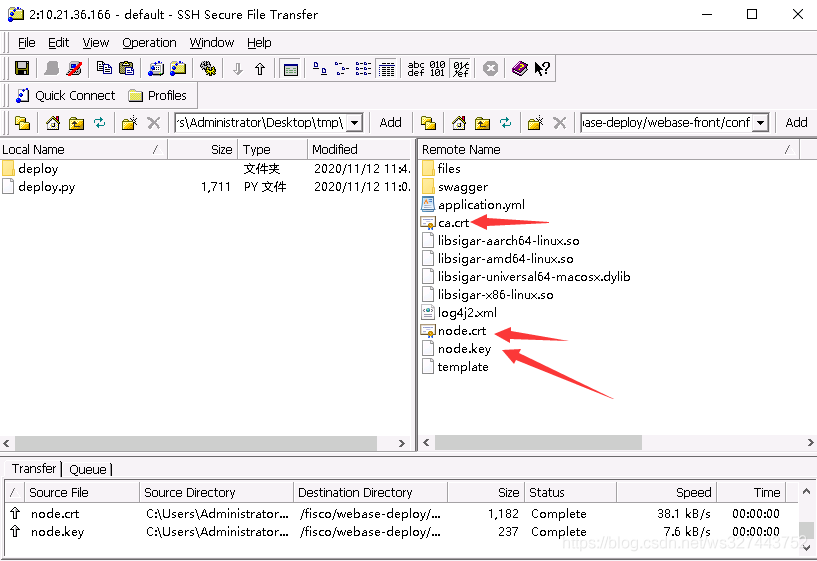 修改/webase-front/conf/application.yml的配置:
nodePath改为自己的环境相关的节点路径
修改/webase-front/conf/application.yml的配置:
nodePath改为自己的环境相关的节点路径
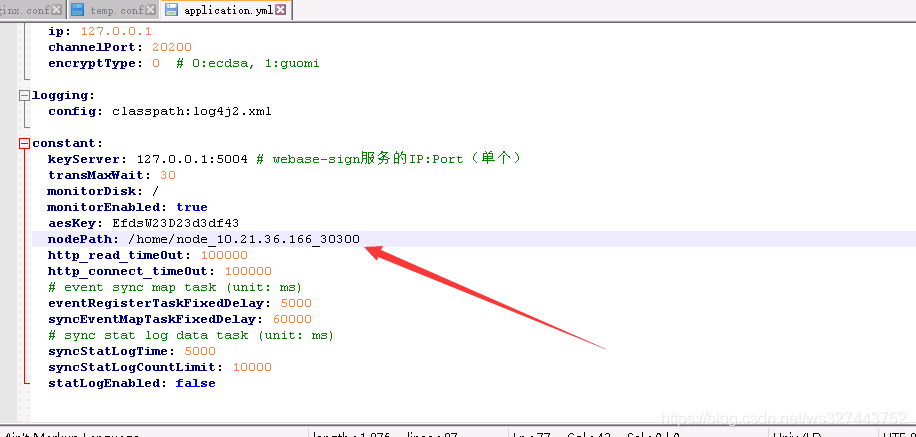 修改后的配置如下:
修改后的配置如下:
# server version
version: v1.4.1
spring:
datasource:
url: jdbc:h2:file:../h2/webasefront;DB_CLOSE_ON_EXIT=FALSE
databaseName: db
driverClassName: org.h2.Driver
serverName:
username:
password:
jpa:
database-platform: org.hibernate.dialect.H2Dialect
database: H2
openInView: false
show_sql: false
generate-ddl: true
hibernate:
ddl-auto: update
naming-strategy: org.hibernate.cfg.EJB3NamingStrategy
session:
events:
log: false
properties:
hibernate.cache.use_query_cache: false
hibernate.generate_statistics: false
h2:
console:
enabled: true
path: /console
settings:
web-allow-others: false
trace: true
rabbitmq:
host: 127.0.0.1
port: 5672
username:
password:
virtual-host:
publisher-confirm: true
ssl:
enabled: false
http:
multipart:
max-request-size: 30MB # request max size
max-file-size: 20MB # single file size
server:
port: 5002
context-path: /WeBASE-Front
connection-timeout: 30000
tomcat:
max-threads: 200
max-connections: 10000
sdk:
orgName: orgTest
corePoolSize: 50
maxPoolSize: 100
queueCapacity: 100
timeout: 10000
keepAlive: 60
ip: 10.21.36.166
channelPort: 20200
encryptType: 0 # 0:ecdsa, 1:guomi
logging:
config: classpath:log4j2.xml
constant:
keyServer: 10.21.36.166:5004 # webase-sign服务的IP:Port(单个)
transMaxWait: 30
monitorDisk: /
monitorEnabled: true
aesKey: EfdsW23D23d3df43
nodePath: /home/node_10.21.36.166_30300
http_read_timeOut: 100000
http_connect_timeOut: 100000
# event sync map task (unit: ms)
eventRegisterTaskFixedDelay: 5000
syncEventMapTaskFixedDelay: 60000
# sync stat log data task (unit: ms)
syncStatLogTime: 5000
syncStatLogCountLimit: 10000
statLogEnabled: false
// 给权限
[root@qkl-10-21-36-166 webase-front]# chmod +x *.sh
// 启动
[root@qkl-10-21-36-166 webase-front]# ./start.sh
===============================================================================================
Server com.webank.webase.front.Application Port 5002 ...PID(33159) [Starting]. Please check message through the log file (default path:./log/).
===============================================================================================访问服务测试:
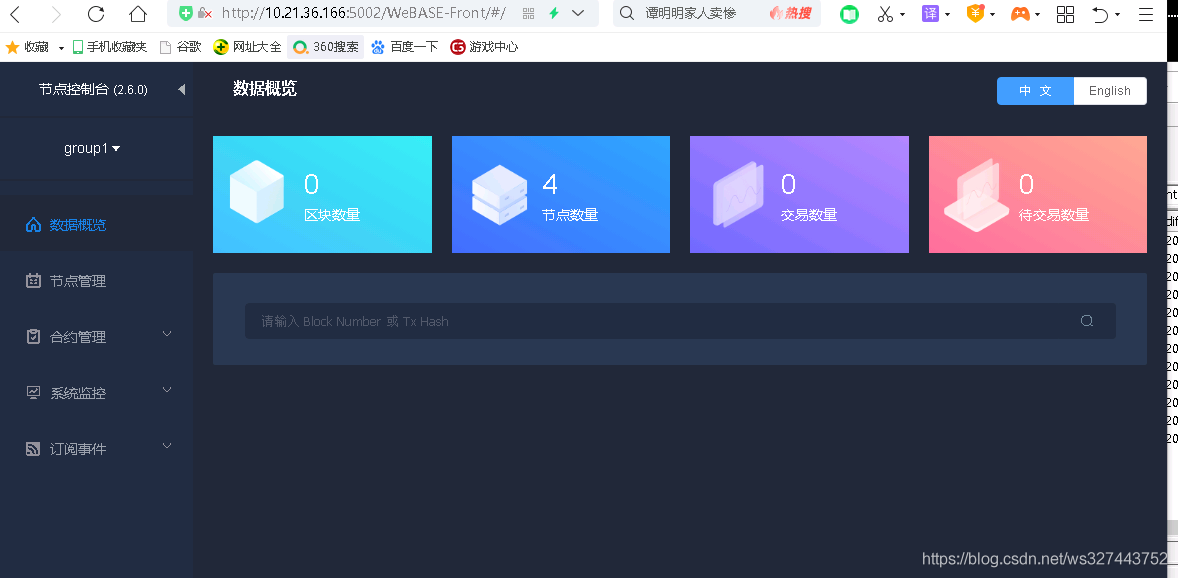
4.3配置安装WeBASE-Sign
进入数据库控制台创建webase-sign的数据库
[root@qkl-10-21-36-166 webase-front]# mysql -uroot -p
Enter password:
mysql> create database webasesign;
Query OK, 1 row affected (0.01 sec)
进入webase-sign的文件夹.修改conf/application.yml
server:
# 本工程服务端口,端口被占用则修改
port: 5004
context-path: /WeBASE-Sign
spring:
datasource:
# 数据库连接信息
url: jdbc:mysql://127.0.0.1:3306/webasesign?serverTimezone=GMT%2B8&useUnicode=true&characterEncoding=utf8
# 数据库用户名
username: dbUsername
# 数据库密码
password: dbPassword
driver-class-name: com.mysql.cj.jdbc.Driver
constant:
# aes加密key(16位),如启用,各互联的子系统的加密key需保持一致
aesKey: EfdsW23D23d3df43给权限,启动项目
[root@qkl-10-21-36-166 webase-deploy]# cd webase-sign/
[root@qkl-10-21-36-166 webase-sign]# ls
apps conf lib start.sh status.sh stop.sh
[root@qkl-10-21-36-166 webase-sign]# chmod +x *.sh
[root@qkl-10-21-36-166 webase-sign]# ./start.sh
===============================================================================================
Starting Server com.webank.webase.sign.Application Port 5004 ...PID(10471) [Starting]. Please check message through the log file (default path:./log/).
===============================================================================================
4.4配置安装WeBASE-Node-Manager
进入数据库控制台创建webase-node-mgr的数据库
[root@qkl-10-21-36-166 webase-front]# mysql -uroot -p
Enter password:
mysql> create database nodemgr;
Query OK, 1 row affected (0.01 sec)
下载数据库脚本 https://download.csdn.net/download/ws327443752/13110232
把下载的脚本上传至无网络的服务器中
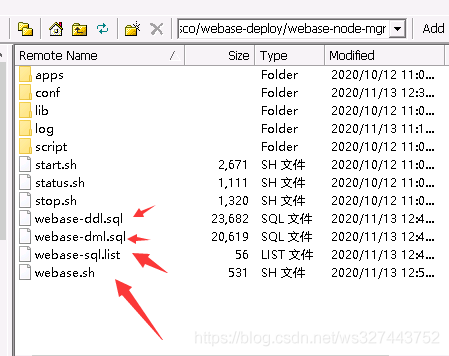
修改webase.sh文件配置如下(重点改数据库链接配置)::
#!/bin/sh
echo -e "\n init start...."
IP=${1}
PORT=${2}
if [[ ! $IP || ! $PORT ]] ; then
echo "Usage: sh ${0} ip port"
echo "eg: sh ${0} 127.0.0.1 8501"
exit 1
fi
#dbUser
DBUSER="root"
#dbPass
PASSWD="xxx"
#dbName
DBNAME="nodemgr"
#connect to database then execute init
cat webase-sql.list | mysql --user=$DBUSER --password=$PASSWD --host=$IP --database=$DBNAME --port=$PORT --default-character-set=utf8;
if [ "$?" == "0" ]; then
echo -e "init success... \n"
else
echo -e "init fail... \n"
fi
exit
给权限,并执行脚本
[root@qkl-10-21-36-166 webase-node-mgr]# chmod +x webase.sh
[root@qkl-10-21-36-166 webase-node-mgr]# bash webase.sh 127.0.0.1 3306进入webase-node-mgr的文件夹.修改conf/application.yml
重点修改数据库连接配置和IP:
# server version
version: v1.4.1
#server config
server:
port: 5001
servlet:
context-path: /WeBASE-Node-Manager
#mybatis config
mybatis:
configuration:
map-underscore-to-camel-case: true
typeAliasesPackage: com.webank.webase.node.mgr
mapperLocations: classpath:mapper/*.xml
# database connection configuration
spring:
datasource:
driver-class-name: com.mysql.cj.jdbc.Driver
url: jdbc:mysql://127.0.0.1:3306/nodemgr?serverTimezone=GMT%2B8&useUnicode=true&characterEncoding=utf-8&zeroDateTimeBehavior=convertToNull
username: "root"
password: "xxxxxxxxxxxx"
initialSize: 10
minIdle: 5
maxActive: 30
aop:
proxy-target-class: true
#log config
logging:
config: classpath:log/log4j2.xml
level:
com.webank.webase.node.mgr: info
#constants
constant:
###http request
# login's authorization
isUseSecurity: true
# verification code expire time (s)
verificationCodeMaxAge: 300
# if disabled as false
enableVerificationCode: true
# verification code solid value, only when enableVerificationCode is false works
verificationCodeValue: "8888"
# auth token code expire time (s)
authTokenMaxAge: 1800
ignoreCheckFront: /account/login,/account/pictureCheckCode,/login,/user/privateKey,/front/new,/front/find,,/group/generate,/group/start
###front http request
frontUrl: http://%1s:%2d/WeBASE-Front/%3s
httpTimeOut: 5000
contractDeployTimeOut: 30000
isPrivateKeyEncrypt: true
maxRequestFail: 3
sleepWhenHttpMaxFail: 60000
###common
developerModeEnable: false
isDeleteInfo: true
transRetainMax: 10000
deleteInfoCron: "0 0/1 * * * ?"
statisticsTransDailyCron: "0 0/1 * * * ?"
resetGroupListCycle: 600000
groupInvalidGrayscaleValue: 1M # y:year, M:month, d:day of month, h:hour, m:minute, n:forever valid
notSupportFrontIp:
###block info (pulling data from chain)
isBlockPullFromZero: false
pullBlockInitCnts: 1000
pullBlockSleepTime: 200
pullBlockTaskFixedDelay: 30000
blockRetainMax: 10000
###transaction monitor
transMonitorTaskFixedRate: 60000 #How long does it take to start the next task after the end (second)
analysisSleepTime: 200
monitorInfoRetainMax: 10000
isMonitorIgnoreUser: false
isMonitorIgnoreContract: false
monitorUnusualMaxCount: 20
###alert mail monitor task interval: 5mins unit: ms
auditMonitorTaskFixedDelay: 300000
nodeStatusMonitorTaskFixedDelay: 60000 #must larger than @pullBlockTaskFixedDelay
certMonitorTaskFixedDelay: 300000
permitUrlArray: /account/login,/account/pictureCheckCode,/login,/user/privateKey/**,/encrypt,/version,/front/refresh
#### 1.4.0 visual deploy
#### deployType 部署方式:
# 0, 先使用 build_chain.sh 部署链并启用 WeBASE-Front 服务,然后手动添加前置;
# 1, 使用可视化部署, 需要参考WeBASE文档填写下面参数
deployType: 0
#### if deployType = 0, ignore below properties ####
# 镜像名
dockerRepository: "fiscoorg/fisco-webase"
# WeBASE-Sign 访问地址
webaseSignAddress: "10.21.36.166:5004"
# 部署区块链服务的节点主机存放节点配置文件和数据的目录
rootDirOnHost: "/opt/fisco"
# SSH 免密登录的账号
sshDefaultUser: root
# SSH 服务的端口,默认 22
sshDefaultPort: 22
#### if deployType = 0, ignore upper properties ####
sdk:
# 加密类型:0: 非国密; 1: 国密
encryptType: 0
# executor config for async pulling data from chain
executor:
corePoolSize: 3
maxPoolSize: 10
queueSize: 50
threadNamePrefix: "node-mgr-async-"
# scheduler config for sync scheduled task
scheduler:
poolSize: 50
threadNamePrefix: "node-mgr-task-"
awaitTerminationSeconds: 600
waitForTasksToCompleteOnShutdown: true给权限,启动项目
[root@qkl-10-21-36-166 webase-deploy]# cd webase-node-mgr/
[root@qkl-10-21-36-166 webase-node-mgr]# ls
apps conf lib script start.sh status.sh stop.sh
[root@qkl-10-21-36-166 webase-node-mgr]# chmod +x *.sh
[root@qkl-10-21-36-166 webase-node-mgr]# ./start.sh
===============================================================================================
Server com.webank.webase.node.mgr.Application Port 5001 ...PID(33541) [Starting]. Please message check through the log file (default path:./log/).
===============================================================================================
4.5配置安装WeBASE-Web
WeBASE-Web是基于vue的web,所以只需配置nginx即可跑起来
PS: 因为我们的服务器已有nginx,可在原配置文件nginx.conf增加一个server:
upstream node_mgr_server{
server 10.21.36.166:5001; # 节点管理服务ip和端口
}
server {
listen 5000 default_server; # 前端端口(端口需要开通策略且不能被占用)
server_name 10.21.36.166; # 服务器ip,也可配置为域名
location / {
root /fisco/webase-deploy/webase-web; # 前端文件路径(文件需要有权限访问)
index index.html index.htm;
try_files $uri $uri/ /index.html =404;
}
include /etc/nginx/default.d/*.conf;
location /mgr {
proxy_pass http://node_mgr_server/;
proxy_set_header Host $host;
proxy_set_header X-Real-IP $remote_addr;
proxy_set_header X-Forwarded-For $proxy_add_x_forwarded_for;
}
}检查webase
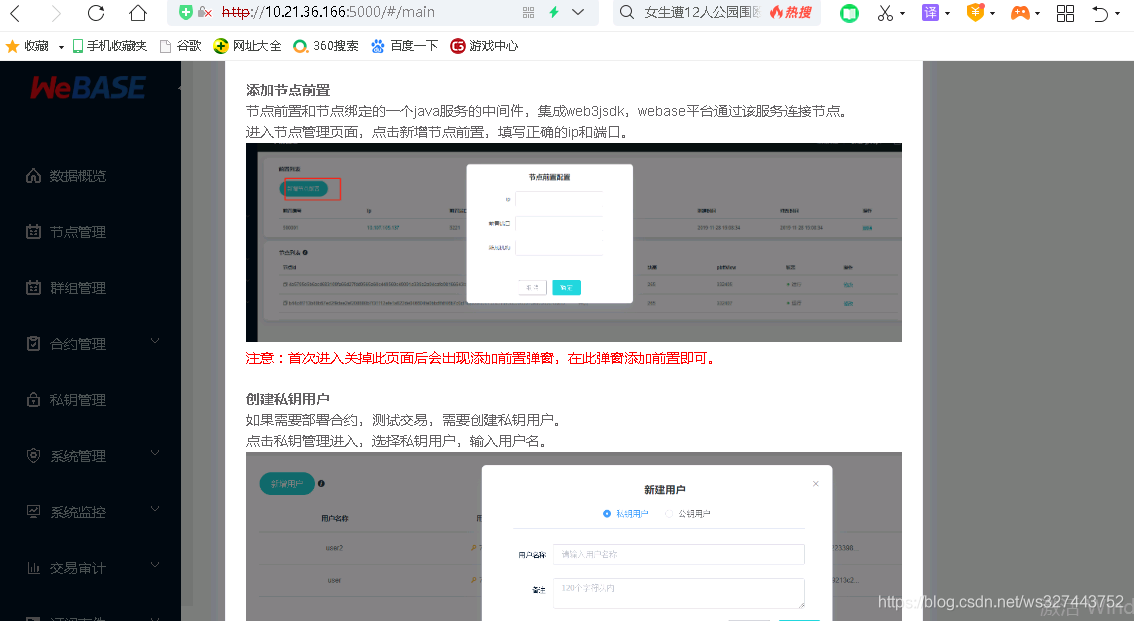

检查后发现正常,后续配置相关配置即可。本文重点是离线安装而不是配置,所以不做过多的演示! 有需要的可以参考官方的文档:https://webasedoc.readthedocs.io/zh_CN/latest/docs/WeBASE-Console-Suit/index.html#id16
总结
<font color=#999AAA > 无网络离线安装部署FISCO BCOS 中间件webase平台,还是比较简单 ,大家可以安装教程一步一步的操作。希望可以帮助有需要的小伙伴快速入坑!
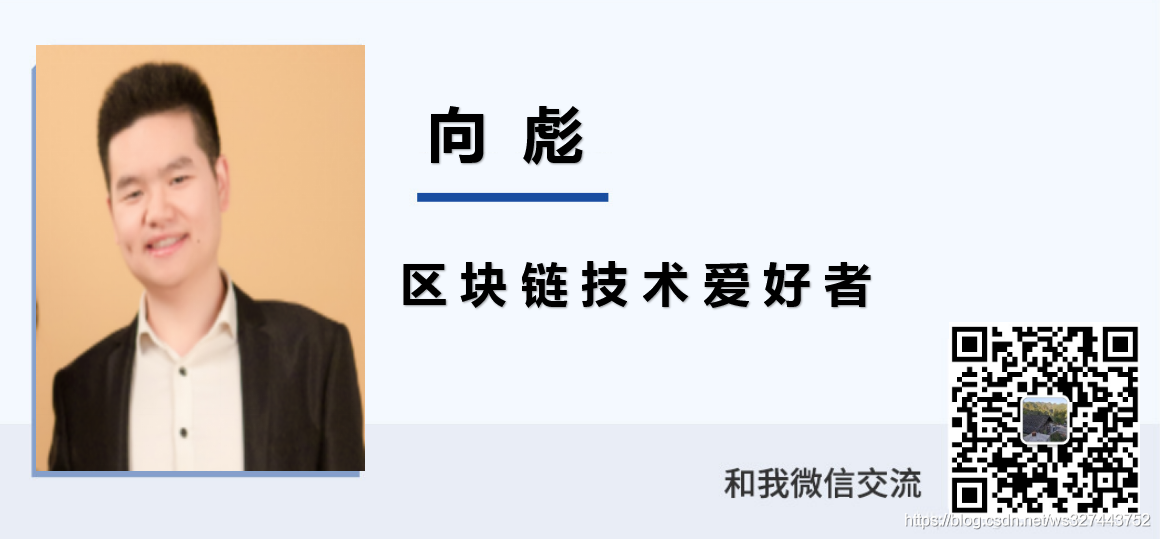
- 学分: 2
- 分类: FISCO BCOS
- 标签: FISCO BCOS 离线部署 WeBase
- 搭建WeBase管理平台保姆级教程 2348 浏览
- 手把手教你搭建Fisco3.x 1359 浏览
- FISCO-BCOS V3 搭建以及使用 Web3 工具开发 4516 浏览
- fisco bcos 调用接口报错WeBASE-Node-Manager user not logged in 版本:v1.5.2 6726 浏览
- WeId 链上创建与本地存储的完整闭环 | Rust 学习笔记(七) 7420 浏览
- 链上注册WeId与错误处理 | Rust 学习笔记(六) 6120 浏览
- 用 Sqlite 存储 WeId | Rust 学习笔记(五) 7804 浏览
- 用 Rust 程序和 Webase 交互 | Rust 学习笔记(四) 7450 浏览
- 6. 使用脚手架快速搭建 Java DApp 7861 浏览
- Mapping 数据结构 | 用 Rust 写智能合约(二) 7752 浏览
- 【视频+文字】分布式思维 6069 浏览
- 5. Web化控制台2.0:打造团队共用区块链学习平台 5565 浏览

