社区 API 接口文档
- Tiny熊
- 发布于 2023-04-30 18:43
- 阅读 4510
社区开发 API 接口说明文档
为了方便程序员们发布内容,我们开发了一些 API, 这篇文章是社区 API 接口的说明。 我们还提供了测试服务器,以便在正式服务器上发布内容之前进行测试。
申请Api Key
在使用 API 接口前,需要先申请 Api Key。
如何申请Api Key
- 测试服:请联系 Tiny 熊 或者晓娜
-
正式服: 登录网站后,进入 Api Key 页面,点击生成。如下图所示:
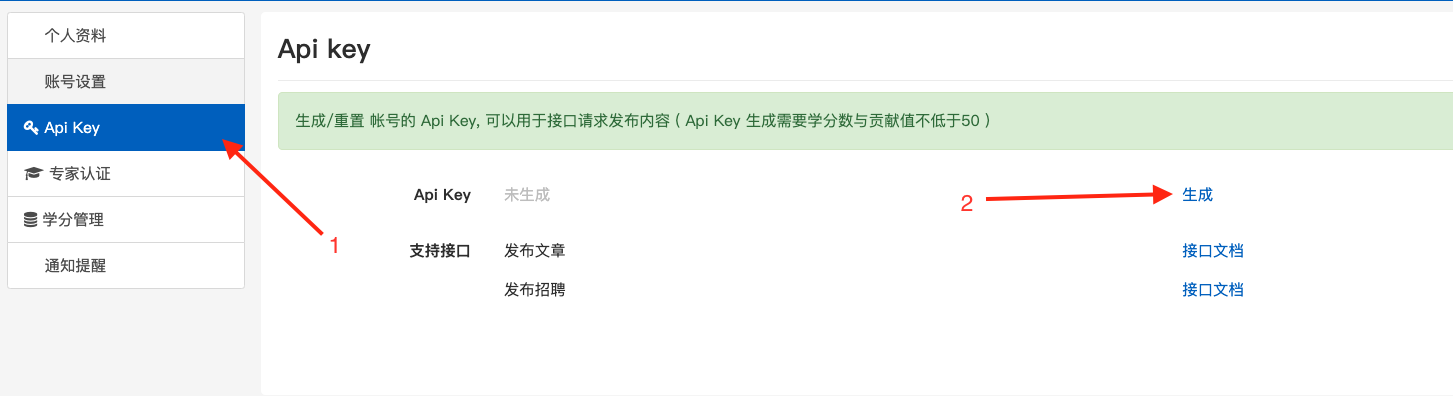
接口详情
API 接口地址:
获取自己的文章列表
接口
get/user/{id / handle }/articles
请求Header参数
| 参数名 | 参数值 | 参数类型 | 是否必填 | 参数描述 |
|---|---|---|---|---|
| x-api-key | - | String | 是 | Api Key |
请求示例:
import requests
url = "https://learnblockchain.cn/api/get/user/{your_handle_or_user_id}/articles"
headers = {"x-api-key": " your api _ key"}
response = requests.request("GET", url, headers=headers)
print(response.text)返回结果示例:
{
"code": 0,
"message": "获取成功!",
"articles": [
{
"title": "xxxxx",
"link": "url....",
"supports": 2,
"views": 100,
"created_time": "2025-03-05 17:03",
"update_time": "2025-03-06 15:57"
},
],
"user": {
"id": "tiny",
"name": "Tiny熊",
"avatar": "...",
"twitter": "...."
}
}获取文章详情
接口
get/article/{article_id}
请求Header参数
| 参数名 | 参数值 | 参数类型 | 是否必填 | 参数描述 |
|---|---|---|---|---|
| x-api-key | - | String | 是 | Api Key |
请求示例:
import requests
url = "https://learnblockchain.cn/api/get/article/{article_id}"
headers = {"x-api-key": " your api _ key"}
response = requests.request("GET", url, headers=headers)
print(response.text)返回:
{
"code": 0,
"message": "获取成功!",
"article_data": {
"id": 100x,
"title": "ZK 邮件 确保电子邮件隐私的零知识证明",
"summary": " ...",
"content": "...",
"views": 141,
"created_time": "2025-03-15 11:59",
"update_time": "2025-03-15 12:06"
},
"user_data": {
"id": "user_handle",
"name": "name",
"avatar": "..."
}文章发布接口
接口
/post/article
请求方式:POST
请求Header参数
| 参数名 | 参数值 | 参数类型 | 是否必填 | 参数描述 |
|---|---|---|---|---|
| Content-Type | application/x-www-form-urlencoded | String | 是 | - |
| x-api-key | - | String | 是 | Api Key |
请求Body参数
| 参数名 | 参数类型 | 是否必填 | 参数描述 |
|---|---|---|---|
| title | String | 是 | 文章标题 |
| content | String | 是 | 文章正文(采用Markdown格式) |
| summary | String | 否 | 文章摘要 |
| price | String | 否 | 阅读全文需要使用的学分数,默认为免费阅读 |
| logo | String | 否 | 文章封面图片链接地址 |
| type | Integer | 否 | 文章类型,填写内容 1: 原创, 2: 翻译, 3: 转载 5:AI 创作 |
| link | String | 否 | 转载链接,类型为转载(3)时可填写 |
| is_public | Integer | 否 | 文章是否公开,填写内容 1: 公开, 2: 仅自己可见,不填默认为公开 |
| category_id | Integer | 否 | 填写文章分类ID,填写内容为以下分类ID,3: 比特币, 4: 通识,5: 以太坊, 7: Solidity, , 13: 安全, 23: 零知识证明, 27: DeFi,75: Solana, 115: AI |
请求示例代码
curl --request POST \
--url https://learnblockchain.cn/api/post/article \
--header 'Content-Type: application/x-www-form-urlencoded' \
--header 'content-type: application/x-www-form-urlencoded' \
--header 'x-api-key: ' \
--data 'title=每周以太坊进展' \
--data 'content=正文内容...' \
--data 'summary=摘要内容...' \
--data 'price=10' \
--data 'logo= https://img.zcool.cn/community/01c94c563736d66ac7259e0fd89fcb.jpg@2o.jpg' \
--data 'type= 3' \
--data link=https://learnblockchain.cn/article/5722 \
--data 'is_public=1' \
--data 'category_id=7'成功响应示例
{
"code": 0,
"message": "文章发布成功!"
}错误响应示例
{
"code": -1006,
"message": "文章发布失败, 请稍后再试...!"
}招聘发布接口
接口
/post/recruit
请求方式: POST
请求Header参数
| 参数名 | 示例值 | 参数类型 | 是否必填 | 参数描述 |
|---|---|---|---|---|
| Content-Type | application/x-www-form-urlencoded | String | 是 | - |
| x-api-key | - | String | 是 | Api Key |
请求Body参数
| 参数名 | 参数类型 | 是否必填 | 参数描述 |
|---|---|---|---|
| name | String | 是 | 招聘名称 |
| content | String | 是 | 招聘描述(采用Markdown格式) |
| types | String | 否 | 招聘工作类型,示例填写内容 "全职"、"兼职"、"远程"、"实习",不填默认为 "不限" |
| work_year | String | 否 | 工作经验要求,示例填写内容 "1\~3年"、"3\~5年"、"5年以上",不填默认为 "不限" |
| education | String | 否 | 学历要求,示例填写内容 "大专"、"本科"、"硕士"、"博士",不填默认为 "不限" |
| salary | String | 否 | 薪资范围,示例填写内容 "5\~10k"、"10\~20K"、"20\~50k"、"50K以上",不填默认为 "面议" |
| address | String | 否 | 工作地点 |
| project_description | String | 否 | 项目介绍 |
请求示例代码
curl --request POST \
--url https://learnblockchain.cn/api/post/recruit \
--header 'Content-Type: application/x-www-form-urlencoded' \
--header 'x-api-key: ' \
--data 'name=合约开发工程师' \
--data 'content=主要负责项目合约开发...' \
--data 'types=全职' \
--data 'work_year=1~3年' \
--data 'education=本科' \
--data 'salary=10~20K' \
--data 'address=上海市浦东新区'\
--data 'project_description=xx公司, xx团队, 联系电话...'成功响应示例
{
"code": 0,
"message": "招聘信息发布成功!"
}错误响应示例
{
"code": -1005,
"message": "招聘信息发布失败, 请稍后再试...!"
}本文已由作者铸造成 NFT
网络:
Polygon
点赞 1
收藏 1
分享
本文参与登链社区写作激励计划 ,好文好收益,欢迎正在阅读的你也加入。
- X402 赛道中谁将获得最大价值? 686 浏览
- Swap API 介绍:一键完成跨链 Swap 1427 浏览
- Supertransaction API:将你的交付速度提高 10 倍,并提供开箱即用的神奇链上用户体验 1277 浏览
- 使用 TrueBlocks SDK 持续监听链数据 2111 浏览
- Marketplace Add-Ons 的身份验证方法 1239 浏览
- 从 SimpleHash 迁移到 Alchemy:Web3 开发者的无缝过渡 1135 浏览
0 条评论
请先 登录 后评论

