源码方式搭建Sui全节点及交互
- rzexin
- 发布于 2023-12-27 21:53
- 阅读 4615
源码方式搭建Sui全节点及交互
源码方式搭建Sui全节点及交互
1 环境准备
(1)下载源码
# fork https://github.com/MystenLabs/sui
$ git clone git@github.com:bityoume/sui.git bityoume_sui
$ cd bityoume_sui
$ git remote add upstream https://github.com/MystenLabs/sui
$ git fetch upstream(2)编译节点
$ cargo build --release
$ cp target/release/sui-node ~/.cargo/bin/(3)创建节点配置及数据目录
$ mkdir -p ~/sui-devnet/config
$ cp crates/sui-config/data/fullnode-template.yaml ~/sui-devnet/config/fullnode.yaml
$ cd ~/sui(4)下载开发环境创世块
curl -fLJO https://github.com/MystenLabs/sui-genesis/raw/main/devnet/genesis.blob(5)修改配置文件
fullnode.yaml
- 修改前
db-path: "/opt/sui/db"
......
genesis:
genesis-file-location: "/opt/sui/config/genesis.blob"- 修改后
db-path: "/root/sui-devnet/db"
......
genesis:
genesis-file-location: "/root/sui-devnet/config/genesis.blob"(6)启动节点
$ sui-node --config-path ./fullnode.yaml(7)启动日志
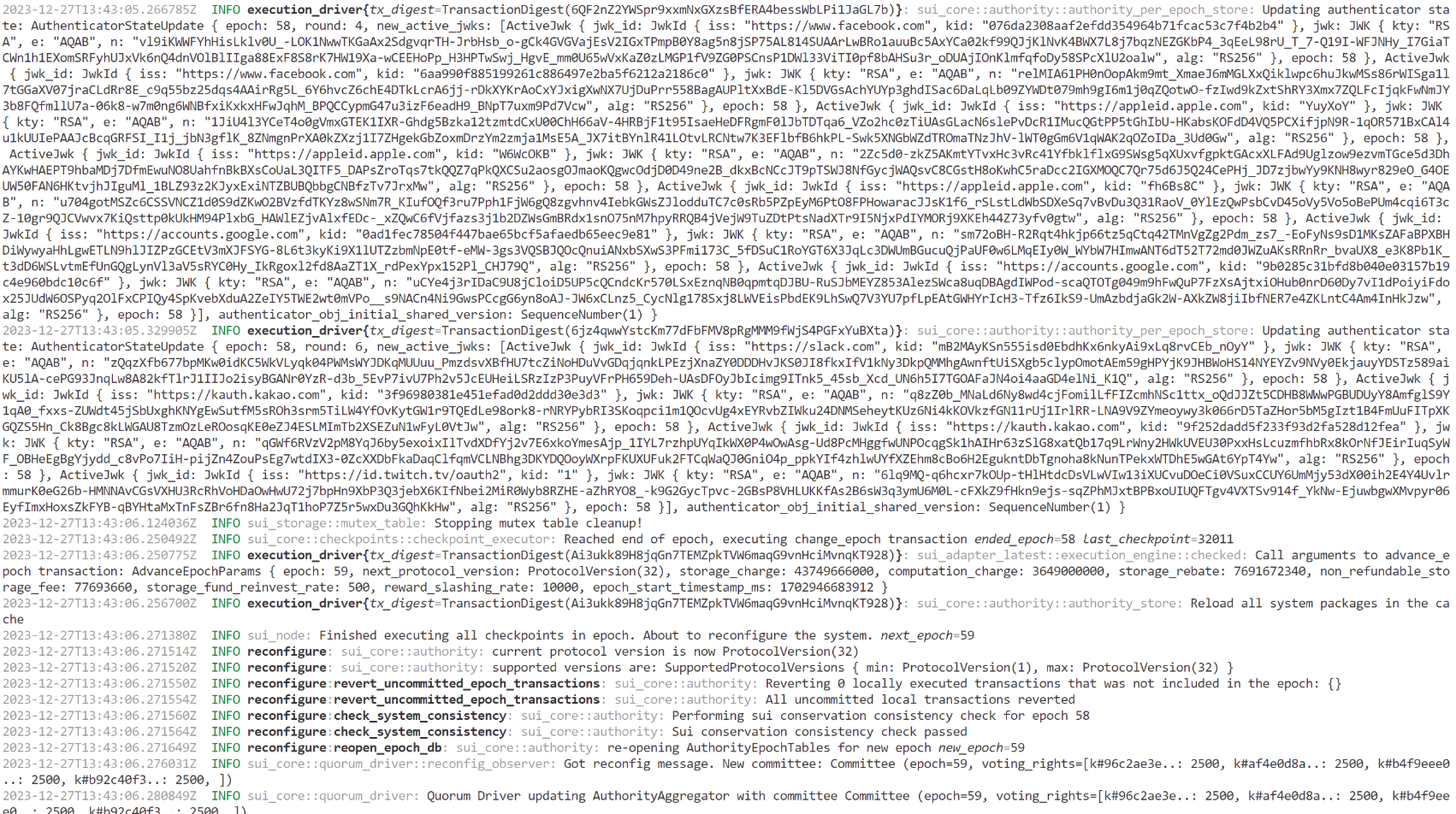
(8)当前已经同步区块高度
curl --location --request POST 'http://127.0.0.1:9000/' --header 'Content-Type: application/json' --data-raw '{
"jsonrpc": "2.0",
"id": 1,
"method": "sui_getTotalTransactionBlocks",
"params": []
}'
{"jsonrpc":"2.0","result":"631041","id":1}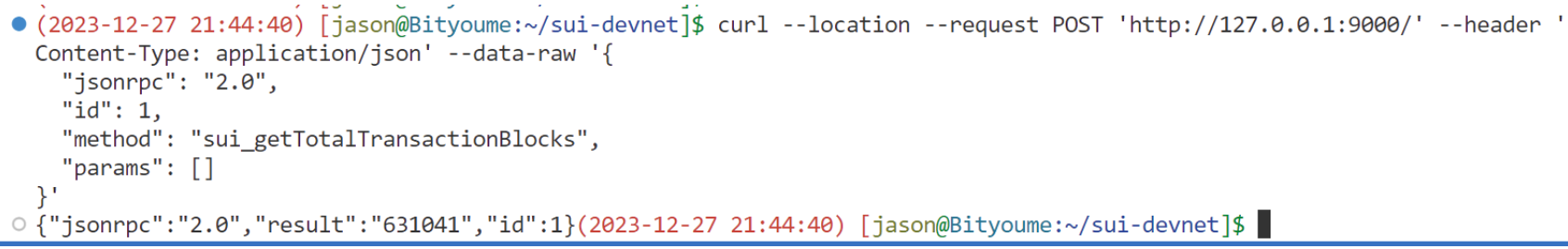
耐心等待区块同步完成。。。
2 交互测试
(1)添加本地网络
$ sui client new-env --alias localnet --rpc http://127.0.0.1:9000
Added new Sui env [localnet] to config.
$ sui client switch --env localnet
Active environment switched to [localnet]==待区块同步完成后,再进行其他交互测试==
3 参考资料
本文已由作者铸造成 NFT
网络:
Polygon
点赞 0
收藏 0
分享
本文参与登链社区写作激励计划 ,好文好收益,欢迎正在阅读的你也加入。
- EVM 开发者在 Sui 上构建应用的心理模型 - 第二部分 440 浏览
- 构建于Sui的EVM开发者心理模型 219 浏览
- EVM开发者在Sui上构建的心智模型 - 第一部分 353 浏览
- 区块链中的有向无环图DAG技术 705 浏览
- 公链共识算法DPoS和PoS的比较分析 759 浏览
- Cetus 2.23亿美元漏洞分析:根本原因与影响 864 浏览
- 加密货币质押与再质押指南 1391 浏览
- Talus:自主数字经济缺失的基础设施 399 浏览
- Solana vs Sui (2025):架构、执行模型与安全性对比 2980 浏览
- Sui Move如何重新思考闪电贷安全性 1767 浏览
- 2025年基于Move的顶级区块链 1713 浏览
- Securitize的SCOPE基金走向多链,Sui PTB与EIP-7702对比,EthCC 2025回顾,Fusaka硬分叉…… 1447 浏览
0 条评论
请先 登录 后评论

