利用Truffle开发一个DAPP投票应用
- Kit
- 发布于 2024-10-26 18:52
- 阅读 2104
实现一个投票DAPP的基本需求: 每人(钱包/账号)只能投票一次 记录一共有多少个候选人 记录每个候选人的的得票数完整的项目结构
实现一个投票DAPP的基本需求是:
- 每人(钱包/账号)只能投票一次
- 记录一共有多少个候选人
- 记录每个候选人的的得票数
完整的项目结构
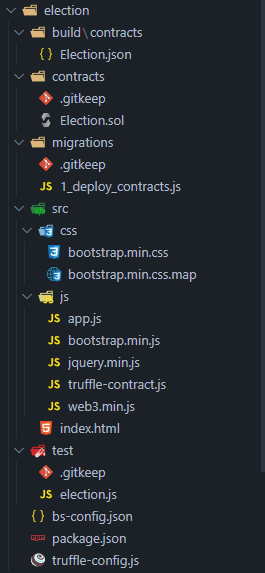
1. 创建项目
创建一个目录,进入目录并使用 truffle inti 初始化项目,生成项目结构及配置文件
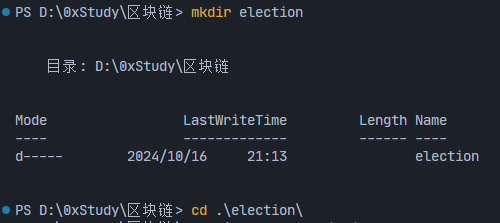
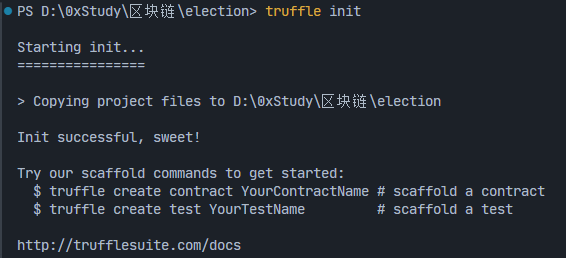
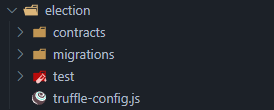
- contracts:存放智能合约的文件夹
- migrations:用来指示如何部署(迁移)智能合约的文件夹,编写部署合约 JavaScript 文件
- test:智能合约测试用例的文件夹
- truffle-config.js:配置文件,包括truffle连接的网络(本地测试或公网)以及编译选项(版本)
- src:web资源文件夹(可自己创建)
启动 Ganache
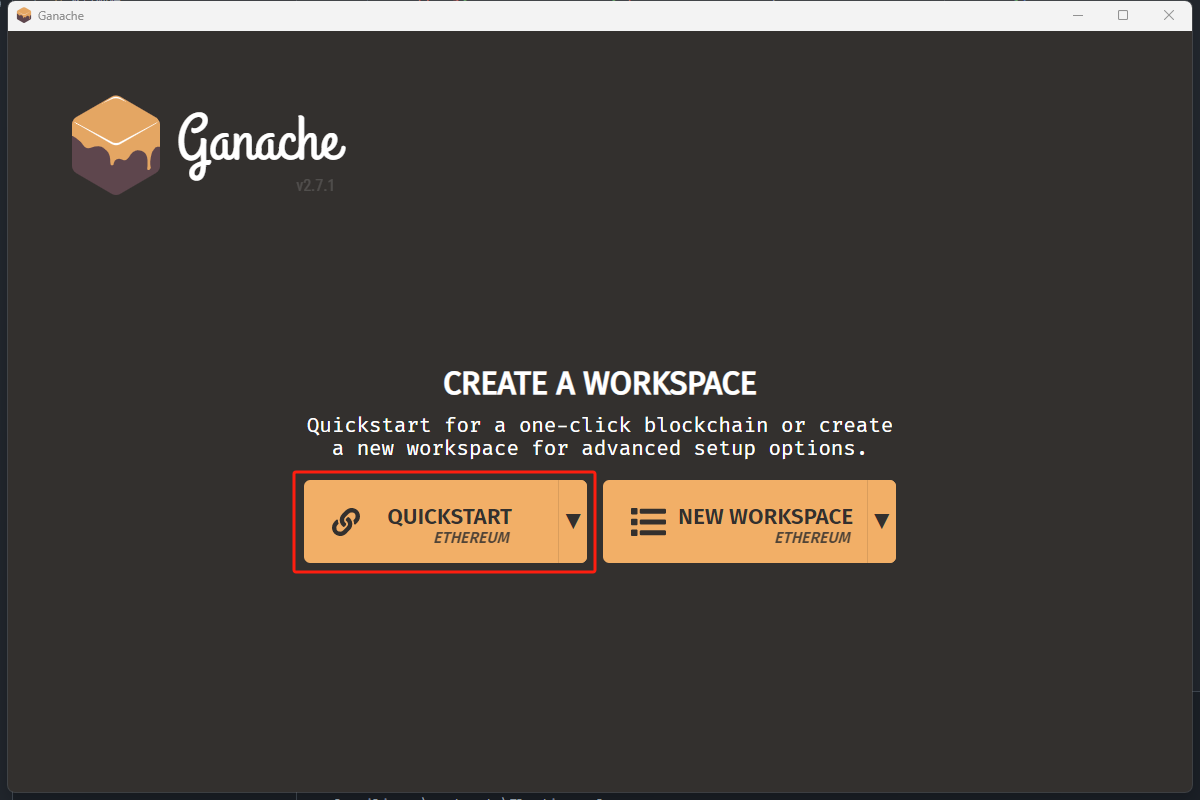
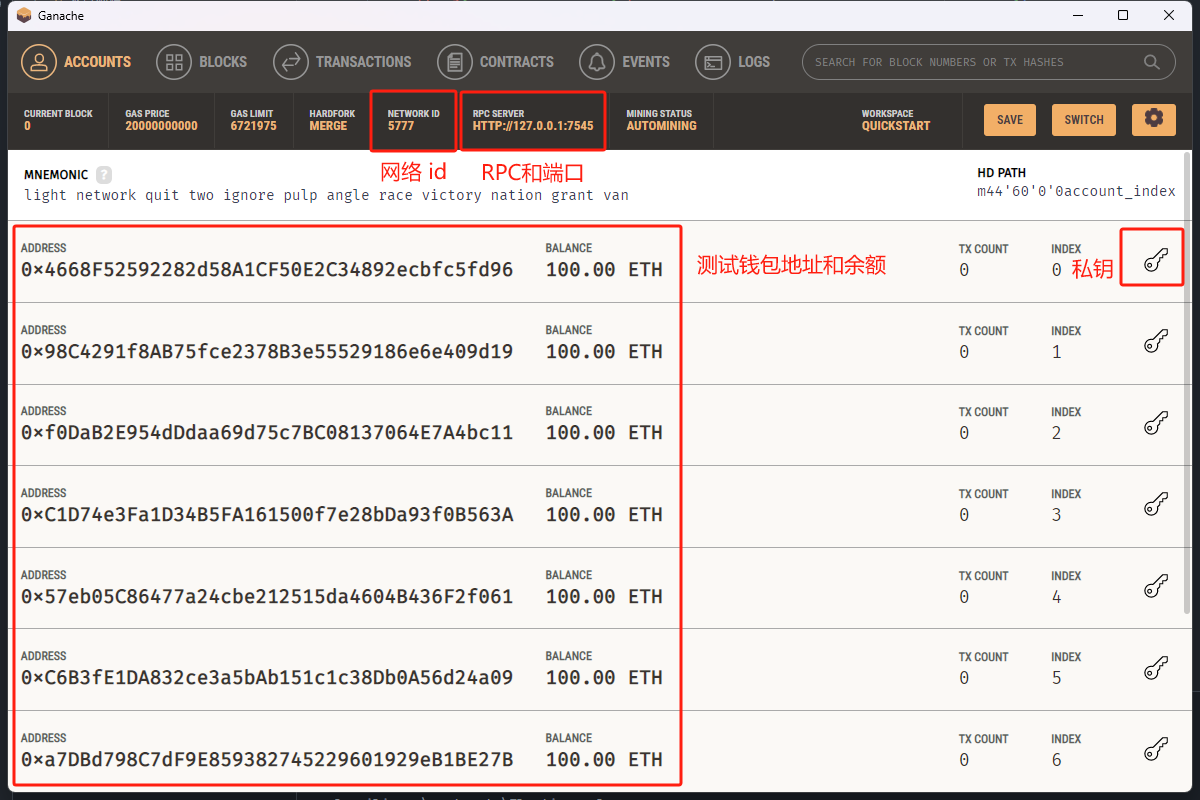
在配置文件 truffle-config.js 文件中 修改对应RPC,端口以及solidity的版本
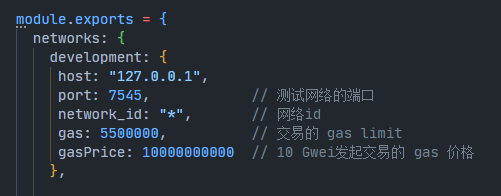
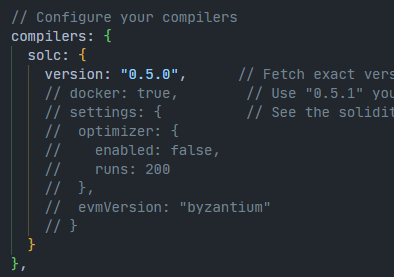
2.编写智能合约
在项目的contract目录下新建一个合约 Election.sol
// SPDX-License-Identifier: SEE LICENSE IN LICENSE
pragma solidity ^0.5.0;
contract Election {
// 记录候选人及得票数
struct Candidate {
uint id;
string name; // 候选人名字
uint voteCount; //得票数
}
// 定义一个mapping记录投票纪录:每人(账号)只能投票一次
mapping(address => bool) public voters;
// 通过 id 作为 key 访问映射candidates来获取候选人名单
mapping(uint => Candidate) public candidates;
// 共有多少个候选人
uint public candidatesCount;
// 投票事件
event votedEvent(uint indexed _candidateId);
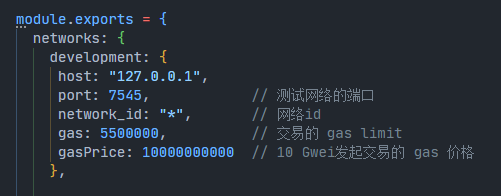
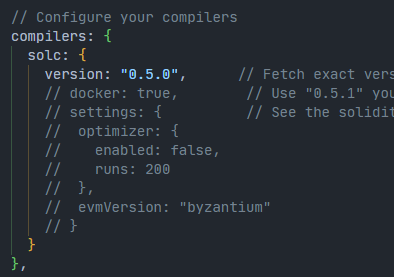
// 构造函数,部署合约时,初始化添加2个候选人
constructor() public {
addCandidate("Tiny 熊");
addCandidate("Big 牛");
}
// 添加候选人方法,把名字添加到candidates映射中,同时候选人数量加1
function addCandidate(string memory _name) private {
candidatesCount++;
candidates[candidatesCount] = Candidate(candidatesCount, _name, 0);
}
// 投票方法,在对应候选人的voteCount加1
function vote(uint _candidateId) public {
// 检查是否已经投票
require(!voters[msg.sender]);
// 检查投票id是否在候选人名单中
require(_candidateId > 0 && _candidateId <= candidatesCount);
// 记录谁投票了
voters[msg.sender] = true;
// 候选人票数加1
candidates[_candidateId].voteCount++;
// 触发投票事件
emit votedEvent(_candidateId);
}3.合约编译及部署
在项目目录下,使用 truffle compile 进行编译合约
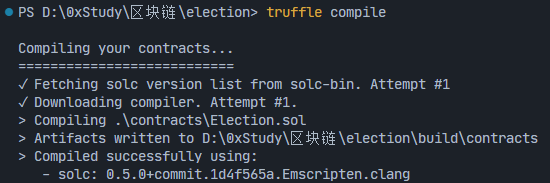
在项目的 migrations 的目录下,创建一个用来部署 Election 合约的脚本 1_deploy_contracts.js
const Election = artifacts.require("Election")
module.exports = function(deployer){
deployer.deploy(Election);
}最后用 truffle migrate 进行迁移(部署)
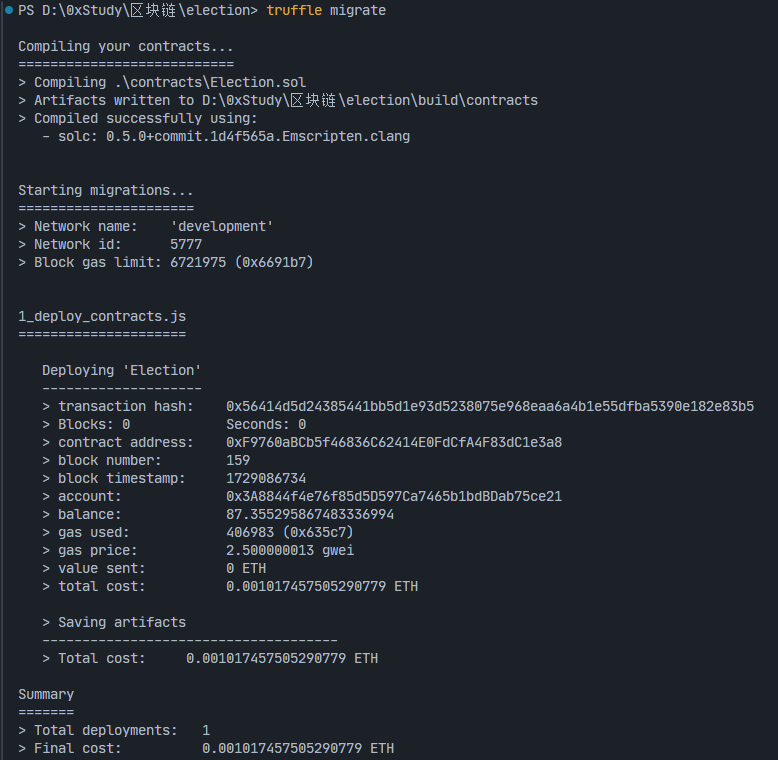
4. 合约测试
在项目 test 目录中,用 JavaScript 编写一个测试合约的脚本,新建一个 election.js 的文件
const Election = artifacts.require("Election");
contract("Election",function (accounts){
let instance;
// it 定义一个测试用例
it("Election",async function(){
instance = await Election.deployed();
// 获取候选人数量
count = await instance.candidatesCount();
// 断言测试用例,满足 ✔,异常 ×
assert.equal(count, 2, "候选人数目应为2");
})
});使用命令 truffle test 运行测试用例
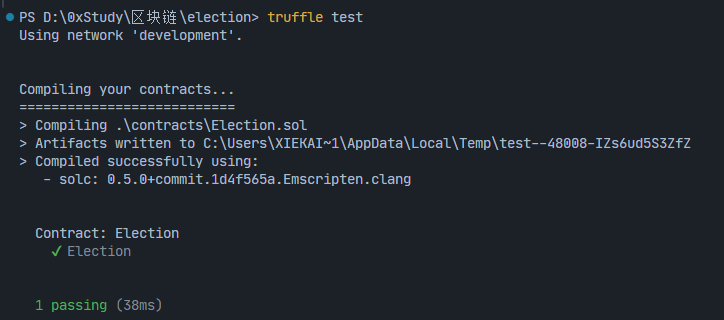
5. 编写前端
新建一个 src 目录用来存放前端资源代码,新建一个html文件
<table class="table">
<thead>
<tr>
<th scope="col">#</th>
<th scope="col">候选人</th>
<th scope="col">得票数</th>
</tr>
</thead>
<tbody id="candidatesResults"></tbody>
</table>
<form onSubmit="App.castVote(); return false;">
<div class="form-group">
<label for="candidatesSelect">选择候选人</label>
<select class="form-control" id="candidatesSelect"></select>
</div>
<button type="submit" class="btn btn-primary">投票</button>
<hr/>
</form>新建一个文件 app.js 用来完成交互功能,分别涉及三个功能:
- 初始化 web3 及合约
- 获取候选人填充到前端页面
- 用户提交投票
- 在 App 类中使用initWeb3 完成web3的初始化
initWeb3: async function() {
// 检查浏览器 ethereum对象
if (window.ethereum) {
App.web3Provider = window.ethereum;
try {
// 请求账号访问权限
await window.ethereum.enable();
} catch (error) {
// 用户拒绝访问
console.error("User denied account access")
}
}
// 用于兼容老的浏览器钱包插件
else if (window.web3) {
App.web3Provider = window.web3.currentProvider;
}
// 如果没有检测到注入的 web3 实例,则回退到 Ganache 网络
else {
App.web3Provider = new Web3.providers.HttpProvider('http://localhost:7545 ');
}
web3 = new Web3(App.web3Provider);
return App.initContract();
},
// 用来进行合约初始化
initContract: function() {
$.getJSON("Election.json", function(election) {
// Instantiate a new truffle contract from the artifact
App.contracts.Election = TruffleContract(election);
// Connect provider to interact with contract
App.contracts.Election.setProvider(App.web3Provider);
App.listenForEvents();
return App.render();
});
}- 创建完合约对象就可以调用合约函数,render() 函数用来获取候选人进行界面渲染
render: function() {
var electionInstance;
var loader = $("#loader");
var content = $("#content");
loader.show();
content.hide();
// Load account data
web3.eth.getCoinbase(function(err, account) {
if (err === null) {
App.account = account;
$("#accountAddress").html("Your Account: " + account);
}
});
// Load contract data
App.contracts.Election.deployed().then(function(instance) {
electionInstance = instance;
// 获取候选人数量
return electionInstance.candidatesCount();
}).then(function(candidatesCount) {
var candidatesResults = $("#candidatesResults");
candidatesResults.empty();
var candidatesSelect = $('#candidatesSelect');
candidatesSelect.empty();
for (var i = 1; i <= candidatesCount; i++) {
electionInstance.candidates(i).then(function(candidate) {
// 渲染候选人 candidate 结构体
var id = candidate[0];
var name = candidate[1];
var voteCount = candidate[2];
// 将候选人信息存入候选人表格中
var candidateTemplate = "<tr><th>" + id + "</th><td>" + name + "</td><td>" + voteCount + "</td></tr>"
candidatesResults.append(candidateTemplate);
// 将候选人信息存入投票选项
var candidateOption = "<option value='" + id + "' >" + name + "</ option>"
candidatesSelect.append(candidateOption);
});
}
return electionInstance.voters(App.account);
}).then(function(hasVoted) {
// Do not allow a user to vote
if(hasVoted) {
$('form').hide();
}
loader.hide();
content.show();
}).catch(function(error) {
console.warn(error);
});
}6. 运行DAPP
此案例是一个web应用,需要安装一个web服务器,这里我们选择最简单的 lite-server
- 使用 npm 安装 lite-server:
npm install --save-dev lite-server- 添加一个服务器配置文件:bs-config.json,用来配置 lite-server 的加载目录
{
"server": {
// ./src是网页文件目录 ./build/contracts是Truffle编译部署合约输出的目录
"baseDir": ["./src", "./build/contracts"]
}
}
- 新建 package.json 文件,在 scripts 中添加 dev 命令,用来启动 lite-server
{
"scripts": {
"dev": "lite-server",
"test": "echo \"Error: no test specified\" && exit 1"
}
}- 最后在命令行使用命令
npm run dev启动 DAPP
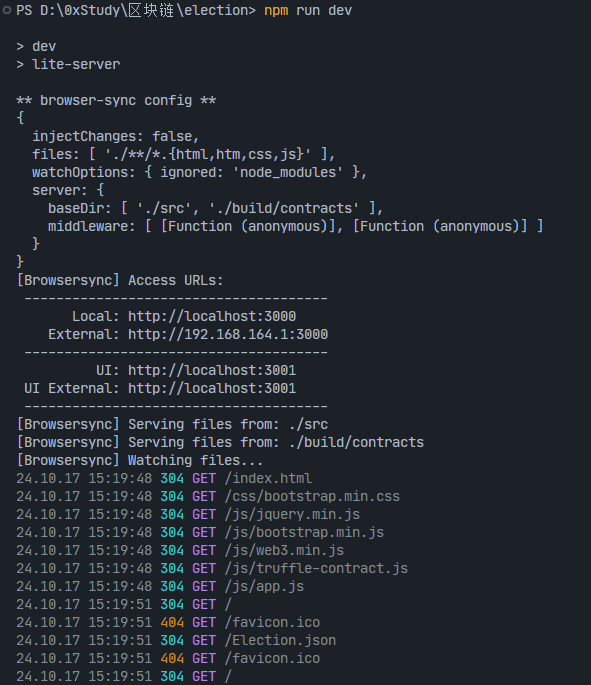
7. 运行结果
- 首先需要安装钱包插件 Metamask 小狐狸钱包:https://chromewebstore.google.com/detail/metamask/nkbihfbeogaeaoehlefnkodbefgpgknn
在小狐狸钱包中导入 Ganache 的钱包私钥
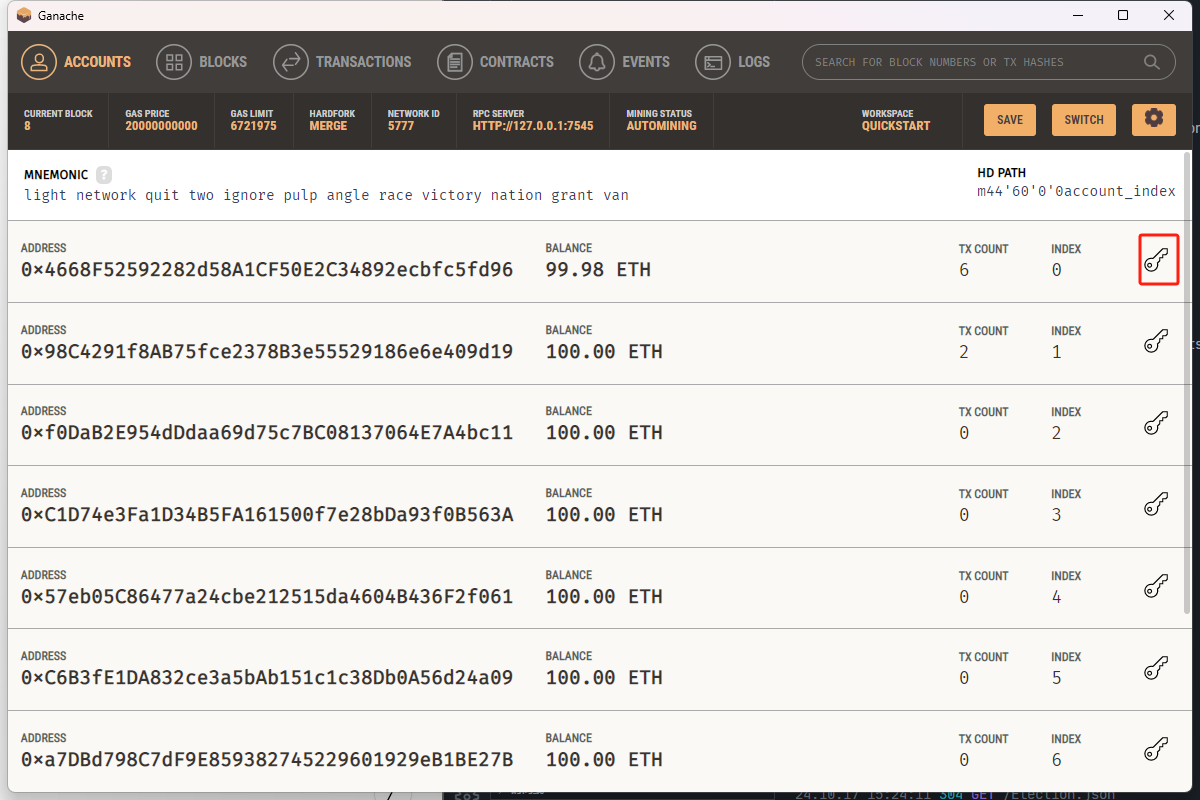
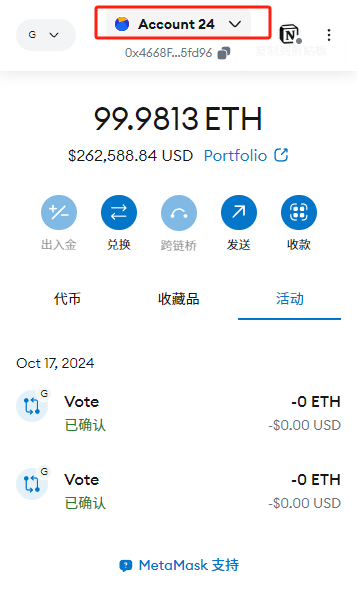
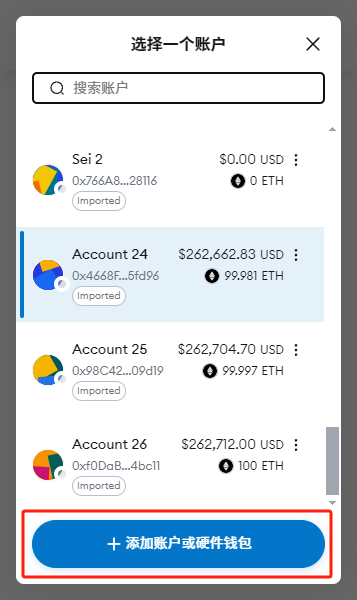

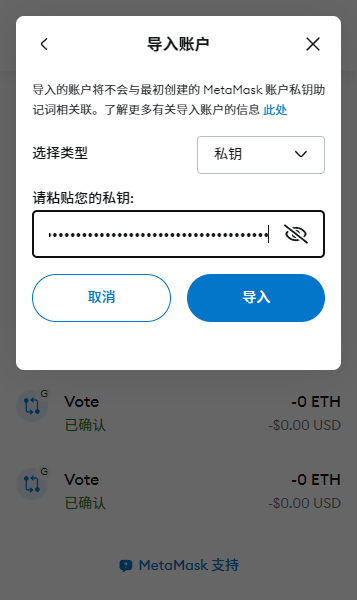
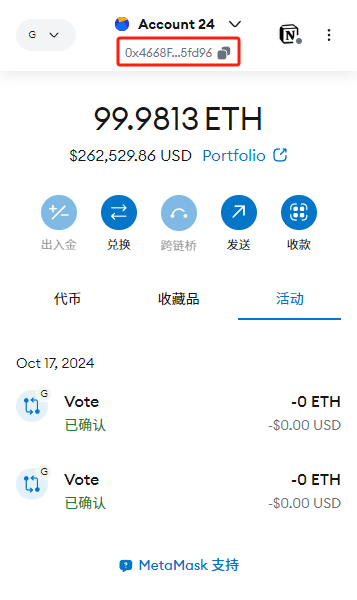

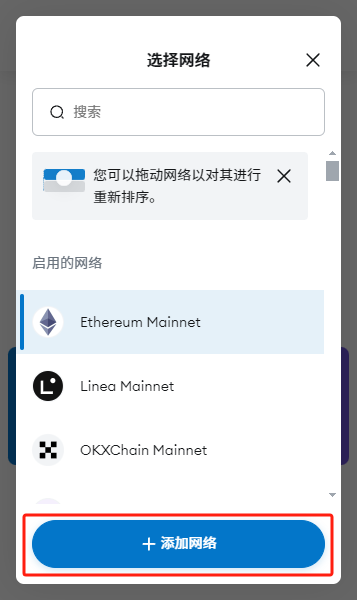
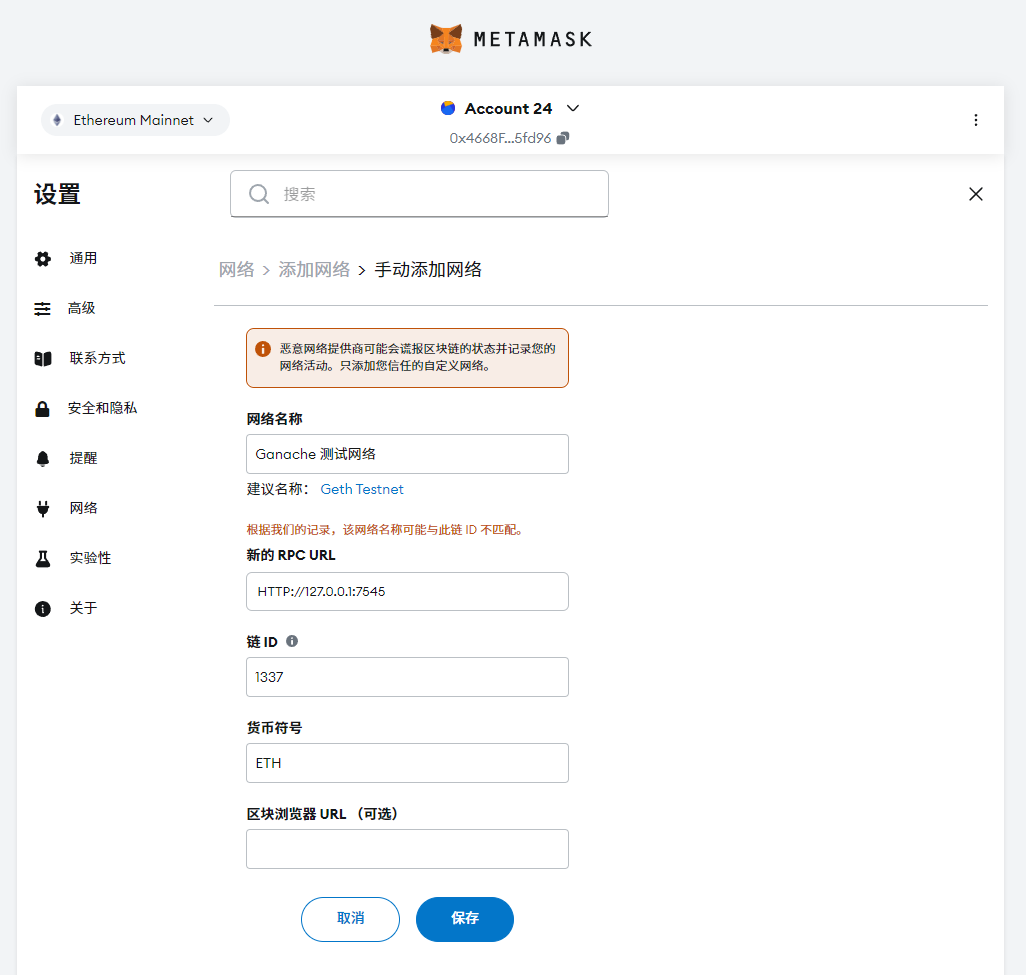
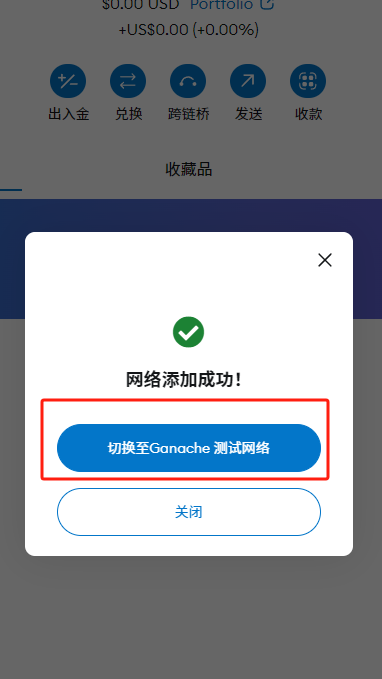
在浏览器中输入http://localhost:3000访问投票DAPP
- 选择候选人进行投票
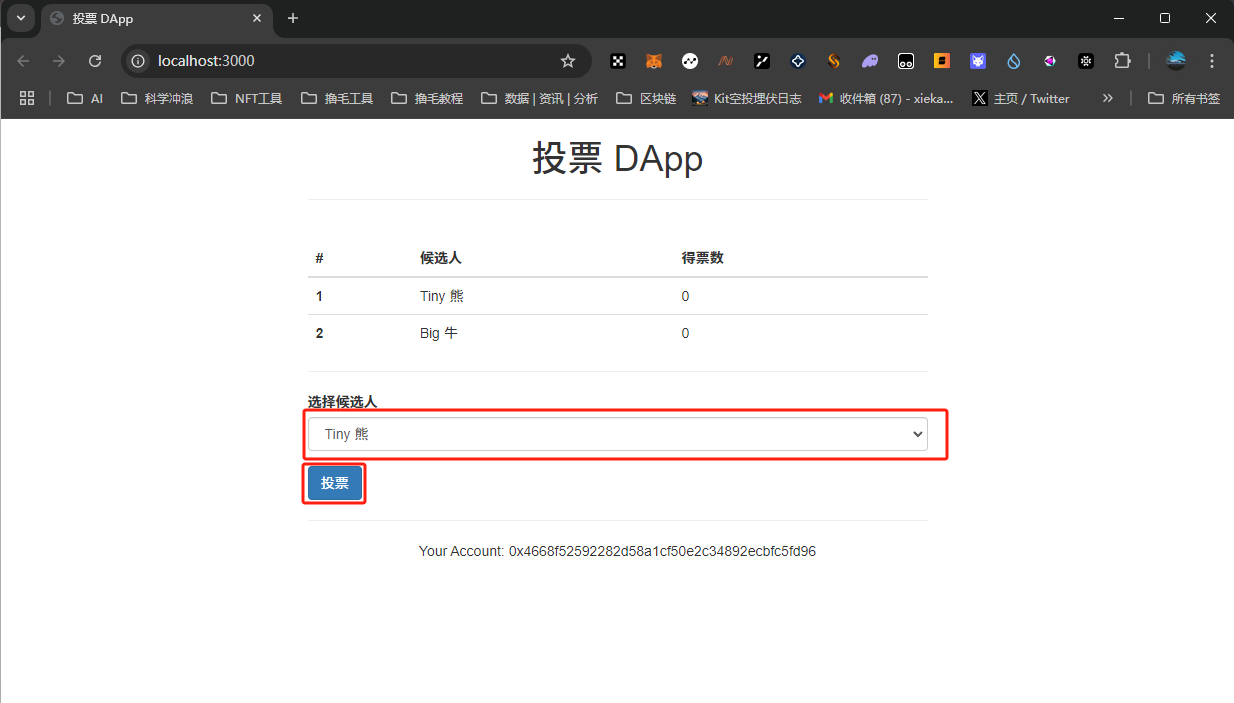
- 点击投票后回弹出 web3 钱包,确认交易即是对合约调用 vote() 函数进行投票
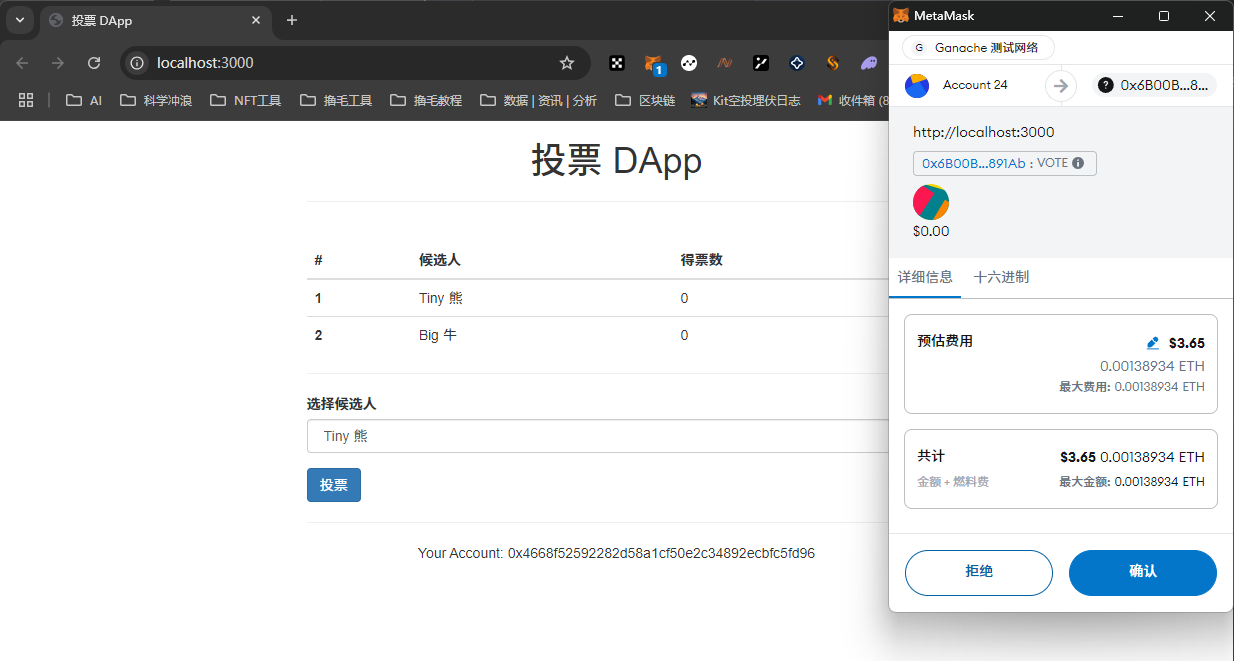
- 投票成功后,所选的候选人得票数加一
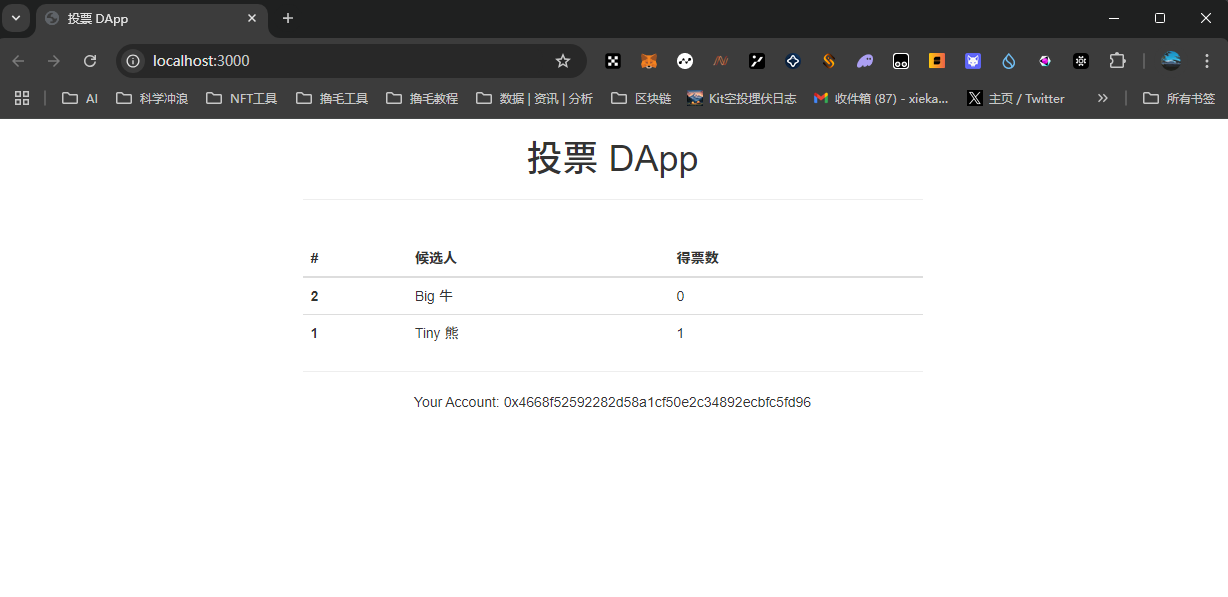
- 原创
- 学分: 14
- 分类: Solidity
- 标签:
点赞 0
收藏 0
分享
本文参与登链社区写作激励计划 ,好文好收益,欢迎正在阅读的你也加入。
0 条评论
请先 登录 后评论

