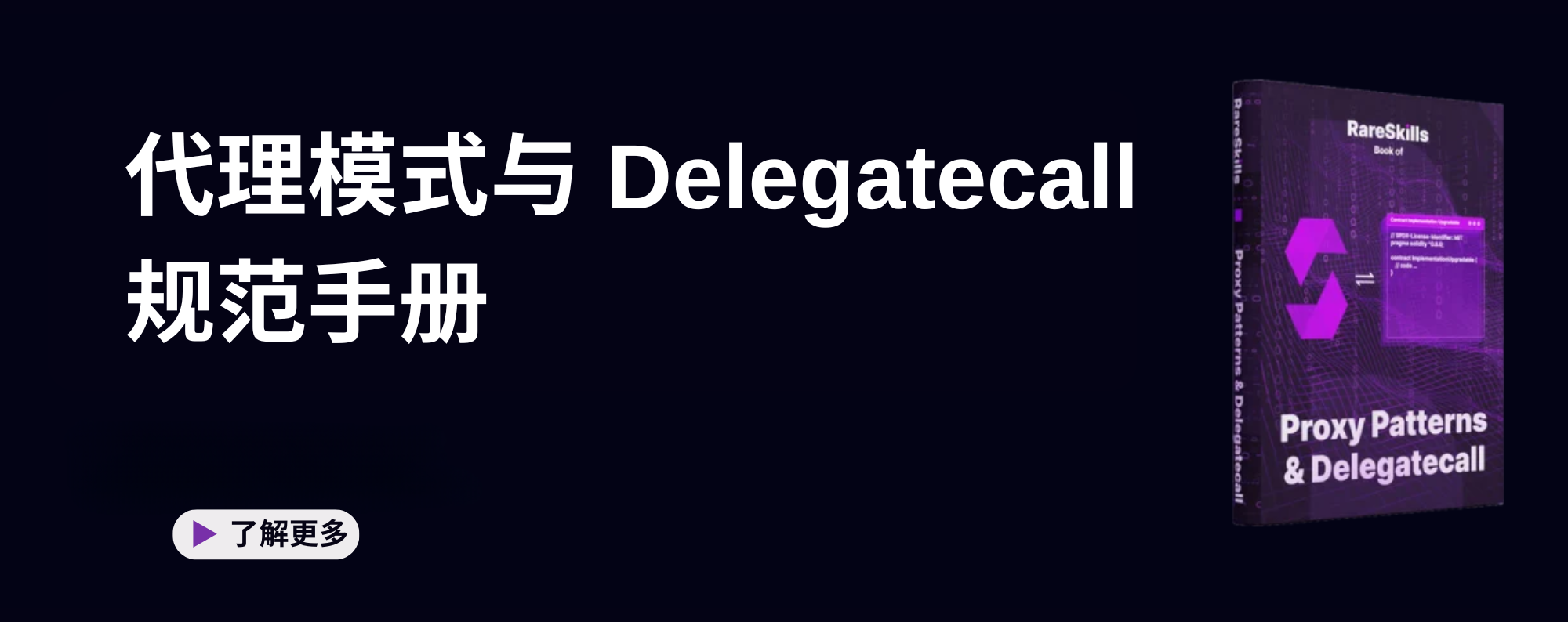20 各位大佬,我这段代码连不上metamask有什么不对的地方吗?
网上找了一段代码准备试着运行一下,但是在本地搭建访问之后metamask没有弹出来。
<!DOCTYPE html>
<html lang="en">
<head>
<meta charset="UTF-8">
<title>Title</title>
<script src="https://cdn.jsdelivr.net/gh/ethereum/web3.js/dist/web3.min.js"></script>
</head>
<body>
</body>
<script>
// 获取web3实例
if (typeof web3 !== 'undefined') {
web3 = new Web3(web3.currentProvider);
} else {
web3 = new Web3(new Web3.providers.HttpProvider("http://localhost:8545"));
}
// 检验链接否成功
if(!web3.isConnected()) {
console.log("连接失败!!")
} else {
console.log("连接成功!!")
// 获取账号列表
var accounts = web3.eth.accounts;
console.log(accounts)
// 设置默认账号
web3.eth.defaultAccount = accounts[0];
// 获取账号余额
var balance = web3.eth.getBalance(accounts[0]);
console.log(balance.toString())
//单位转换
var value = web3.fromWei(balance,"ether");
console.log(value.toString())
// 判断地址是否正确
var isAddress = web3.isAddress(accounts[1]);
console.log(isAddress);
//发送交易
web3.eth.sendTransaction({
from : accounts[0],
to : accounts[1],
value: web3.toWei(1,"ether")
}, function(err, transactionHash) {
if (!err){
console.log(transactionHash)
}else{
console.log(err)
}
});
//获取交易信息
var transaction = web3.eth.getTransaction('0x5455fe5ac45a95bdf608573ee1f082c2f48b3539cdec0ed8d18a8201d876a30c');
console.log(transaction);
// 智能合约交互
var contractAddress="0xba8c13eb6ebe2da349dd3786d10a85e75e5122a7";
var contractABI = [
{
"constant": true,
"inputs": [],
"name": "getMsg",
"outputs": [
{
"name": "",
"type": "string"
}
],
"payable": false,
"stateMutability": "view",
"type": "function"
},
{
"constant": true,
"inputs": [],
"name": "str",
"outputs": [
{
"name": "",
"type": "string"
}
],
"payable": false,
"stateMutability": "view",
"type": "function"
},
{
"constant": false,
"inputs": [
{
"name": "_str",
"type": "string"
}
],
"name": "setMsg",
"outputs": [
{
"name": "",
"type": "bool"
}
],
"payable": false,
"stateMutability": "nonpayable",
"type": "function"
}
];
// 获取合约实例
var contract = web3.eth.contract(contractABI).at(contractAddress);
//调用合约方法
var result = contract.getMsg();
console.log(result)
var result1 = contract.setMsg("update message");
console.log(result1)
}
</script>
</html>
请先 登录 后评论
您需要登录后才可以回答问题,登录
- 1 关注
- 0 收藏,4322 浏览
- 锦~鹏 提出于 2021-10-10 18:01