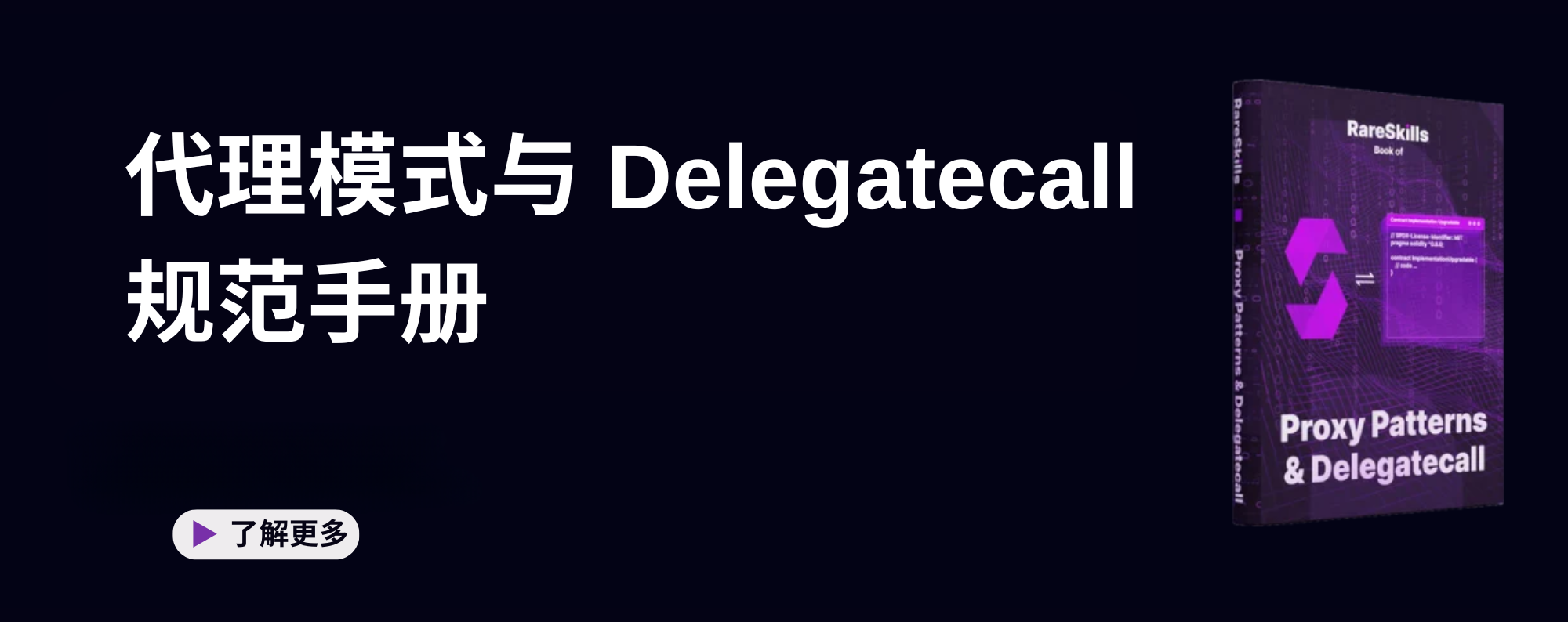hardhat verify合约,提示Reason: request to https://api-ropsten.etherscan.io/api failed, reason: connect ETIMEDOUT 74.86.151.167:443
hardhat 上deploy 合约之后,用@nomiclabs/hardhat-etherscan 对合约进行verify,引入了指定包 @nomiclabs/hardhat-etherscan,且hardhat.config.js那个,配置了
etherscan: {
// Your API key for Scan
apiKey: "TP599A1JFW1K24M3VH857MN3JUEZT95VQY" // Etherscan ropsten
//apiKey: "GJYYR3HBA2DWINR24B64RAKHWH535RXFIR" // HecoInfo
},浏览器的apikey信息,但是verify 报错,提示:
Error in plugin @nomiclabs/hardhat-etherscan: Failed to send contract verification request.
Endpoint URL: https://api-ropsten.etherscan.io/api
Reason: request to https://api-ropsten.etherscan.io/api failed, reason: connect ETIMEDOUT 74.86.151.167:443个人理解是需要配置verify的代理。但是没有找到配置代理的参数配置。 哪位大佬知道如何解决此问题吗?感谢
请先 登录 后评论
4 个回答
您需要登录后才可以回答问题,登录
- 3 关注
- 3 收藏,8628 浏览
- 不懂就要问 提出于 2021-12-29 11:30