Istanbul BFT解读(中)
- 周俊杰
- 发布于 2020-09-19 15:22
- 阅读 4667
Istanbul BFT实战 前端时间写了Istanbul BFT的一些原理,以及逻辑详情。今天想写一篇实战的技术文章,所以底层原理就不赘述了。
Istanbul BFT实战
前端时间写了Istanbul BFT的一些原理,以及逻辑详情。今天想写一篇实战的技术文章,所以底层原理就不赘述。下一篇我们将介绍Istanbul BFT的信息存储。
1、构建节点身份参数,以及创始区块
- 下载并编译istanbul-tools工具
// 参考文档https://github.com/getamis/istanbul-tools
git clone https://github.com/getamis/istanbul-tools.git
cd /Path/to/your/istanbul-tools/
make istanbul- 利用istanbul-tools生成节点参数以及创始区块
执行:
./build/bin/istanbul setup --num 4 --nodes --verbose 生成:
validators
{
"Address": "0x4b143cd4ddd264fe472b0b308fa968523f2b5c8b",
"Nodekey": "9e9adc3b2d801fbb3410e4c50067c513cad247c7c8ef82c491aebbe8693576be",
"NodeInfo": "enode://af0b65802b745c10fcc476f42e41084b62f1208f56a6e2a32f3104a0ff8751d394a784caec321edd9b9cf5e4bb70da2a73d74f00284fea42900361ec9f87ccff@0.0.0.0:30303?discport=0"
}
{
"Address": "0x11bc449be1cad5b68f0b7a9a207142b2306a3ff8",
"Nodekey": "46e79f8da7d4e7462df73b812e6f5db10f7b7525bed38b4347dad9edadc3b503",
"NodeInfo": "enode://ca75f485e1f3f98d6f6e0c75535134376312a2454946ad283f3aba6000faba41adf20a50f9d286f237fcb5495863b5e07470fc9acff4ff3e40a1766ce87e27bf@0.0.0.0:30303?discport=0"
}
{
"Address": "0xb9e292fffa811ec765e9b716d86f9f985870c688",
"Nodekey": "216b99fd388a26d90de92ca6c45df8c07138f13413f4946986d49c4cf50593d1",
"NodeInfo": "enode://bc3ab0eb5efe336151c57e361bd0c59fe23b391bdbec1dd55c5952156f7bdc089cb7293cc2ac11f52b8f9727dc1d27001f159ed6c8d4391850670ac5c537adb5@0.0.0.0:30303?discport=0"
}
{
"Address": "0x35187775b6ef2597b32b93548546560de65ef4f5",
"Nodekey": "24e86c4df24c1842b4a0a97ce234e6d87f632c18c2a7db0586d77b0bba5a9ae0",
"NodeInfo": "enode://518e07daa6b546a417e105c8a66905bf78b0d7c7784e120e5e9a30a9dbdb2de3c9fcb55685cee2405e434553ef0b0e43cb462c494388cf1b2d49532ccadbba12@0.0.0.0:30303?discport=0"
}
static-nodes.json
[
"enode://af0b65802b745c10fcc476f42e41084b62f1208f56a6e2a32f3104a0ff8751d394a784caec321edd9b9cf5e4bb70da2a73d74f00284fea42900361ec9f87ccff@0.0.0.0:30303?discport=0",
"enode://ca75f485e1f3f98d6f6e0c75535134376312a2454946ad283f3aba6000faba41adf20a50f9d286f237fcb5495863b5e07470fc9acff4ff3e40a1766ce87e27bf@0.0.0.0:30303?discport=0",
"enode://bc3ab0eb5efe336151c57e361bd0c59fe23b391bdbec1dd55c5952156f7bdc089cb7293cc2ac11f52b8f9727dc1d27001f159ed6c8d4391850670ac5c537adb5@0.0.0.0:30303?discport=0",
"enode://518e07daa6b546a417e105c8a66905bf78b0d7c7784e120e5e9a30a9dbdb2de3c9fcb55685cee2405e434553ef0b0e43cb462c494388cf1b2d49532ccadbba12@0.0.0.0:30303?discport=0"
]
genesis.json
{
"config": {
"chainId": 2017,
"homesteadBlock": 1,
"eip150Block": 2,
"eip150Hash": "0x0000000000000000000000000000000000000000000000000000000000000000",
"eip155Block": 3,
"eip158Block": 3,
"istanbul": {
"epoch": 30000,
"policy": 0
}
},
"nonce": "0x0",
"timestamp": "0x5f65a55d",
"extraData": "0x0000000000000000000000000000000000000000000000000000000000000000f89af854944b143cd4ddd264fe472b0b308fa968523f2b5c8b9411bc449be1cad5b68f0b7a9a207142b2306a3ff894b9e292fffa811ec765e9b716d86f9f985870c6889435187775b6ef2597b32b93548546560de65ef4f5b8410000000000000000000000000000000000000000000000000000000000000000000000000000000000000000000000000000000000000000000000000000000000c0",
"gasLimit": "0x47b760",
"difficulty": "0x1",
"mixHash": "0x63746963616c2062797a616e74696e65206661756c7420746f6c6572616e6365",
"coinbase": "0x0000000000000000000000000000000000000000",
"alloc": {
"11bc449be1cad5b68f0b7a9a207142b2306a3ff8": {
"balance": "0x446c3b15f9926687d2c40534fdb564000000000000"
},
"35187775b6ef2597b32b93548546560de65ef4f5": {
"balance": "0x446c3b15f9926687d2c40534fdb564000000000000"
},
"4b143cd4ddd264fe472b0b308fa968523f2b5c8b": {
"balance": "0x446c3b15f9926687d2c40534fdb564000000000000"
},
"b9e292fffa811ec765e9b716d86f9f985870c688": {
"balance": "0x446c3b15f9926687d2c40534fdb564000000000000"
}
},
"number": "0x0",
"gasUsed": "0x0",
"parentHash": "0x0000000000000000000000000000000000000000000000000000000000000000"
}2、生成节点数据
-
下载并编译quorum节点可执行程序
gethgit clone https://github.com/ConsenSys/quorum cd /Path/to/your/quorum/ make geth -
用之前生成好的
geneis.json(创始区块配置文件)生成节点数据库build/bin/geth --datadir "node1" init "genesis.json" build/bin/geth --datadir "node2" init "genesis.json" build/bin/geth --datadir "node3" init "genesis.json" build/bin/geth --datadir "node4" init "genesis.json"
下图展示了node1生成后的效果,node1文件夹中包含了keystore和geth(存储链上数据)目录:
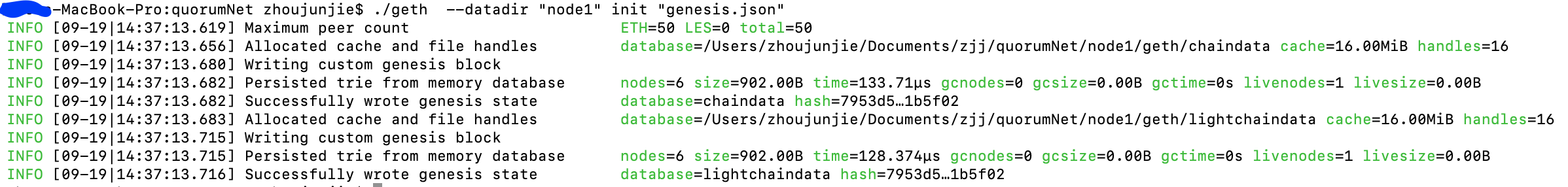
3、启动节点
build/bin/geth --identity "validator1" --datadir "node1" --nodekeyhex "9e9adc3b2d801fbb3410e4c50067c513cad247c7c8ef82c491aebbe8693576be" --mine --debug --metrics --syncmode="full" --istanbul.blockperiod 5 --gasprice 0 --port 30303 --nat any console
build/bin/geth --identity "validator2" --datadir "node2" --nodekeyhex "46e79f8da7d4e7462df73b812e6f5db10f7b7525bed38b4347dad9edadc3b503" --mine --debug --metrics --syncmode="full" --istanbul.blockperiod 5 --gasprice 0 --port 30304 --nat any console
build/bin/geth --identity "validator3" --datadir "node3" --nodekeyhex "216b99fd388a26d90de92ca6c45df8c07138f13413f4946986d49c4cf50593d1" --mine --debug --metrics --syncmode="full" --istanbul.blockperiod 5 --gasprice 0 --port 30305 --nat any console
build/bin/geth --identity "validator4" --datadir "node4" --nodekeyhex "24e86c4df24c1842b4a0a97ce234e6d87f632c18c2a7db0586d77b0bba5a9ae0" --mine --debug --metrics --syncmode="full" --istanbul.blockperiod 5 --gasprice 0 --port 30306 --nat any console下图展示了启动node1后的效果:
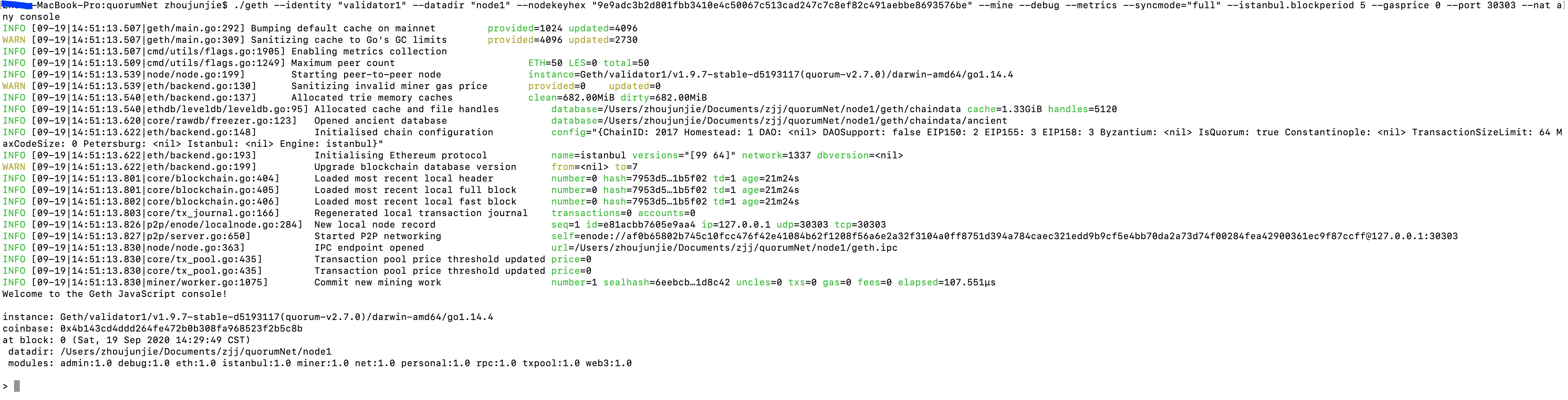
4、连接节点
节点的通过enode进行p2p连接,每个节点至少``连接一个其他节点(很奇怪的是p2p的节点discover```功能在这里不起作用,需要手动连接更多的节点),节点网络串起来后,会通过p2p机制互相进行连接。
// 在每个节点的命令行中输入以下指令
admin.addPeer("anotherNode'sEnode")
// enode在第1步时已经生成,也可以在节点的控制台用命令行显示
admin.nodeInfo.enode下图展示了node2添加node1节点:
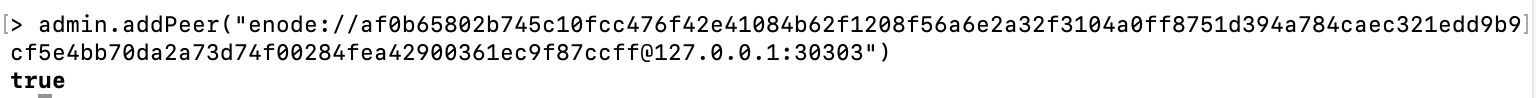
查看本节点的enode以及连接的节点
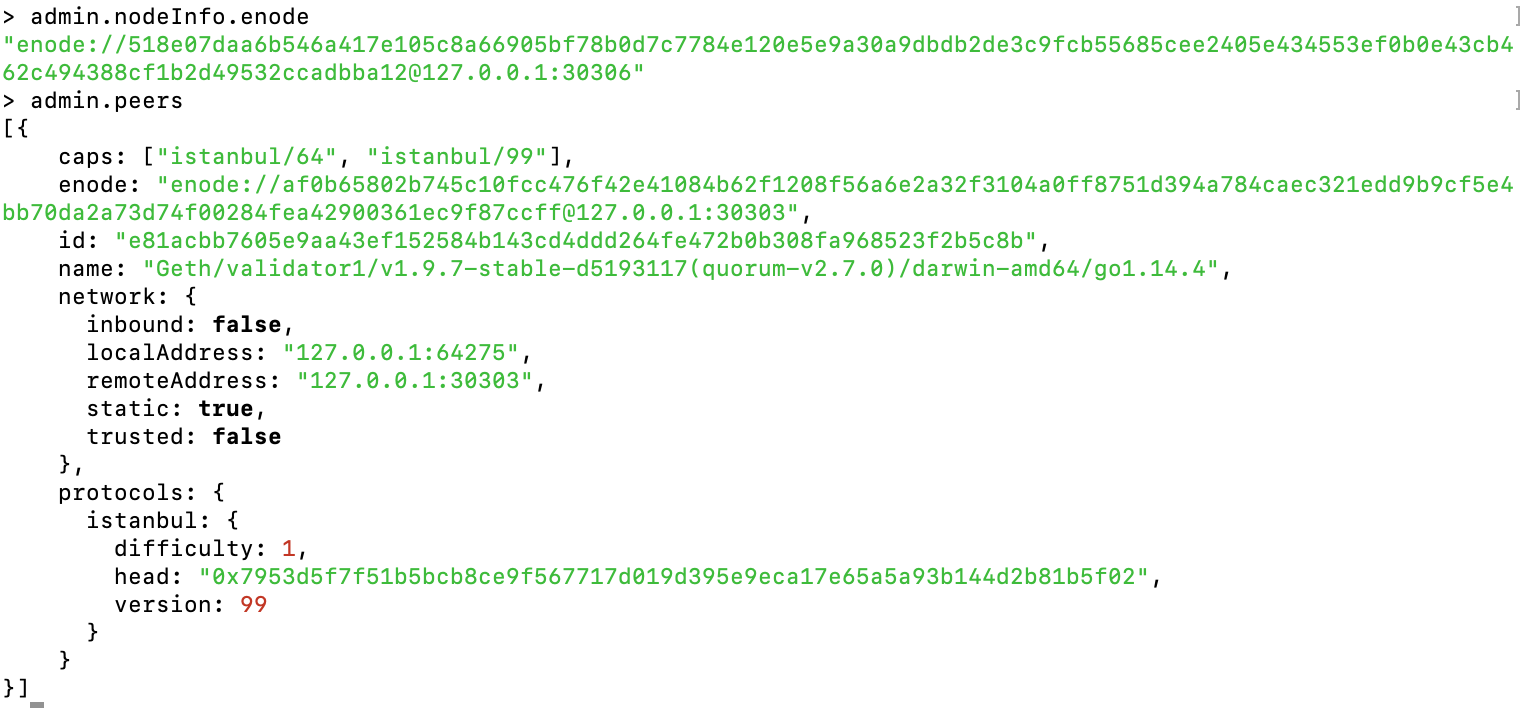
当有2f+1个节点串起来后,便会正常出块
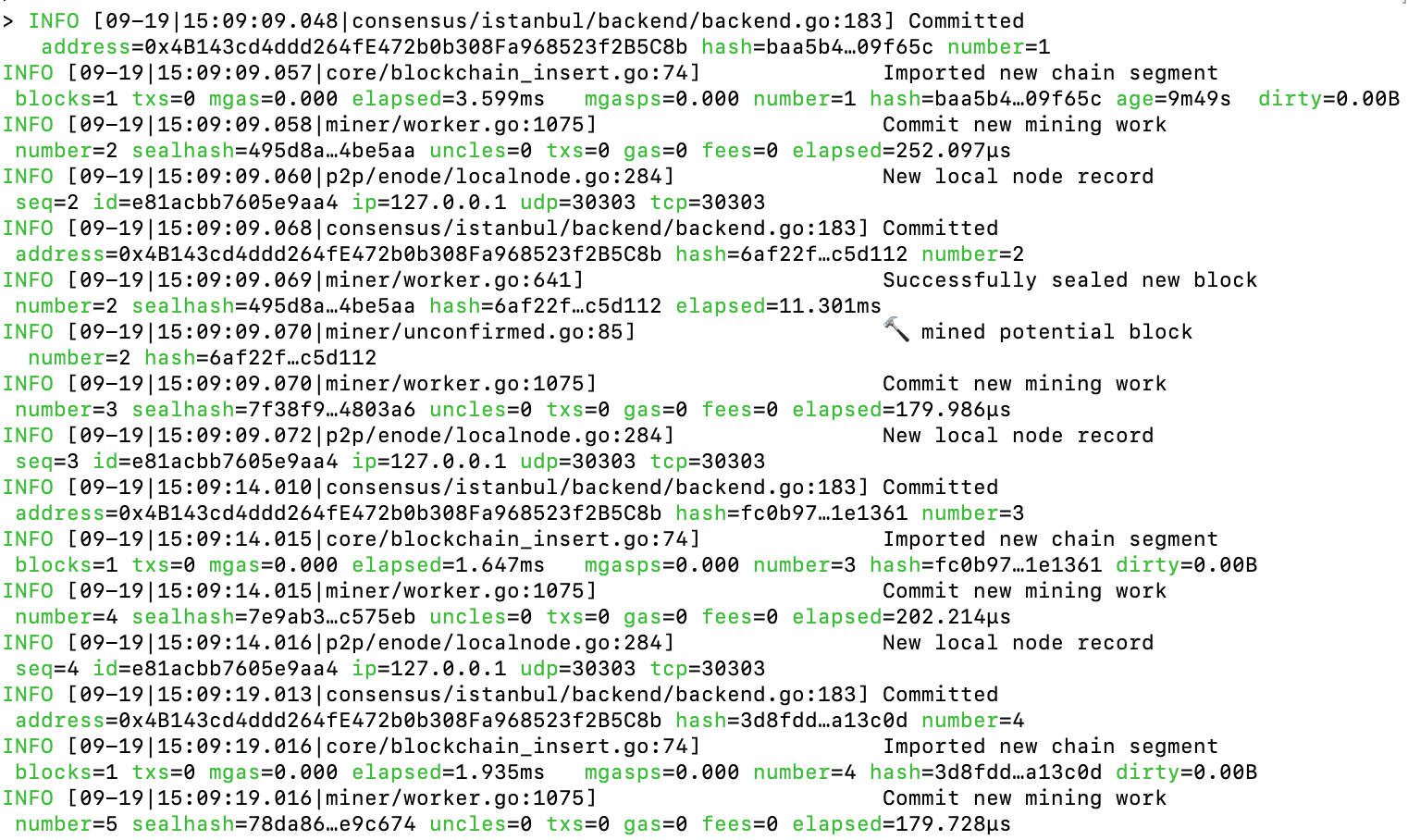
5、节点可扩展性
Istanbul BFT可通过节点提议来进行添加或去除validator,当有超过一半的节点投票后,再经过一个区块结果便会生效。
5.1 添加validator
针对新的validator节点,参考之前的1-3步,分别为:1、生成节点配置;2、生成节点数据;3、启动节点。操作略。
之前的4个节点中至少3个节点(既超过一半节点)执行以下:
istanbul.propose("newValidatorAddress", true)添加绑定地址为0x216b593dc69068f56ba3a37823b7fa622b843a05的validator后,会成为一个candidate:
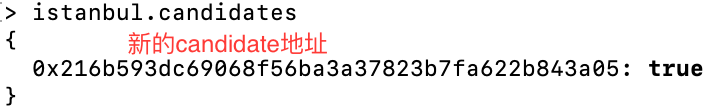 当有
当有超过半数节点propose此candidate后,会多出一个validator:
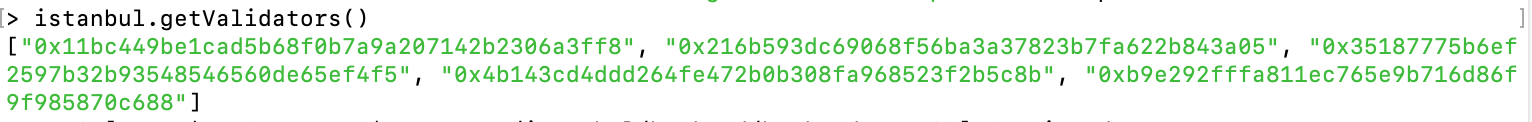
5.2 去除validator
istanbul.propose("newValidatorAdd", false)具体查看方式,参考上一步。
点赞 0
收藏 0
分享
本文参与登链社区写作激励计划 ,好文好收益,欢迎正在阅读的你也加入。
- 045:共识机制:区块链信任的发动机 3354 浏览
- HotStuff 工程设计与实现 7305 浏览
- Vetomint:Simperby 的 BFT 共识协议 1067 浏览
- Simperby 超级简单总结 1195 浏览
- 深入理解异步拜占庭共识 11195 浏览
- LibraBFT算法简述 6264 浏览
- 区块链时代的拜占庭将军(下)—区块链共识算法的发展趋势 7649 浏览
- 区块链时代的拜占庭将军们(中) 5900 浏览
- tendermint的共识详解 7506 浏览
- 突破区块链不可能三角(四) — 区块链中的BFT及HotStuff BFT(Libra BFT)分析 9677 浏览
- 简述目前相对成熟的区块链共识算法 8905 浏览
0 条评论
请先 登录 后评论

