Web3
Web3 学习之私钥保护 ——将私钥导入加密密钥库
- 寻月隐君
- 发布于 2024-07-13 18:49
- 阅读 5006
Web3学习之私钥保护——将私钥导入加密密钥库私钥什么是私钥?在Web3和区块链世界中,私钥是一串唯一的数字和字母组合,用于控制和管理你的加密货币和数字资产。拥有私钥的人可以访问相应的数字资产并执行交易,因此私钥必须高度保密。简单来说,私钥即为随机生成的复杂密码。有了私钥,您就能使用自己
Web3 学习之私钥保护
——将私钥导入加密密钥库
私钥
什么是私钥?
在Web3和区块链世界中,私钥是一串唯一的数字和字母组合,用于控制和管理你的加密货币和数字资产。拥有私钥的人可以访问相应的数字资产并执行交易,因此私钥必须高度保密。
简单来说,私钥即为随机生成的复杂密码。有了私钥,您就能使用自己的数字货币。他人获知您的私钥之后,即可访问您的所有资产和币种,甚至签署和执行交易。
为确保您的数字货币安全,妥善保管私钥至关重要
私钥的重要性
- 访问权限:私钥是访问你的加密钱包和数字资产的唯一凭证。没有私钥,你将无法控制或管理你的资产。
- 安全性:私钥应保密并安全存储。如果私钥泄露,资产可能会被盗。
- 不可恢复:如果私钥丢失,没有任何机构能够帮助恢复。因此,备份私钥非常重要。
如何生成和管理私钥
-
生成私钥:私钥可以通过多种方法生成,最常见的是通过加密钱包应用程序生成。
-
存储私钥:私钥应以安全的方式存储,常见的存储方式包括:
- 纸钱包:将私钥打印或手写在纸上,并保存在安全的地方。
- 硬件钱包:使用专用的硬件设备来存储私钥,增加安全性。
- 加密密钥库:使用加密技术将私钥存储在数字文件中。以下是将私钥导入加密密钥库的示例代码:
-
备份私钥:始终确保有私钥的备份,最好是多个备份,存放在不同的位置以防丢失。
使用私钥
私钥可以用来签名交易和验证所有权。以下是使用私钥签名交易的示例代码:
结论
私钥是Web3世界中的核心概念,管理好私钥是保障数字资产安全的关键。通过学习如何生成、存储、备份和使用私钥,你可以更好地掌握和保护自己的数字资产。
私钥注意事项
-
私钥是保密的,不能透露给他人。如果私钥丢了,钱就丢了。不建议把私钥放在手机或者电脑设备,联网后有机会丢失。
-
通过私钥可以反算出公钥,但通过公钥不能反算出私钥
-
公钥和钱包地址是公开的。如果别人要给你转钱,你把钱包地址告诉他就可以。
-
助记词,可以用于重新生成私钥。所以助记词不能透露给他人。
将私钥导入 encrypted keystore
Import a private key into an encrypted keystore
EXAMPLES
-
Create a keystore from a private key:
cast wallet import BOB --interactive -
Create a keystore from a mnemonic:
cast wallet import ALICE --mnemonic "test test test test test test test test test test test test" -
Create a keystore from a mnemonic with a specific mnemonic index:
cast wallet import ALICE --mnemonic "test test test test test test test test test test test test" --mnemonic-index 1
实操
~ via 🅒 base
➜
cast wallet list
~ via 🅒 base
➜
cast wallet -h
Wallet management utilities
Usage: cast wallet <COMMAND>
Commands:
new Create a new random keypair [aliases: n]
new-mnemonic Generates a random BIP39 mnemonic phrase [aliases: nm]
vanity Generate a vanity address [aliases: va]
address Convert a private key to an address [aliases: a, addr]
sign Sign a message or typed data [aliases: s]
verify Verify the signature of a message [aliases: v]
import Import a private key into an encrypted keystore [aliases: i]
list List all the accounts in the keystore default directory
[aliases: ls]
private-key Derives private key from mnemonic [aliases: pk]
decrypt-keystore Decrypt a keystore file to get the private key [aliases: dk]
help Print this message or the help of the given subcommand(s)
Options:
-h, --help Print help
~ via 🅒 base
➜
cast wallet import MetaMask --interactive
Enter private key:
~ via 🅒 base took 2m 57.8s
➜
cast wallet import MetaMask --interactive
Enter private key:
Enter password:
`MetaMask` keystore was saved successfully. Address: 0x750ea21c1e98cced0d4557196b6f4a5974ccb6f5
~ via 🅒 base took 39.6s
➜
cast wallet list
MetaMask (Local)
# The path to store the encrypted keystore. Defaults to ~/.foundry/keystores.
~ via 🅒 base
➜
ls ~/.foundry/
bin cache keystores share
~ via 🅒 base
➜
ls ~/.foundry/keystores/
MetaMask
# 将私钥转换为地址
~ via 🅒 base
➜
cast wallet address --keystore ~/.foundry/keystores/MetaMask
Enter keystore password:
0x750Ea21c1e98CcED0d4557196B6f4a5974CCB6f5
~ via 🅒 base took 4.3s
➜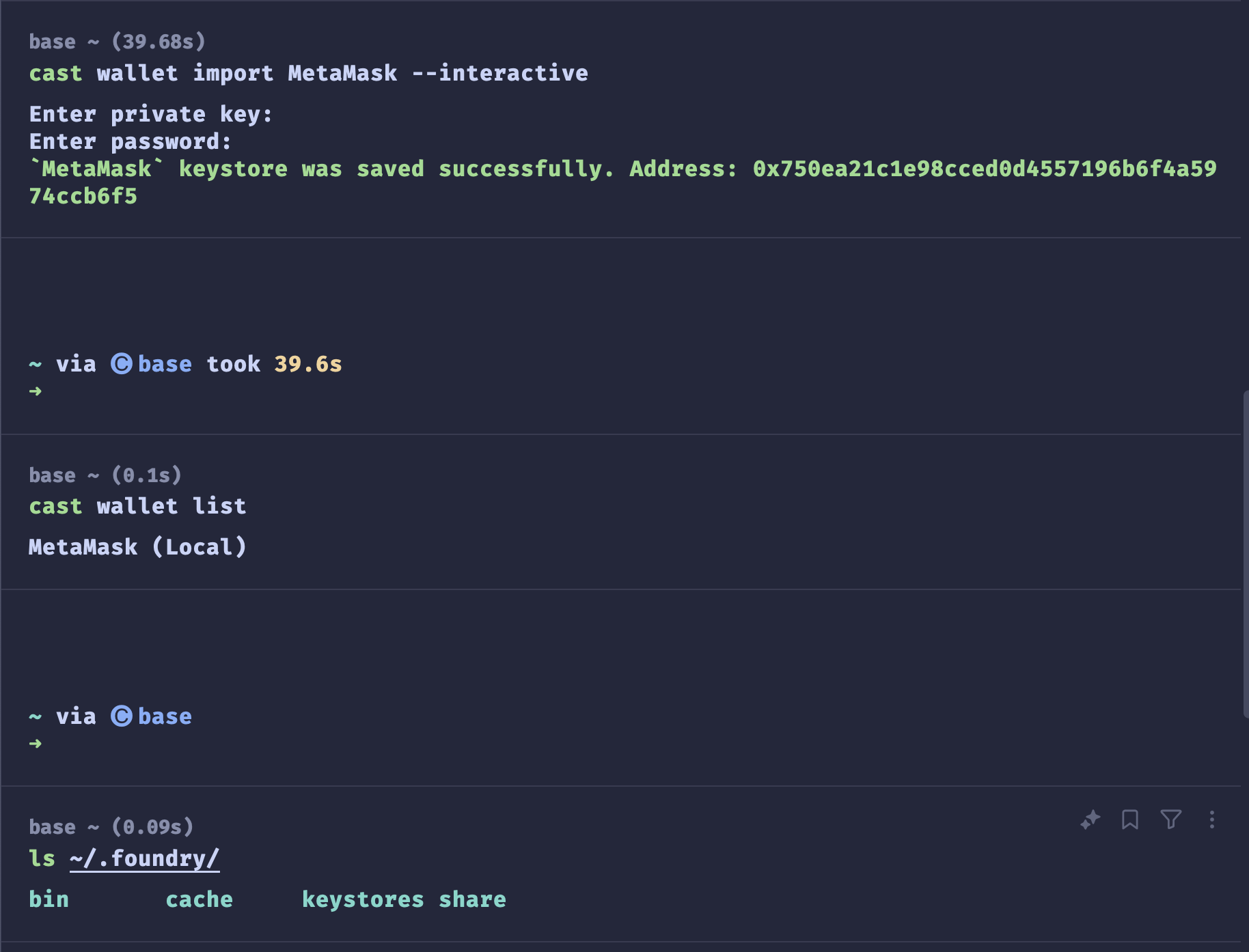
参考
- https://book.getfoundry.sh/reference/cli/cast/wallet/import
- https://learnblockchain.cn/docs/foundry/i18n/zh/reference/cast/cast-wallet.html
- https://book.getfoundry.sh/reference/cast/cast-wallet-import
- https://www.okx.com/zh-hans/learn/what-are-public-and-private-encryption-keys-crypto-wallets-explained
